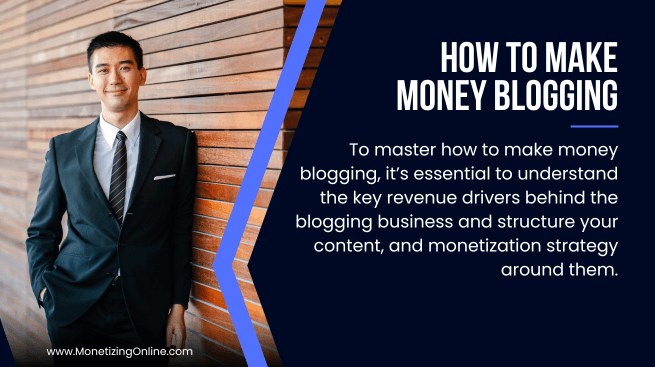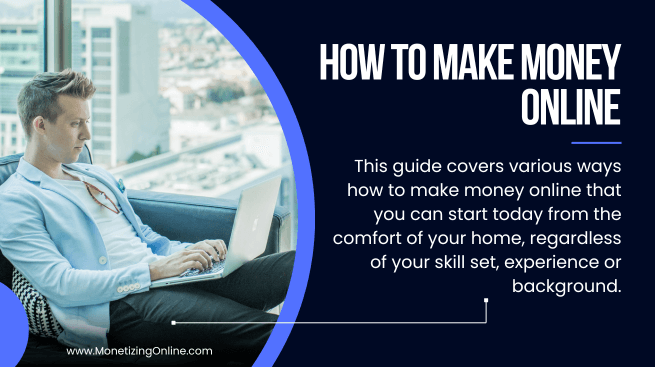Best Website Builder Of 2025: Top 15 Options For Every Need

Choosing the best website builder is crucial if you want to create a professional online presence, but you have no coding skills or you don’t want to hire a web developer.
Website builders provide a range of templates and drag-and-drop functionality to simplify your design process.
They also handle all the technical aspects of the website for you, including web hosting services, domain management, and mobile responsiveness.
Each website builders caters to different needs, so choosing the right one depends on your specific requirements.
Whether you’re starting a blog, launching an e-commerce store, or developing a professional portfolio, a well-designed website can go a long way.
However, with numerous options available, deciding on the best website builder for your project can be challenging.
To make my list, I reviewed the features of the top 15 website builders and ranked their capabilities, including price, reliability, SEO tools, analytics, site speed, customization options, ease-of-use, security features, technical support, integrations and more.
By the end of this article, you’ll be able to evaluate the pros and cons of each website builder and choose the best option for creating your stunning website without the hassle of complex coding or high costs.
Let’s cut to the chase.
Disclaimer: This article contains affiliate links. If you sign up for a paid plan through my links, I may receive small affiliate compensation at no cost to you. You can read my affiliate disclosure by going to my privacy policy. This blog is for informational purposes only and does not constitute financial advice.
The Best Website Builders On The Market Today
1. Wix – best for new bloggers and businesses
2. Squarespace – best for sleek blog designs and templates
3. Shopify – best for e-commerce businesses and online stores
4. Kajabi – best for selling online courses and digital products
5. Weebly – best drag-and-drop e-commerce website builder for beginners
6. WordPress – best for bloggers who want full control over their website
7. GoDaddy – Best all-in-one solution for fast website creation
8. Hostinger (Zyro) – Best for affordable AI tools
9. Webflow – best for bloggers who want to develop their own website
10. Jimdo – best for simple blogs and small websites
11. Duda – best for digital agencies and freelancers
12. Carrd – best for one-page websites and landing pages
13. 1&1 IONOS – best for business websites
14. Friday – best for anyone who wants a single-package pricing
15. Site123 – best for fast website creation
Conclusion
Recommended Articles
Frequently Asked Questions (FAQs)
1. Wix
Best website builder for new bloggers & businesses
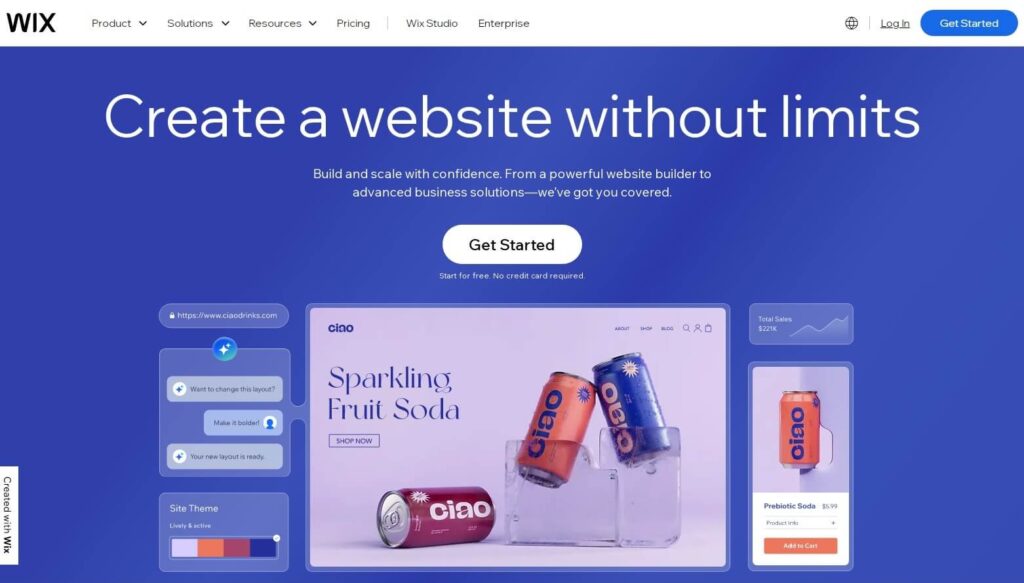
Wix is a leading cloud-based web development platform headquartered in Tel Aviv, Israel.
It started as a small project aimed at simplifying website creation for the everyday user.
The founders wanted to create a solution where anyone could build a website without learning complex coding languages.
Launched in 2006, the company has grown to become the largest and most popular website builder globally, serving over 240 million users across 190 countries.
Today, it has over 5,000 employees across its offices in New York, Berlin, San Francisco, and Dublin.
Wix Features:
The platform offers a wide range of impressive features, making it a top choice for new bloggers and online business owners.
- Variety of beautifully designed templates specifically for blogs, categorized by industry or style.
- Comprehensive blogging tools, including dedicated blog manager, post scheduling, categories, tags, and RSS feeds.
- Built-in SEO features, such as customizable meta tags, URL structures, and the ability to edit alt text for images.
- Mobile-responsive design and a mobile editor to optimize your blog for seamless user experience across all devices.
- Free web hosting, with option to connect a custom domain.
- Built-in analytics to track your blog visitors’ behavior.
- Multiple channels customer supports.
- High up-time, guaranteeing your website is always online.
- Optimized hosting infrastructure with performance enhancements like content delivery networks (CDNs).
- SSL certificates and regular security updates, ensuring data transmitted between your website and visitors is encrypted and secure.
- No technical upkeep, automatic software updates and maintenance are handled by Wix.
Artificial Intelligence Tools
Wix has also introduced a powerful AI website builder with built-in generative AI tools like AI content creator and AI image generator.
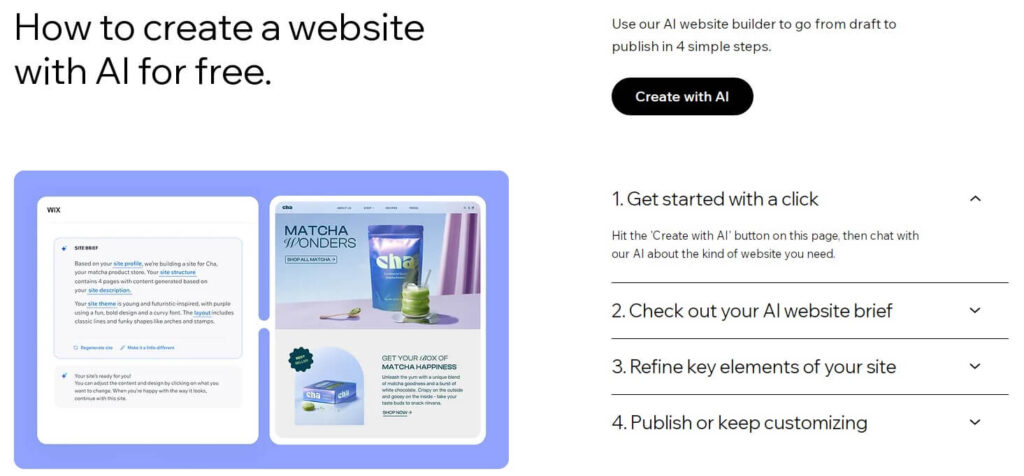
AI Website Builder
Unlike its competitors that offer only AI-assisted tools, Wix AI website builder can create entire customized websites.
It leverages artificial intelligence to streamline the process, pulling from a vast library of design elements, layouts, and content to match your preferences.
I created a website in under 5 minutes using Wix AI website builder.
It asked me a few simple questions about my website’s purpose, my design preferences and required features.
Based on my answers, it automatically generated a fully functional website, complete with relevant content and images.
Impressive!
I further customized the AI generated site with the drag-and-drop editor and enhance its functionality using the Wix App Market by adding SEO tools, analytics, and e-commerce features.
It’s perfect for beginners or those who prefer a hands-off approach to design.
Advantages of Wix website builder
Wix provides a well-rounded solution for new bloggers looking for simplicity without sacrificing customization or functionality.
- Best in class, flawless drag-and-drop editor with user-friendly dashboard.
- Visual web design, in real time, simply by dragging elements like text, images, and buttons into place to create unique look and feel.
- Extensive design flexibility with 900+ templates, customizable elements, and the ability to add custom HTML, CSS, and JavaScript.
- Access to hundreds of third-party apps and integrations to enhance your blog’s functionality.
- Easily to include ads and affiliate links in your blog content using Wix flexible design tools.
Limitations of the Wix website builder
While popular among bloggers for its ease-of-use and flexibility, Wix has some limitations.
- During our tests, we found that once you select a template, switching to a different one is difficult and it may require rebuilding your site.
- Very large or complex sites experience slower loading times, particularly image-heavy or websites using many third-party apps.
Wix Plans and Pricing
All Wix plans are designed to scale based on the complexity of your website and business needs, and include custom domain, reliable web hosting, advanced AI tools and 24/7 technical support.
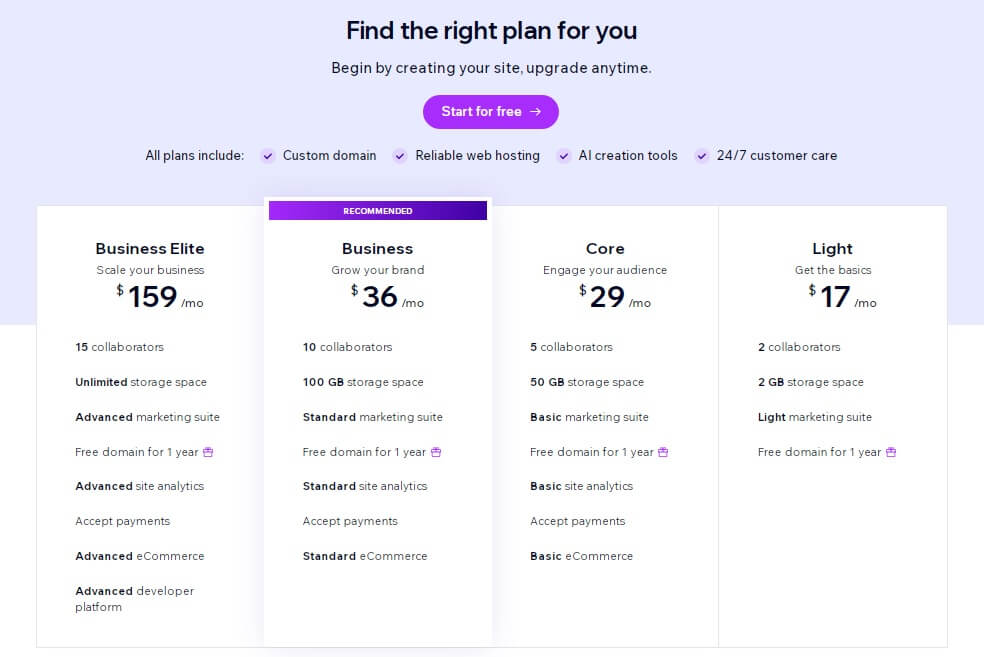
Light Plan
Price: $16 per month
- Features: 2GB storage space, light marketing suite, free custom domain for 1 year, no Wix ads and allows 2 collaborators.
- Best for: beginner bloggers and small business owners (offering everything you need to get up and running instantly).
Core Plan
Price: $29 per month
- Features: 50GB storage space, light marketing suite, free custom domain, site analytics, secure payment, and e-commerce functionality.
- Best for: expanding blogs and small to medium size e-commerce stores.
Business Plan
Price: $36 per month
- Features: 100GB storage space, standard marketing suite, free custom domain for 1 year, standard site analytics, secure payment solutions and standard e-commerce capabilities.
- Best for: growing businesses.
Business Elite Plan
Price: $159 per month.
- Features: unlimited storage space, advanced marketing suite, free custom domain, advanced analytics, secure payments, and advanced e-commerce features.
- Best for: large e-commerce businesses requiring extensive resources, support, and advanced features.
There is also an Enterprise Solutions plan with custom pricing for large-scale businesses that need custom solutions and high-level support.
Wix offers everything you need to build and manage your website, including web hosting, domain registration, design customization, and customer support, making it the top choice for bloggers and businesses who want a single platform to handle all aspects of their site.
2. Squarespace
Best Website Builder For Sleek Blog Designs & Templates
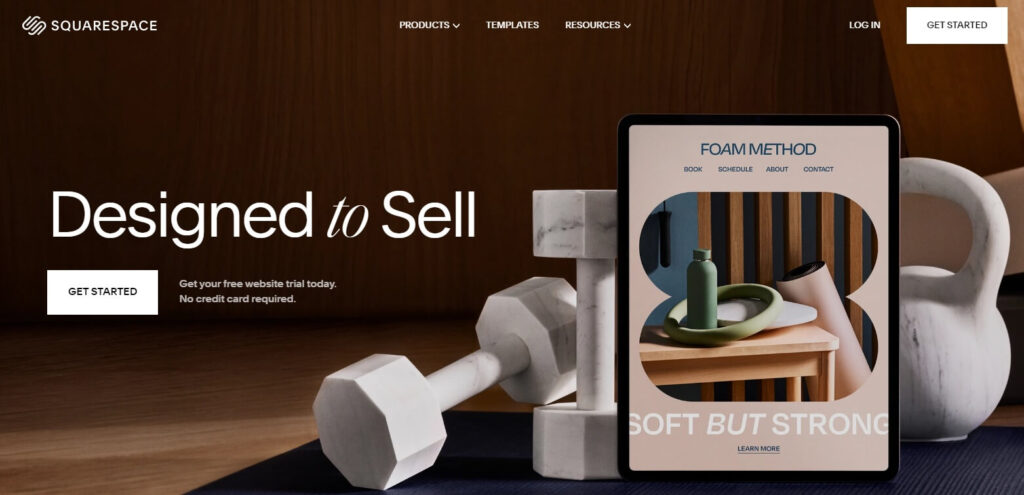
Squarespace is a popular all-in-one website builder, known for its beautiful, modern templates ideal for bloggers, photographers, artists, designers and creatives.
Founded in 2003 by Anthony Casalena, the company is headquartered in New York, USA.
Squarespace has over 1,700 employees and boasts millions of users worldwide, ranging from bloggers and businesses to celebrities.
Actor Keanu Reeves has been promoting his company, Arch Motorcycle, using a Squarespace-built website.
The user base is attracted to the aesthetically pleasing templates and focus on visual design.
Squarespace Features
Squarespace is renowned for its incredible template designs and ease-of-use, making it one of the most popular choices for website creation.
- User-friendly drag-and-drop editor, allowing you to easily add and rearrange elements like text, images, videos and forms.
- Robust blogging platform.
- SEO tools to help you optimize your website for search engines, including automatic XML sitemaps.
- Built-in tools for creating online stores, supporting features like inventory management, payment processing, and shipping.
- 24/7 customer support via live chat and email as well as help centre with guides, tutorials, and community forums.
- Fully-managed cloud hosting with free SSL certificates.
- Step-by-step guides for setting up various features, making it accessible to beginners.
- Automatic images and media optimization for faster loading times, improving the overall user experience.
- Robust infrastructure with consistent uptime.
Advantages of Squarespace website builder
The platform’s easy-to-use customization tools, built-in design intelligence, and seamless media integration provide an excellent balance between aesthetic appeal and user control.
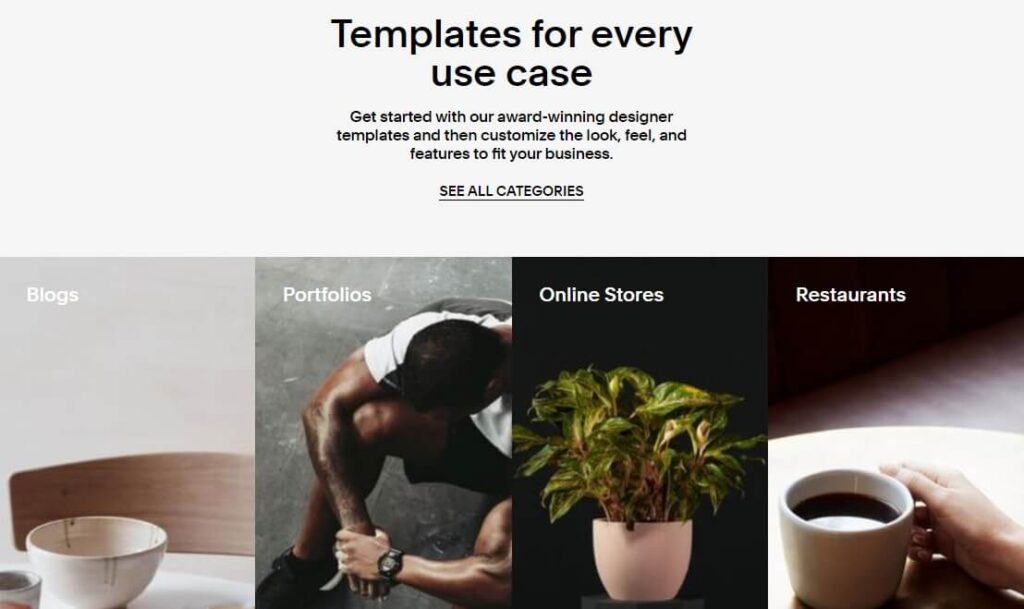
- Wide range of award-winning, professionally designed templates ideal for creating and customizing visually appealing websites without effort.
- Design Intelligence, offering generative AI solutions like AI copywriting and AI email campaigns.
- Switch between templates without losing your content.
- Designed to handle varying levels of traffic and content, from blogs to e-commerce stores.
Limitations of Squarespace website builder
It has some disadvantages when compared to other website builders.
- Although, the drag-and-drop editor is user-friendly, it offers limited customization options for more advanced users.
- The customization capabilities like coding flexibility and third-party app integrations aren’t as extensive as those of some competitors like Wix.
Squarespace Plans and Pricing
Squarespace operates on a subscription-based pricing model, where plans range in price, depending on features, with discounts available for annual billing.
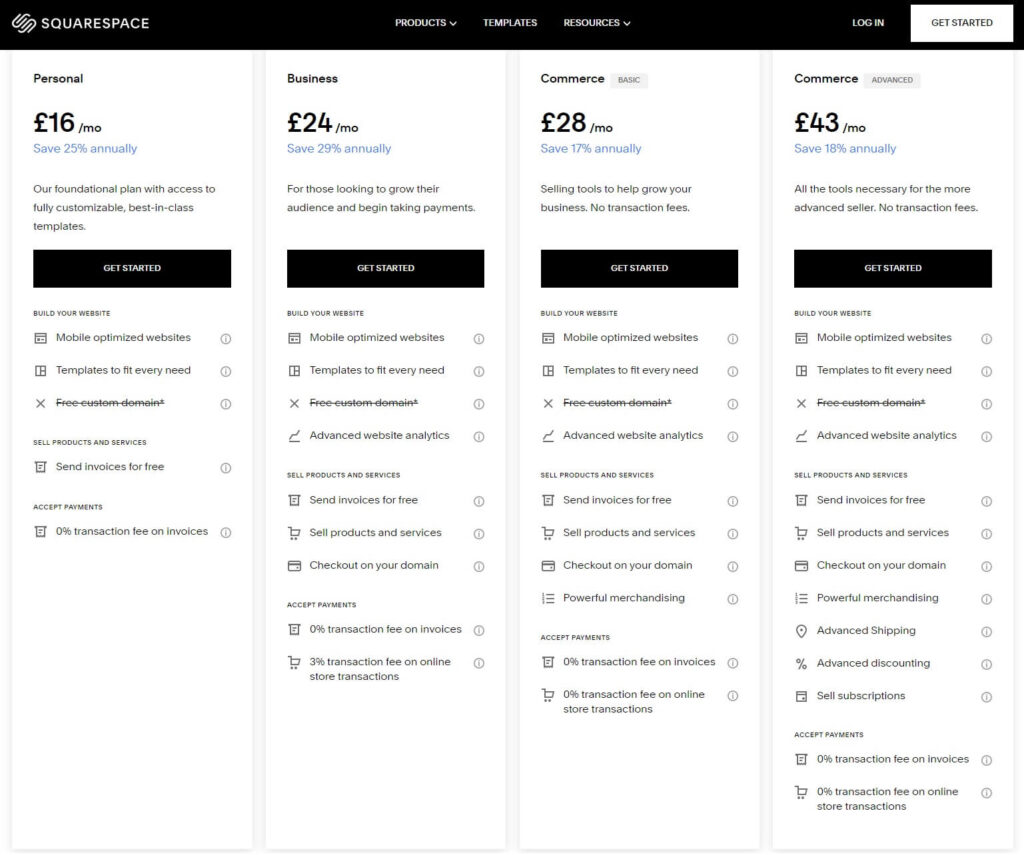
Personal Plan
Price: $16 per month or $12 per month (billed annually).
- Features: fully-customizable template, mobile optimized capabilities, free domain with annual plans, up to 500 blogs, pages, and galleries.
- Best for: beginner bloggers and creatives, who don’t need advanced features and prefer professional website on a budget.
Business Plan
Price: $24 per month or $17 per month (billed annually).
- Features: mobile-optimized templates, advances analytics, basic e-commerce functionality, 3% transaction fee on sales and integration with email marketing tools.
- Best for: growing blogs, service-based businesses and freelancers that need basic e-commerce functionality.
Basic Commerce Plan
Price: $28 per month or $23 per month (billed annually).
- Features: no transaction fees, advanced e-commerce features, inventory management, checkout on your domain, customer accounts, abandoned cart recovery.
- Best for: businesses that want to focus on e-commerce and need robust selling features.
Advanced Commerce Plan
Price: $43 per month or $35 per month (billed annually).
- Features: everything in the Basic Commerce Plan, advanced shipping options, discounting, subscription products, advanced reporting, priority customer support.
- Best for: established online stores looking to scale and maximize sales.
The Enterprise Plan has custom pricing, offering tailored solutions for large companies with complex needs, custom integrations and dedicated account manager.
Squarespace stands out for its elegant design templates, ease-of-use, and selection of features, making it an excellent choice if you want to focus on your blog content or business while the platform manages the technical details.
3. Shopify
Best Website Builder For E-commerce Websites
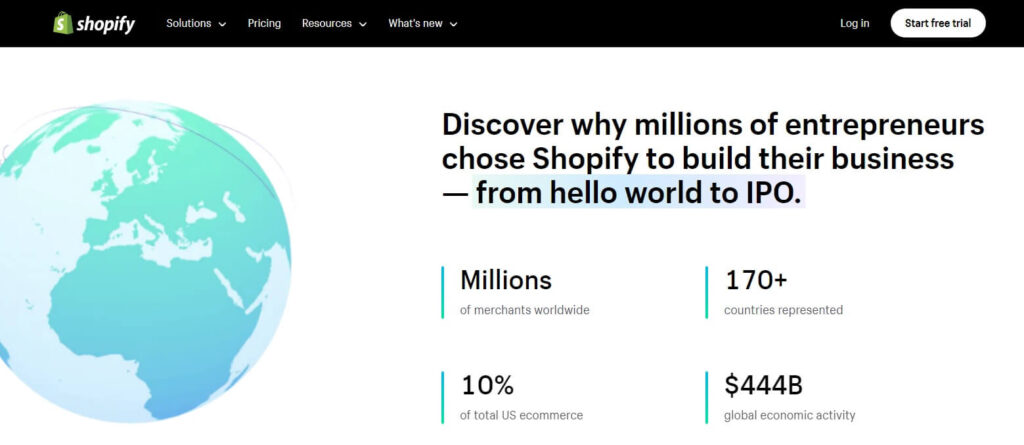
Shopify is the best website builder if you want to launch an e-commerce business or an online store.
Founded in 2006, the company is headquartered in Ottawa, Canada.
It’s renowned for its comprehensive suite of tools designed to simplify the process of setting up an online store, managing products, scaling your business, and integrating with various sales channels.
The company employs over 11,000 worldwide and powers 4+ million active e-commerce stores in more than 175 countries.
Shopify offers a wide range of services, including Shopify Payments, Shopify POS (Point of Sale), Shopify Plus (for enterprise-level businesses), and an extensive App Store with thousands of third-party integrations.
Shopify Features
The platform is designed for fast deployment using powerful features tailored specifically for e-commerce, allowing you to get your store up and running instantly.
- Intuitive interface makes it easy to set up your online store, without any coding skills.
- Variety of pre-built templates to fit your brand.
- All themes are mobile-responsive.
- You can sell on multiple platforms such as Facebook, Instagram, Amazon, and eBay, all from one Shopify dashboard.
- Access to thousands of apps and integrations enable you to enhance your store’s functionality, from customer service to accounting.
- Email marketing tools, discount codes, and automated campaigns to create, track, and optimize your marketing efforts directly from your dashboard.
- Real-time store performance monitoring, including live views of customers on your site and their actions.
- Round-the-clock customer support through live chat, email, and phone.
- Level 1 PCI DSS compliance, ensuring secure payment processing and data protection.
- All e-commerce hosting aspects are handled in-house, providing 99.99% uptime and fast page loading.
Advantages of Shopify website builder
The advantages that make Shopify the best in its class include:
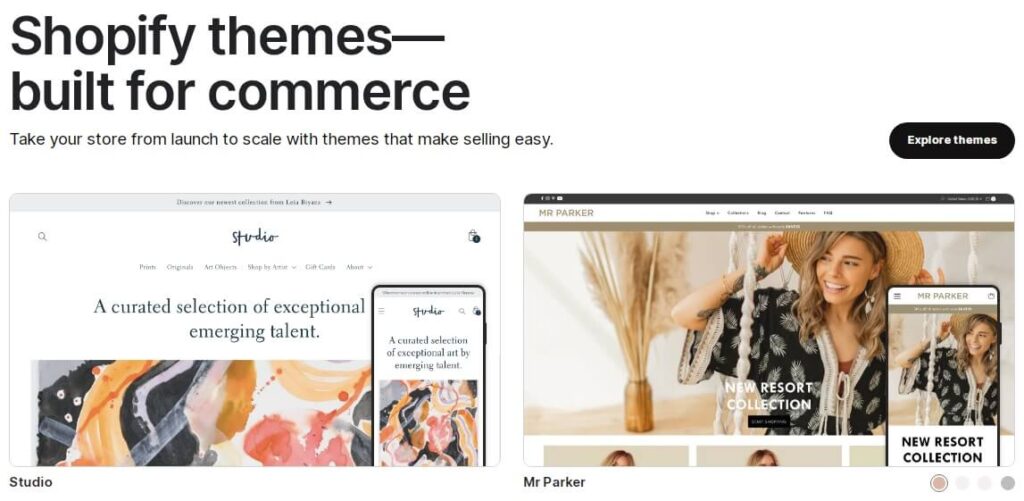
- Powerful tools for managing inventory, adding product variants, and setting up collections or categories.
- Detailed analytics on sales, customer behavior, marketing campaigns and custom reports (higher-tier plans).
- Integrated shipping solutions allow you to print labels, offer real-time shipping rates, and manage order fulfillment with ease.
- Shopify Payments simplifies payment processing, reduces transaction fees and supports over 100 external payment gateways.
Limitations of Shopify website builder
Although Shopify is the most trusted online store builder, it has its limitations.
- We found that deep theme customization can be somewhat restrictive without coding knowledge.
- Limit on the number of variants you can add to a single product, which is not ideal for large stores and complex inventories.
- Businesses with complex needs often have to rely on third-party apps, which can add to the complexity.
Shopify Plans and Pricing
The platform doesn’t offer a free plan, however you can set up your online store and start selling for just $1 for the first month.
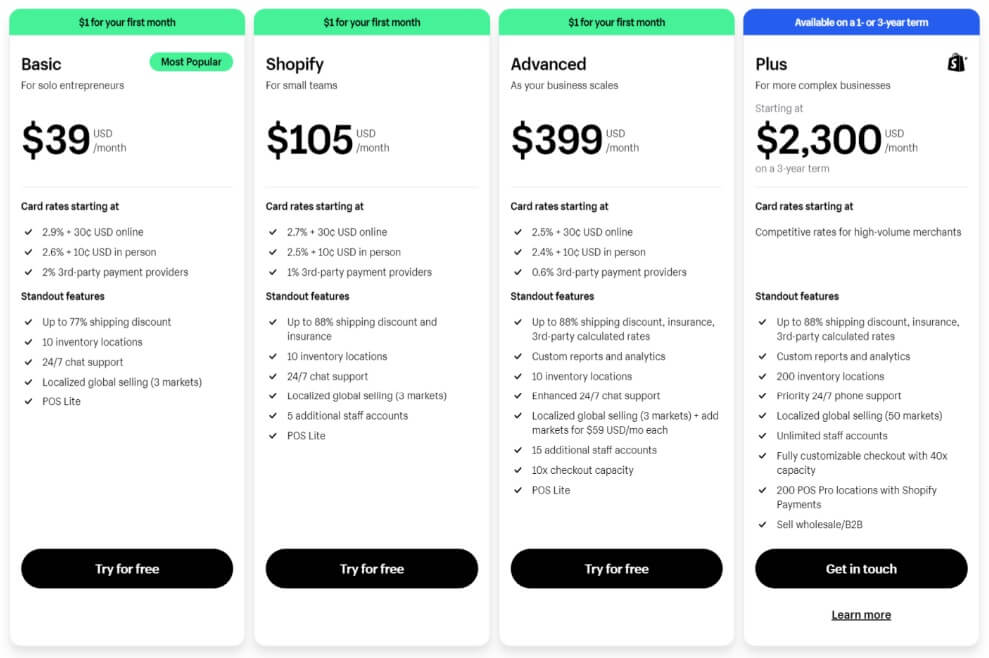
Basic Plan
Price: $39 per month or $29 per month (billed annually)
- Features: full online store with an e-commerce website and blog, unlimited products and storage, 24/7 customer support, sales channels, including social media and online marketplaces, basic reporting and analytics, discount codes and gift cards, up to 10 inventory locations.
- Best for: e-commerce start-ups that need a complete online store with all the core tools necessary to start selling online.
Shopify Plan
Price: $105 per month or $79 per month (billed annually)
- Features: everything in the Basic plan, plus: 5 staff accounts, professional reports, support for international domains and pricing.
- Best for: growing businesses that need more advanced features to manage a larger sales volume.
Advanced Plan
Price: $399 per month or $299 per month (billed annually)
- Features: everything in the Standard plan, plus: 15 staff accounts, advanced report builder for custom reports, calculated shipping rates, international selling features, including pricing and duties/taxes.
- Best for: medium to large companies that need detailed analytics and complex shipping solutions to scale their operations globally.
Plus Plan
Price: Starts at $2,300 per month (based on business needs and sales volume)
- Features: dedicated account manager and priority support, advanced automation tools (Shopify Flow), customizable checkout and greater API access, unlimited staff accounts, multiple stores under one account, enhanced security and compliance features, lower transaction fees.
- Best for: large enterprises and high-volume merchants, requiring a scalable, highly customizable platform with specialized support and advanced automation.
In addition, Shopify offers some alternative plans covering different business needs and preferences beyond its standard e-commerce platform.
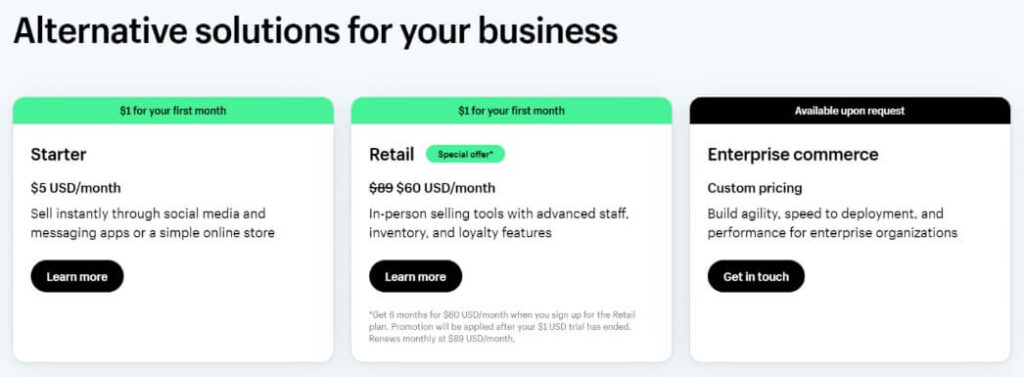
- Shopify Starter: an entry-level solution designed for individuals or small businesses that want to start selling online quickly and with minimal setup. The plan allows you to sell products directly on social media platforms, blogs, or existing websites using a “Buy Button“.
- Shopify for Retail, also known as Shopify POS (Point of Sale), is tailored for businesses that operate in physical locations such as brick-and-mortar stores, pop-up shops, or events. It integrates with your Shopify online store, allowing seamless management of both online and offline sales.
- Shopify Plus is the enterprise-level solution for large-scale e-commerce operations.
Shopify’s combination of ease-of-use, scalability, vast app ecosystem, and specialized e-commerce features makes it a leading choice for anyone looking to build and scale an online store.
4. Kajabi
Best Website Builder For Selling Online Courses
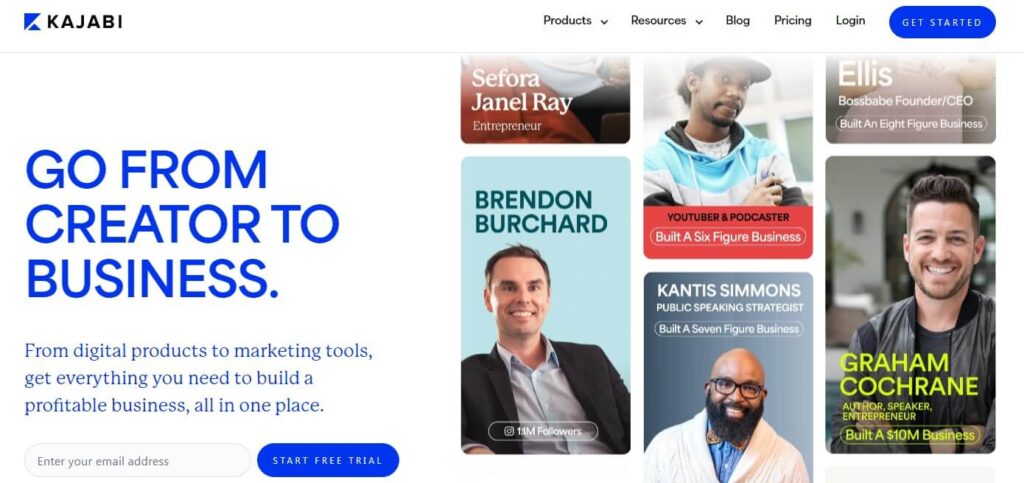
Kajabi is an excellent all-in-one platform optimized for content creators who want to build, promote, and sell digital products such as online courses, memberships, and coaching programs.
Founded in 2010 by Kenny Rueter and Travis Rosser, Kajabi is headquartered in Irvine, California.
The company has over 60,000 active users, ranging from solo entrepreneurs to small businesses and larger enterprises.
In 2023, Kajabi facilitated over $6 billion in sales for its users, reflecting its solid capabilities and widespread adoption in the digital product creation space.
The platform is highly regarded for its reliability, comprehensive feature set, and ability to help you monetize your knowledge and turn it into profitable online business.
Kajabi Features:
Kajabi stands out for its tailored features for content creators, available on a single platform.
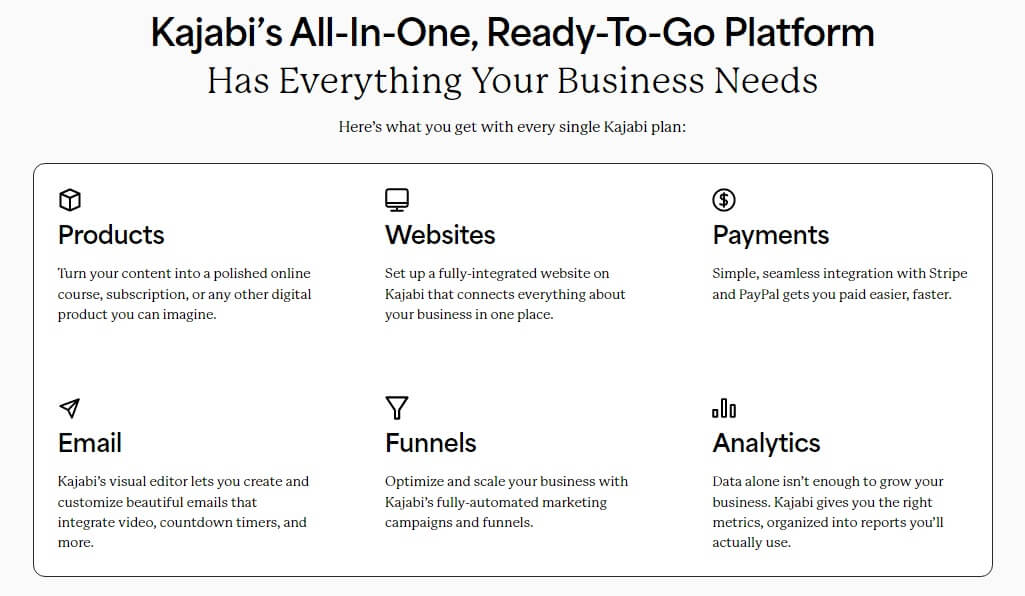
Key features include:
- Build and edit web pages using a simple drag-and-drop interface.
- Wide range of pre-designed templates for websites, landing pages and emails that can be easily customised.
- Create membership sites with recurring subscription payments.
- Content delivery scheduling over time to keep users engaged.
- Built-in email marketing suite for creating and sending campaigns, newsletters, and automated sequences.
- Customizable sales funnels with integrated checkout pages to increase conversion rates and sales.
- Multiple payment gateways, including Stripe and PayPal.
- Integrated forums for members to interact, share ideas, and build community.
- Live chat and email support.
- High-performance hosting and regular security updates to protect user data.
- Minimal downtime and consistent performance even during high-traffic events like product launches.
Advantages of Kajabi website builder
It offers several advantages that make it an attractive platform for creators and businesses who want to sell knowledge online.
- Offers all the tools you need to create, market, and sell digital products, including website building, email marketing, sales funnels and payments, eliminating the need to juggle multiple platforms and subscriptions.
- Powerful tools for creating structured courses with modules, lessons, videos, quizzes, and assessments.
- Webinar hosting, live streams, and virtual events directly through Kajabi.
Limitations of Kajabi website builder
While Kajabi offers many advantages, there are some limitations you should consider.
- Limited design flexibility compared to platforms like Wix or Squarespace.
- Pricing may seem higher than some individual tools, but the value lies in the fact that it consolidates multiple functions into one platform.
- Generally user-friendly, but we thought that some advanced features, like automation, pipelines, or API integrations, have a steeper learning curve for users who aren’t tech-savvy.
Kajabi Plans and Pricing
You can get a 14-day free trial, allowing you to explore the platform and its features before committing to a paid plan.
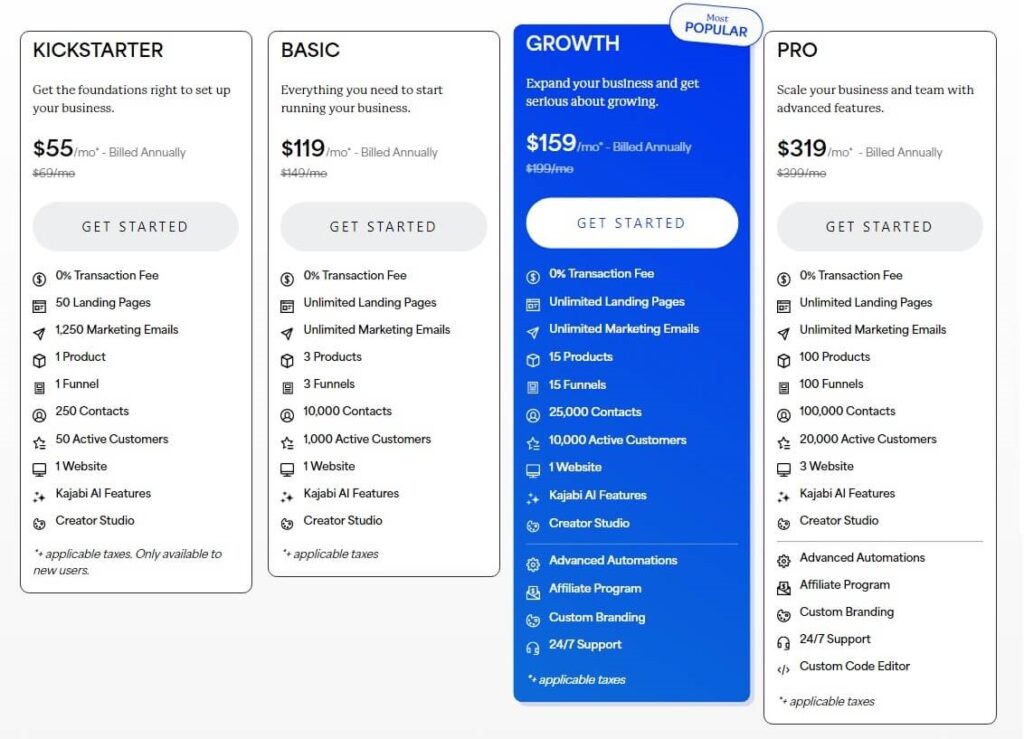
Kickstarter Plan
Price: $69 per month or $55 per month (billed annually)
- Features: 1 product (course, community, or podcast), 1 sales funnel, 50 landing pages, 50 active customers, 250 contacts, AI features, creator studio, 0% transaction fees and 1,250 marketing emails.
- Best for: beginners who are just starting to sell digital products online.
Basic Plan
Price: $149 per month or $119 per month (billed annually)
- Features: 3 products, 3 sales funnels, unlimited landing pages, unlimited marketing emails, 10,000 contacts, 1,000 active members, 1 admin user, webinars and events, assessments (quizzes and surveys), AI-features, creator studio and Kajabi university access.
- Best for: anyone who wants to offer few online courses and manage email marketing.
Growth Plan
Price: $199 per month or $159 per month (billed annually)
- Features: 15 products, 15 sales funnels, 25,000 contacts, 10,000 active members, 10 admin users, advanced automations, 24/7 chat support, unlimited marketing emails, custom branding, affiliate program, AI features, creator studio and access to Kajabi university.
- Best for: businesses expanding into multiple online courses, webinars, and community management.
Pro Plan
Price: $399 per month or $319 per month (billed annually)
- Features: 100 products, unlimited landing pages, unlimited marketing emails, 100 sales funnels, 100,000 contacts, 20,000 members, 3 sites, 25 admin users, advanced automations, 24/7 chat support, own branding, AI features, affiliate program, and custom code editor.
- Best for: large educational companies offering wide range of courses, coaching services, and digital products across several websites.
There’s also an Enterprise Plan, tailored for large-scale businesses that manage extensive digital product catalogs, need dedicated assistance, and have complex operational requirements.
Kajabi is an excellent choice if you want to focus on creating and selling digital products or services without the hassle of managing multiple tools or dealing with complex technical setups.
5. Weebly
Best Drag-And-Drop E-com Site Builder For Beginners

Weebly is a popular choice that provides free tools to build blogs, online stores and websites through a straightforward drag-and-drop interface.
It was founded in 2006 by David Rusenko, Chris Fanini, and Dan Veltri.
The founders identified a gap in the market for a user-friendly website builder for those without technical expertise.
There are currently 819,826 active websites which were built using Weebly.
Since its acquisition by the fintech giant Square, Inc. in 2018, Weebly continued to evolve.
Using Square’s robust financial and technical infrastructure allowed the development of more advanced e-commerce features and integrations.
Weebly features:
All features are designed to provide you with user-friendly, yet comprehensive suite of tools to build and manage an online presence.

- Variety of customizable templates that enable you to start with a design that fits your needs and then personalize it.
- E-commerce features are fully optimized for mobile, ensuring smooth shopping experience on any device.
- Access to website performance data and visitor analytics directly from the Weebly dashboard.
- Simple online store set up.
- Besides Square, it supports payment methods like PayPal, Stripe credit cards, Apple Pay, and other popular payment processors.
- Tools to manage inventory, shipping options and automatically calculate taxes based on customer location.
- Detailed sales reports, including total sales, average order value, and sales by product or category.
- Built-in SSL (Secure Sockets Layer) encryption, ensuring your website is secure when handling transactions.
- App Centre offers additional tools and integrations.
- Technical support through live chat, email, comprehensive knowledge base, community forums and guides.
Advantages of Weebly website builder
It’s a versatile tool for building websites, like blogs and more specifically full-featured online stores.
- There is a free plan that can be upgraded when you need more features and bandwidth.
- Easy-to-use editor, allowing you to build an online store or a website by simply dragging and dropping elements on your web pages.
- Competitive pricing for its e-commerce plans, making it a cost-effective option for start-ups.
Limitations of Weebly website builder
The platform has some limitations that might impact you depending on your business needs.
- If you need specialized e-commerce features or scalability you might want to consider platforms like Shopify.
- Advanced customization is limited compared to other website builders like Wix and Squarespace.
- Lower-tier e-commerce plans have transaction fees on sales, which can eat into your profits.
Weebly Plans and Pricing
It operates on a freemium model, offering a free plan to explore the platform, while premium plans provide a path to monetization and long-term growth.
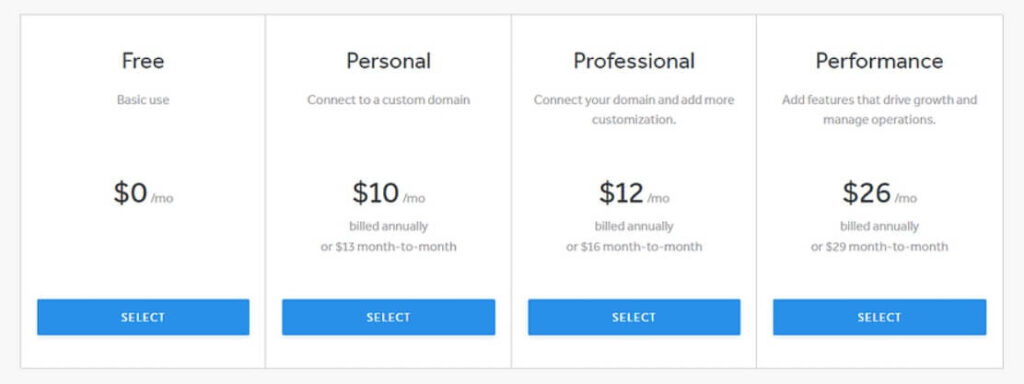
Free Plan
- Features: Weebly sub-domain (yoursite.weebly.com), free SSL, 500 MB storage, templates, basic e-commerce (3% transaction fee), Weebly branding, basic SEO tools, and basic support.
- Best for: those new to website building who want to try out the platform before committing to it.
Personal Plan
Price: $13 per month or $10 per month (billed annually)
- Features: connect your custom domain, free SSL certificate, 500 MB storage, basic ecommerce with a 3% transaction fee, Weebly branding remains, digital goods, basic SEO and lead capture forms and customer support.
- Best for: anyone who want to connect a custom domain to a simple website but don’t need advanced features or e-commerce capabilities.
Professional Plan
Price: $16 per month or $12 per month (billed annually)
- Features: free custom domain for the first year), free SSL, unlimited storage, no Weebly branding, advanced site stats, password-protected pages, up to 100 members (for membership sites), basic e-commerce with a 3% transaction fee, phone support.
- Best for: users who need professional website with more advanced features and no Weebly branding.
Performance Plan
Price: $29 per month or $26 per month (billed annually)
- Features: advanced e-commerce features, 0% transaction fees, integrated shopping cart, advanced e-commerce statistics, unlimited product listings, item options (colors, sizes), inventory management, automatic tax calculator, coupons and gift cards, shipping calculator and labels, advanced site stats, Integrated email marketing (500 emails/month), real-time shipping rates, priority support.
- Best for: setting up and running a fully-featured online store without transaction fees.
Weebly remains a popular choice if you’re seeking an easy way to create a professional-looking website on a budget without the need to write any code.
6. WordPress
Best Website Builder For Full Control Over Your Blog
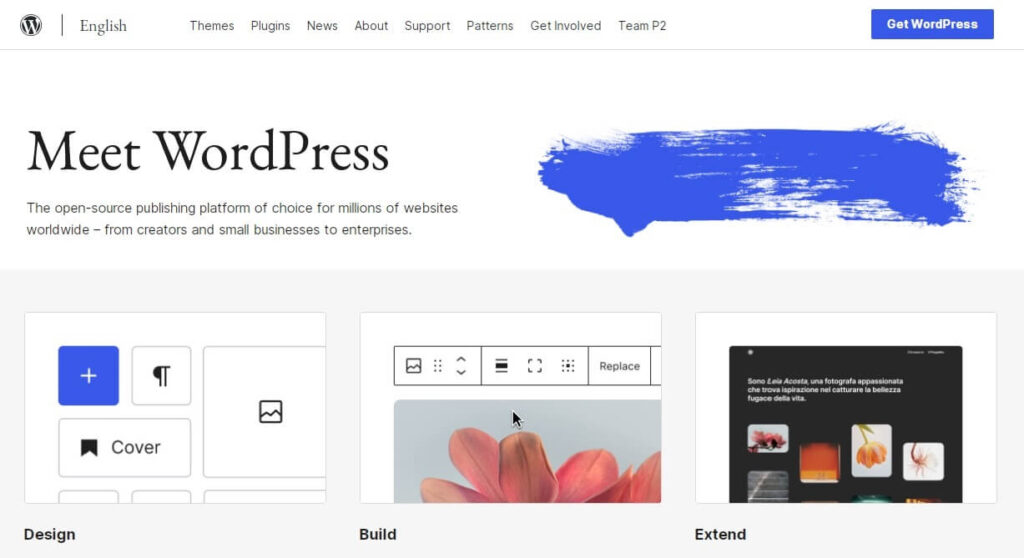
WordPress is a popular open-source content management system (CMS) for building and managing websites.
Founded by Matt Mullenweg and Mike Little, it was released on May 27, 2003.
Originally launched as a blogging platform, it’s since evolved into a versatile tool for creating all types of sites, from blogs to complex e-commerce stores.
WordPress has grown to become one of the most widely used CMS globally.
It powers approximately 43% of all websites on the internet, translating to over 800 million websites.
WordPress exists in two versions: WordPress.com and WordPress.org, each catering to different user needs and preferences.
- WordPress.com, a managed hosting service by Automattic that handles all technical details like hosting, updates and security for you.
- WordPress.org, the self-hosted version, provides you with full control over your website, unlimited customization and advanced functionality.
WordPress Features:
WordPress.org is packed with features that give you flexibility over your website.
- Complete ownership of your website and its content.
- Thousands of free and premium themes, which you can fully customize to fit your brand or you can create and upload custom themes.
- Code editor, including HTML, CSS, PHP, and JavaScript, allowing for deep customization and creation of unique functionalities.
- Integration with a wide range of third-party services, including email marketing tools, CRM systems, analytics, and more.
- The built-in Gutenberg editor allows you to design pages and posts using a block-based approach.
- All themes and plug-ins support responsive design, ensuring that your website looks great on all devices.
- Robust content management system with features like revision history, autosave, and content scheduling, making it easy to manage and update your content.
- Clone posts, pages, and other content, creating exact duplicates for further editing without affecting the original content.
Advantages of WordPress website builder
Here are some of the main advantages that make WordPress.org a cutting-edge platform.
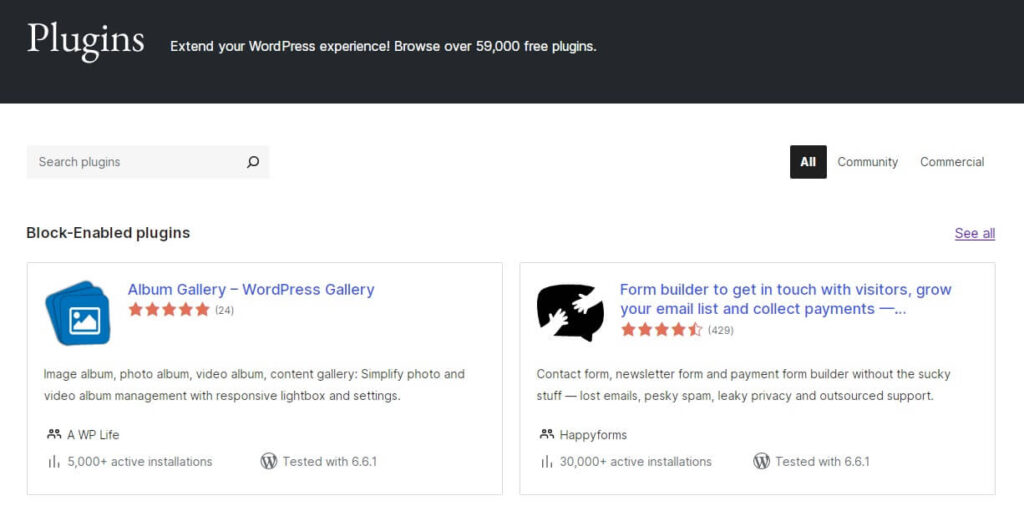
- Complete control over every aspect of your website and limitless customization.
- No monetization restriction, you can run ads, sell advertising space, use affiliate links, or offer sponsored content.
- Over 59,000 plug-ins, which enable you to add a wide range of features such as SEO tools, security enhancements, e-commerce functionality, and more.
Limitations of WordPress website builder
Although WordPress.org offers extensive control, flexibility, and customization, it has some disadvantages.
- It’s free to download and use, but it comes with other associated costs since you’re responsible for hosting your website.
- Steep learning curve, technical complexity and ongoing maintenance responsibility, that’s why it’s number 6 on this list.
- The thousands of themes, plug-ins and sheer volume of customization options can be overwhelming for website creators and bloggers.
- Unlike managed platforms, there’s no direct customer support, so you rely on community forums, documentation, and third-party resources for help.
WordPress Plans and Pricing
WordPress.com offers several pricing tiers, including a free option and several paid plans with varying features.
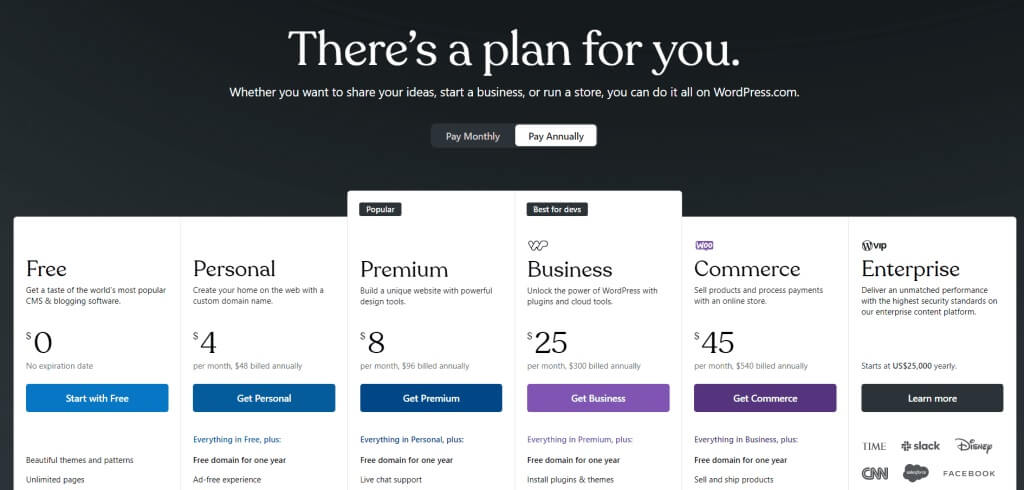
The Free plan offers WordPress.com sub-domain, restricted 1 GB storage, ads displayed on your site, basic design customization and limited themes.
Personal plan costs $4 per month, offering features like: custom domain, no WordPress ads, basic design customization, 6GB of storage, email and live chat support.
For $8 per month you get Premium plan, including: all features of the Personal Plan plus 13GB of storage, premium themes, basic e-commerce functionality and advanced design customization (CSS editing).
Business and Commerce plans are $25 and $45 per month respectively, supporting advanced features, customization and full e-commerce integration.
If you’re considering paying or upgrading to Business or Commerce plan, you’ll be better off starting with WordPress.org as it’ll give you access to more advanced features to build a state of the art website.
And since WordPress.org is free to download and use, all you’ll have to do is find a reliable web hosting service to power your website.
Popular options like Bluehost offer hosting plans specifically optimized for WordPress for $2.95/month, where you can download and install WordPress automatically directly from your dashboard.
7. GoDaddy Website Builder
Best All-In-One Website Builder For Fast Site Creation
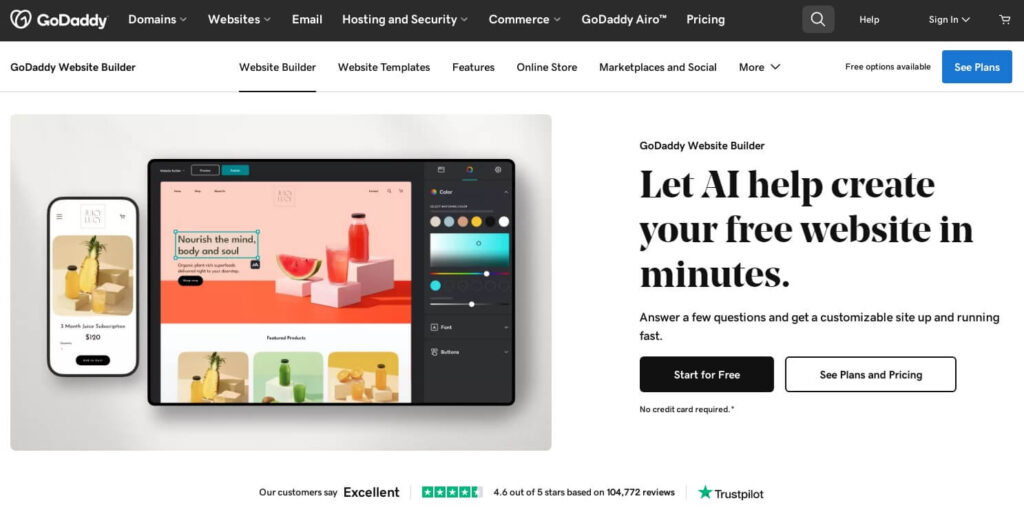
GoDaddy website builder is known for its quick and easy setup, making it a solid choice if you need to get a website up and running fast.
The platform’s built-in marketing tools, like email marketing and SEO features, add a lot of value for small businesses that want an all-in-one solution without the need to manage multiple services.
Headquartered in Scottsdale, Arizona, it was founded in 1997 by Bob Parsons.
There are currently 2,279,644 live websites using GoDaddy website builder.
The company employs approximately 7,000 people around the world and operates in over 100 countries, offering services in multiple languages and currencies.
GoDaddy Features:
GoDaddy website builder stands out due to several unique features that cater specifically to beginners, small businesses, and those looking for an all-in-one solution.
- Blogging platform, making it easy to create and manage a blog.
- Robust set of built-in marketing tools, such as: GoDaddy Insights, integrated email marketing and social media management.
- Custom domain registration services directly through the builder.
- AI generated site layout based on your inputs like industry and goals.
- E-commerce functionality, specifically tailored for small businesses.
- Integrated online appointment booking, particularly beneficial for service-based businesses, like consultants, salons or hotels.
- Industry-specific templates, pre-designed with relevant features for different types of businesses.
- Access to a library of stock photos and images.
- Automatic mobile device optimization.
- Round-the-clock customer support, including phone, live chat and email.
Advantages of GoDaddy website builder
The website builder has several advantages for bloggers and small businesses, who want a quick and hassle-free way to establish an online presence.
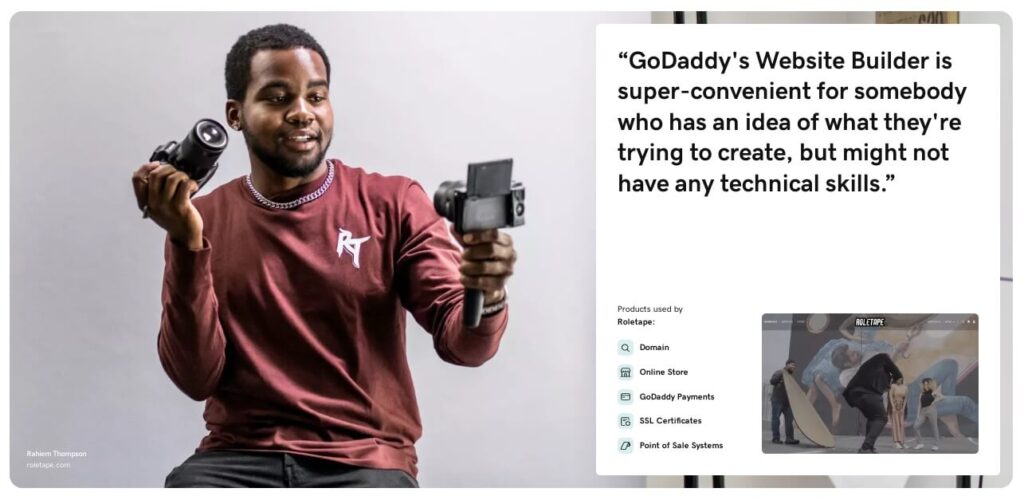
- Designed with beginners in mind, it has straightforward set up process and intuitive drag-and-drop interface.
- Comprehensive suite of services beyond website building, like: domain registration, hosting, emails and marketing tools, all in-one-platform.
- GoDaddy Studio, a unique feature that allows you to create professional graphics and branded content directly within the website builder.
Limitations of GoDaddy website builder
Despite being a good choice for beginners and small businesses due to its ease of use and all-in-one approach, it does have some drawbacks.
- Not the best option for complex sites and large businesses that require extensive customization and advanced functionality.
- Once built, your website performance can be slower compared to sites hosted on specialized platforms like Wix or Squarespace.
- Limited selection of third-party integrations and apps.
GoDaddy Plans and Pricing
It offers free 30 days trial to test the platform and see if it meets your needs without any financial commitment.
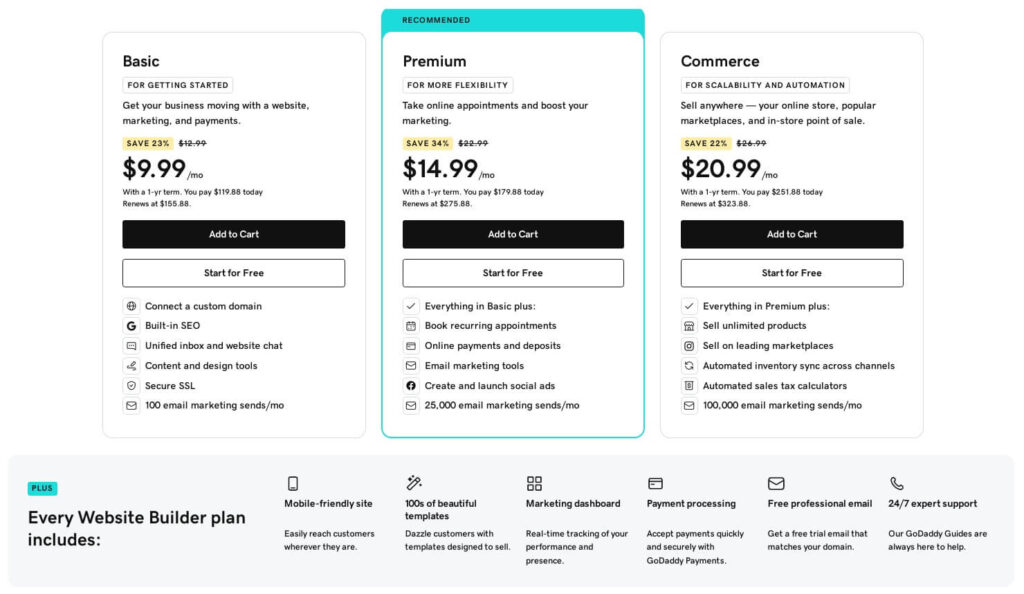
Basic Plan
Price: $9.99 per month
- Features: access to all templates and design tools, mobile-friendly, basic SSL, 24/7 customer support, standard performance and page speed.
- Best for: new bloggers and small businesses that need a simple website without advanced features.
Premium Plan
Price: $14.99 per month
- Features: everything in the Basic Plan plus: SEO optimization tools, additional design customization options, social media integration, email marketing (up to 25,000 emails per month) and online payments.
- Best for: those who need more control over their site’s online visibility and want to engage with customers through email marketing and social media.
Commerce Plan
Price: $20.99 per month
- Features: everything in the Premium Plan plus: full online store setup, product listings, inventory management, payment processing, abandoned cart recovery, discount and promotional features, advanced shipping options and tax calculations.
- Best for: small to medium-sized businesses that want to sell products or services online.
GoDaddy website builder is definitely worth considering, if you’re looking for an easy to setup, user-friendly option with integrated marketing capabilities.
8. Hostinger (Zyro)
Best Website Builder For Affordable AI Design Tools
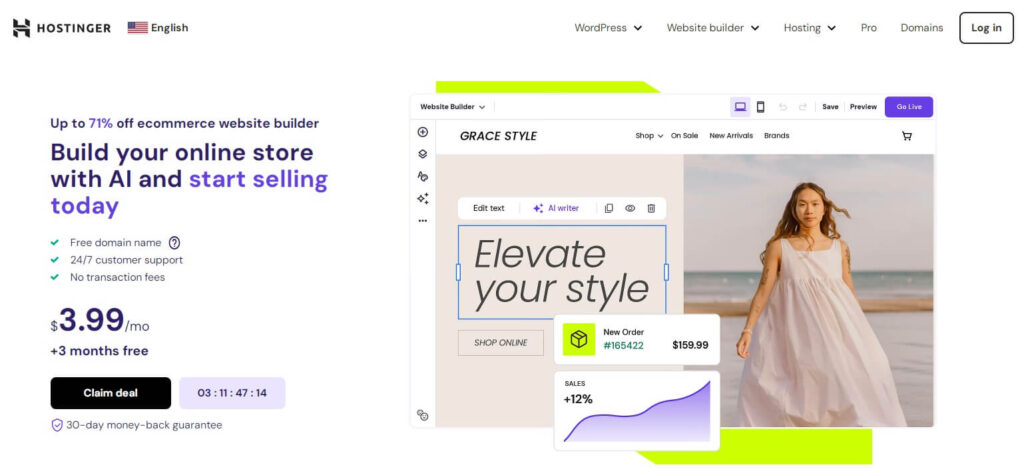
Zyro is a relatively new player in the website builder market, quickly gaining popularity due to its affordability, simplicity and AI features.
It was developed by Hostinger, one of the largest hosting companies.
Hostinger leveraged its existing infrastructure, technical expertise, and market knowledge to develop simplified website builder for beginners.
The platform was launched in 2019 as part of Hostinger’s strategy to expand its service offerings and appeal to a broader audience, particularly those who prefer a straightforward, code-free website building experience.
Zyro has now been rebranded as Hostinger Website Builder.
While the features and functionalities of the platform remain largely the same, the rebranding reflects Hostinger’s strategy to offer a more cohesive solution for website creation and hosting under a single, well-known brand name.
Hostinger Website Builder Features:
The platform offers a range of solid features designed to make site creation easy for beginners.
- AI-writer, generates content based on your input, helping to create text for sites, such as product descriptions, blog posts, or service pages.
- AI-heatmap, predicts user behavior by analyzing where visitors are likely to focus on your website, helping you optimize design and content placement.
- AI-logo maker, allowing you to design custom logos quickly, with options to personalize colors, fonts, and icons.
- Fully integrated blogging platform, you can create and manage blog posts, categories and tags.
- Easy online store setup with integrated product and inventory management, payment gateways, shipping options and tax calculations.
- Automatic backups to protect your website’s data.
- SSL certificate to ensure your website is secured with HTTPS, providing encryption for data and improving SEO.
- Knowledgeable customer support, available 24/7 via live chat and email to assist with any issues or questions.
Advantages of Hostinger website builder
The platform offers several advantages that makes is a compelling choice.
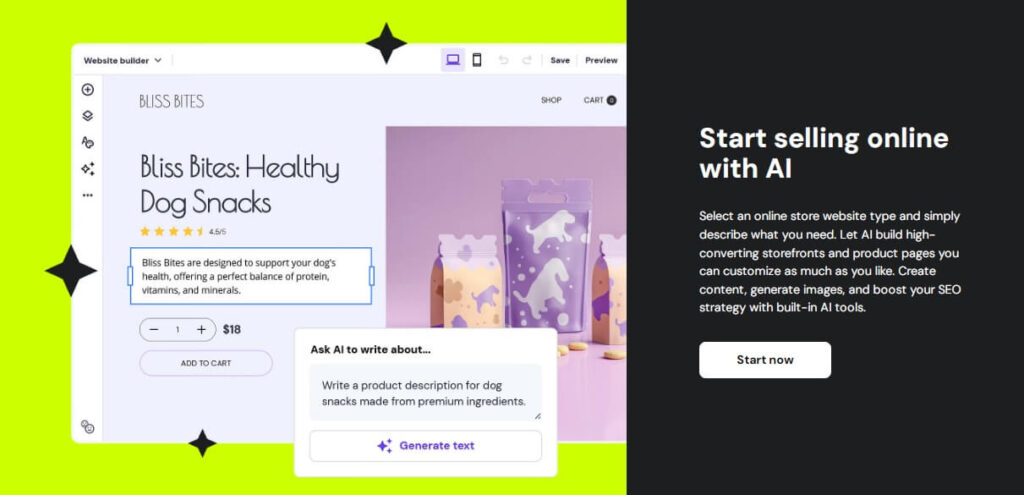
- Good selection of innovative AI-powered tools, ideal for beginners.
- E-commerce integration is simple and seamless, designed for users who are new to online selling.
- Budget-friendly pricing, making it one of the most cost-effective website builders available.
- Benefits from Hostinger’s robust hosting infrastructure, providing fast loading times, reliable performance and guaranteed uptime.
Limitations of Hostinger website builder
Hostinger website builder’s limitations primarily revolve around its simplicity and focus on ease of use, which can be a double-edged sword.
- Restricted customization options, advanced blogging and SEO features.
- Lacks advanced e-commerce features that are available on dedicated e-commerce platforms like Shopify.
- Features and infrastructure are geared towards simplicity and ease of use with no focus on scalability and larger websites.
- No automatic backup and restore feature, meaning that you need to manually back up your website content.
Hostinger Website Builder Plans and Pricing
There are 2 plans, each offering a monthly rolling contracts as well as discount if you sign up for a 12, 24 or 48 months term.
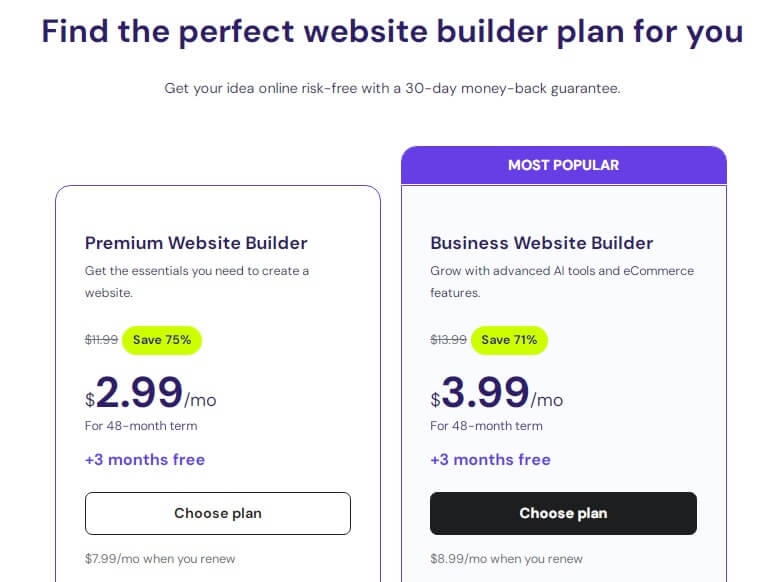
Premium Plan
Price: $2.99 per month
- Features: Access to 150 templates, free domain for 1 year, AI website builder, no ads on your site, free email, marketing tools, mobile editor.
- Best for: building a simple but professional-looking site without complex features.
Business Plan
Price: $3.99 per month
- Features: everything in the Premium Plan plus: access to the full AI suite, e-commerce features, 9% transaction fees and 20+ payment processors.
- Best for: fast e-commerce business launch using AI tools.
Hostinger’s website builder user-friendly interface, cost-effective plans and AI software make it a good option if you’re looking to build a website quickly and efficiently without sacrificing essential features.
9. Webflow
Best Website Builder for Bloggers Developing Their Own Site
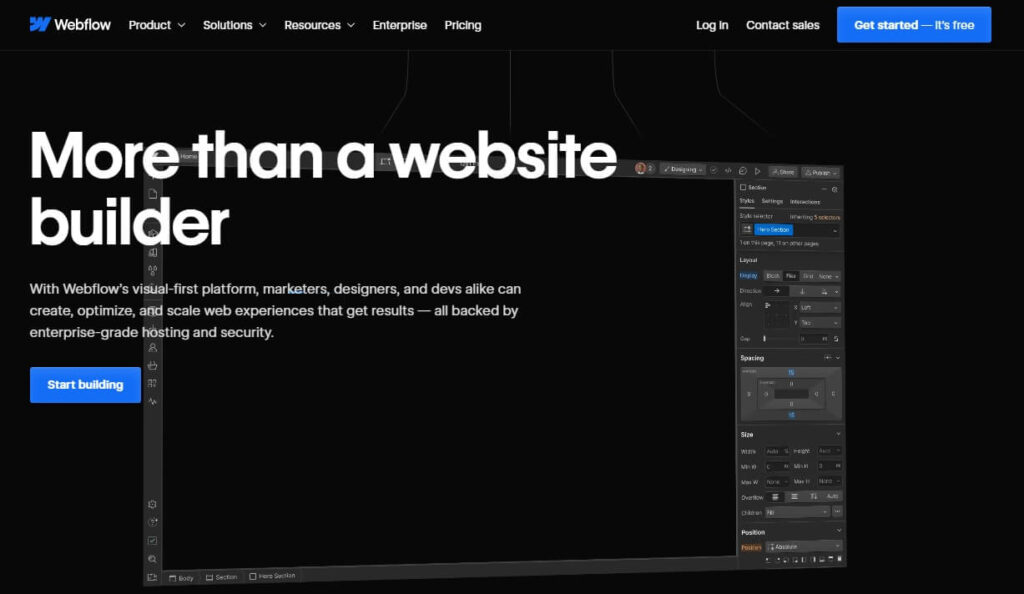
Webflow is a web design and development platform that combines visual design with the flexibility of code-level control, ideal for bloggers, designers and developers who want to create bespoke websites.
Founded in 2013 by Vlad Magdalin, Sergie Magdalin and Bryant Chou, it boasts over 3.5 million users worldwide.
The company is headquartered in San Francisco, California, employing over 500 people who run its global operations.
The platform’s growth over the years is reflected in the number of websites currently in excess of 480,000 using Webflow.
Webflow Features:
The company offers a wide range of features that make it a versatile tool for designers, developers, and businesses looking to build custom websites with full creative control.
- Mobile responsive designs with custom breakpoints, ensuring the design is pixel-perfect across all screen sizes.
- Integrated CSM, particularly useful for creating content-driven websites where content is frequently updated.
- Create and manage dynamic content structures like blogs, portfolios, or product collections.
- Publish your website with a single click, with all updates instantly live on the web.
- Add custom code, scripts, or third-party integrations into your website, making it highly extensible.
- Built-in, enterprise-grade hosting with global Content Delivery Networks (CDNs).
- Direct access to SEO settings, such as customizable meta tags, alt text for images, and automatically generated sitemaps.
- Advanced tools for creating animations and interactions like scrolling, hovering or clicking, without external plug-ins or code.
Advantages of Webflow website builder
Webflow’s advantages make it a preferred choice if you’re looking to create professional, custom websites with a high degree of design freedom and control.
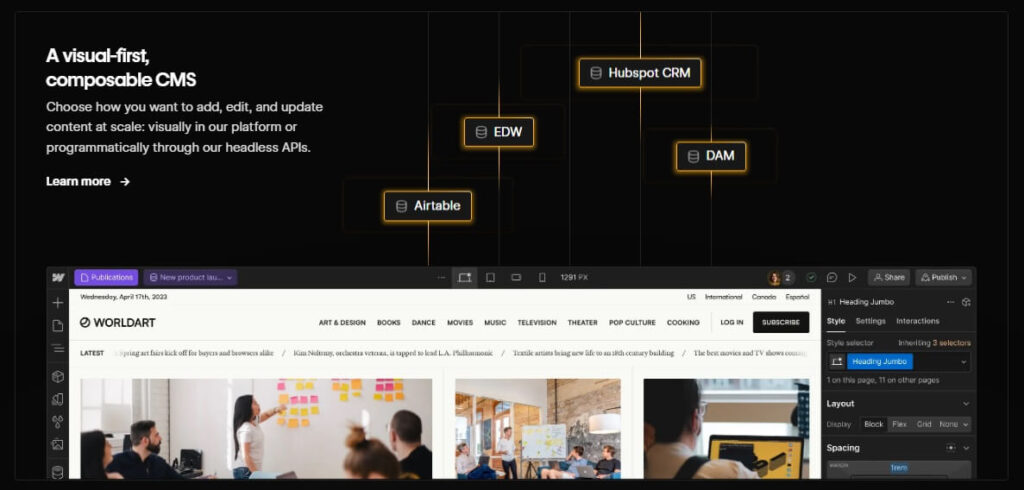
- While it offers visual, drag-and-drop interface, it also allows extensive control over the design elements like padding, margin and z-index.
- Unlike many website builders that rely heavily on pre-designed templates, Webflow enables you to start from a blank canvas, giving you full creative freedom to design unique, custom layouts.
- It generates clean, production-ready HTML, CSS, and JavaScript as you design, making it easier to maintain and scale your site.
- The e-commerce features allow you to design every aspect of your online store, from product pages to checkout experience.
Limitations of Webflow website builder
This powerful platform comes with some drawbacks that you may want to take into account.
- The interface is more complex compared to website builders like Wix or Squarespace, making it challenging for beginners.
- To fully leverage its capabilities, you need a good understanding of web design principles, like: CSS, responsive design, and content structure.
- Unlike other platforms, it doesn’t have a built-in app marketplace, which limits your ability to easily extend functionality with third-party tools.
Webflow Plans and Pricing
The plans are divided into 2 main categories: Site Plans and Workspace Plans.
1. Site Plans:
The plans are suitable for most types of websites, such as blogs, portfolios, and e-commerce websites.
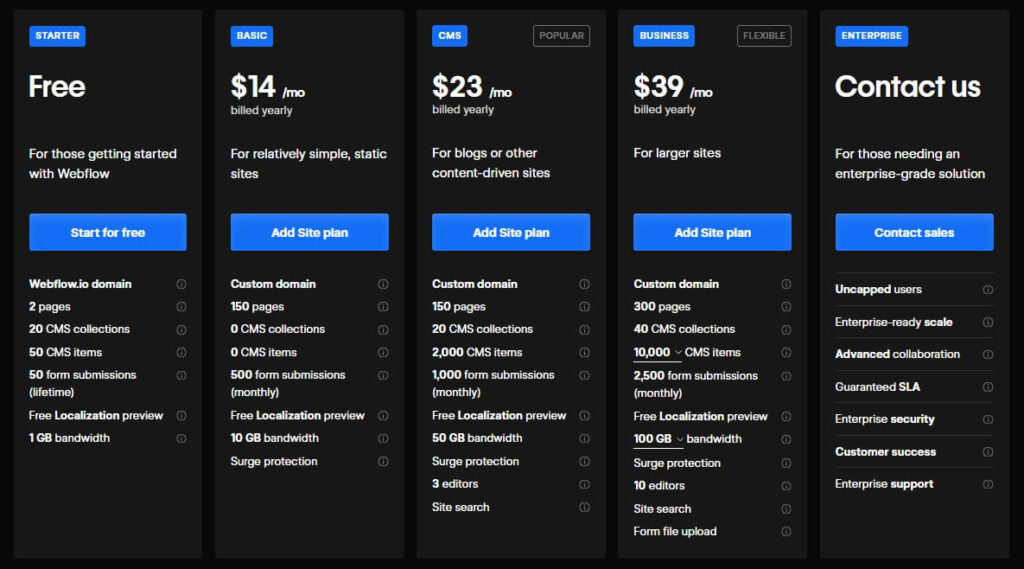
Free Starter plan: launch your website quickly if you are on a tight budget.
- The plan offers webflow.io domain, 2 pages, and free localization preview, however it’s limited to 1GB bandwidth.
You can upgrade to the Basic plan when you outgrow the free plan.
- For $14 per month, you get custom domain, 150 pages, 10GB bandwidth and surge protection.
CMS plan: best for bloggers and content creators who need to manage dynamic content.
- The $23 per month plan includes, custom domain, 50GB bandwidth, 3 editors, site search option, and up to 2,000 CMS items.
Business plan: suitable for high-traffic websites with more complex content needs.
- It starts from $39 per month, providing: 300 pages, 100GB bandwidth, 10 editors, client file upload option, and 10,000 CMS items.
Commerce Site Plans:
These plans are specifically designed for building and managing online stores.
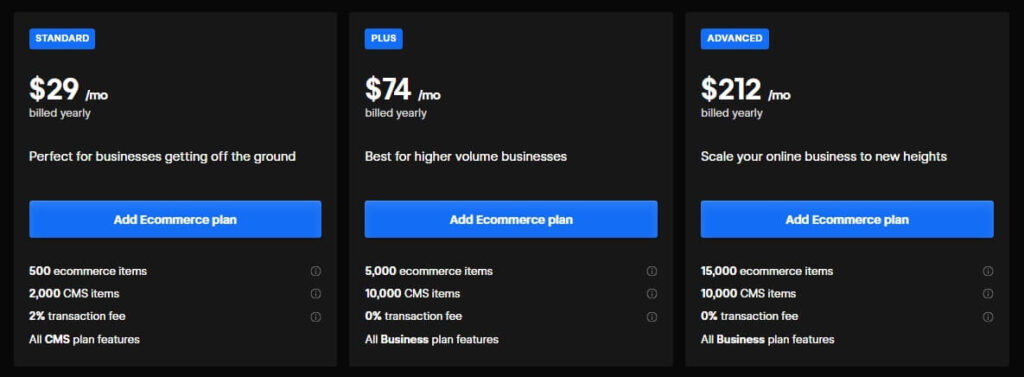
Standard plan: excellent choice if you’re looking to start with e-commerce.
- Billed at $29 per month, it supports: all features from the CMS plan plus basic e-commerce functionality, 500 e-commerce items and 2% transaction fee on sales.
Plus plan: good fit if your online business and sales are growing.
- For $74 per month, you get more advanced e-commerce features, 0% transaction fee, 5,000 items, and higher limits on CMS items.
Advanced plan: designed for established online stores with significant sales volume.
- Priced at $212 per month, it offers: unlimited annual sales volume, 0% transaction fee, 15,000 items, and advanced shipping options
2. Workspace Plans
-
The workspace plans are divided into two main categories: In-House Teams and Freelancers & Agencies.
The plans for in-house teams include:
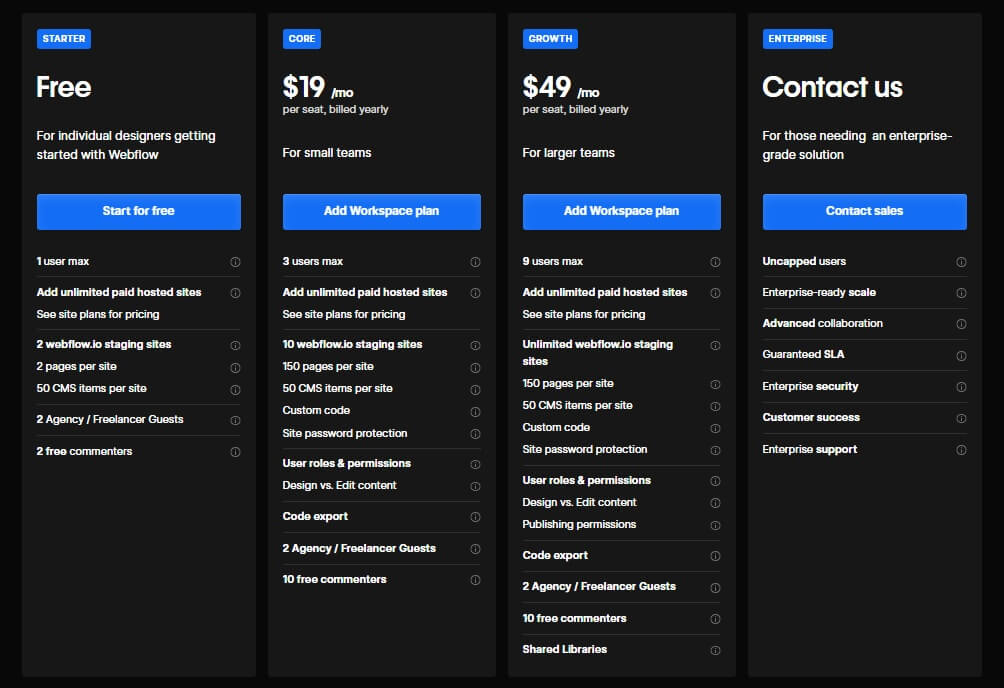
Free Starter plan, allowing you to get started and test the platform without any financial commitment if you are a sole freelancer.
The paid Core plan is a suitable option if you’re a small team who manages multiple client projects.
- It starts from $19 per month, allowing up to 3 users, unlimited projects, client billing, but has Webflow branding.
Growth plan is best for growing agencies that require collaboration features and higher limits on projects.
- Staring from $49 per month, the plan includes: up to 9 team member, advanced collaboration tools, enhanced staging, and team management features.
The plans for freelancers and agencies include:
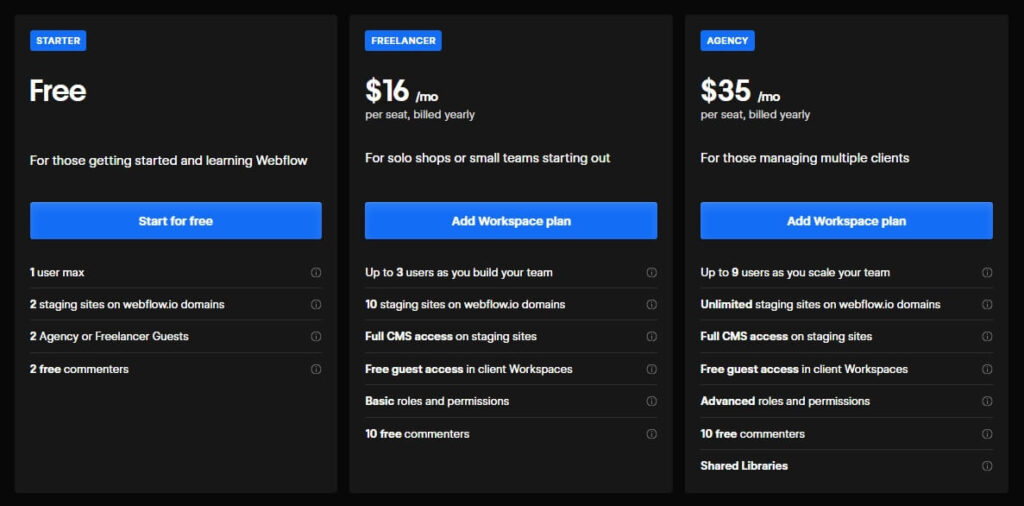
Starter plan, which give you the chance to get used to Webflow’s interface for free is suitable for a single user who can invite 2 agency or freelance guests.
Freelancer plan can fit the needs of a small team or freelancers who manage multiple client projects.
- For $16 per month, it allows up to 3 team members, 10 staging sites on webflow.io domains, free guest access in client Workspaces, and roles and permissions.
Agency plan is best suited for growing agencies that require collaboration features.
- It includes advanced collaboration tools, enhanced staging, and team management features for $35 per month.
Webflow bridges the gap between design and development, a perfect fit if you want more creative control and flexibility over your project than typical website builders offer.
10. Jimdo
Best Website Builder For Simple Blogs
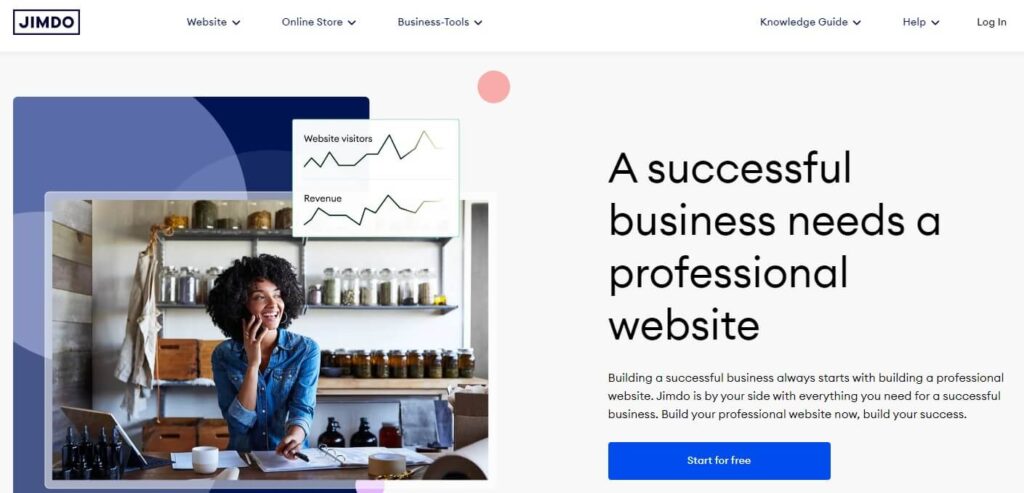
Jimdo provides a cloud-based platform designed to make website creation accessible for bloggers, small businesses, and freelancers.
It focuses on simplicity and speed, offering two main products: Jimdo Creator for more customized website creation and Jimdo Dolphin, an AI-powered tool that builds websites based on your input.
The platform is best for people who want to focus on content and design rather than complex technical details.
Incorporated in 2007, it has grown into a popular website builder with around 321,000 customers.
Headquartered in Hamburg, Germany, the company employs approximately 270 people that oversee its operations.
Jimdo Features:
The website builder offers a variety of user-friendly features.
- Easy to use drag and drop editor.
- Streamlined design process, simplifying website creation.
- Selection of customizable, mobile-responsive templates suited for different industries.
- Built-in tools to help with search engine optimization, and website performance statistics.
- Supports e-commerce functionalities like product management, social selling and payment integration.
- A free tool to create custom logos for branding.
- Professional design review services to provide feedback on improving your site’s layout and functionality.
Advantages of Jimdo website builder
Jimdo’s advantages lie in its simplicity, affordability and well-rounded features.
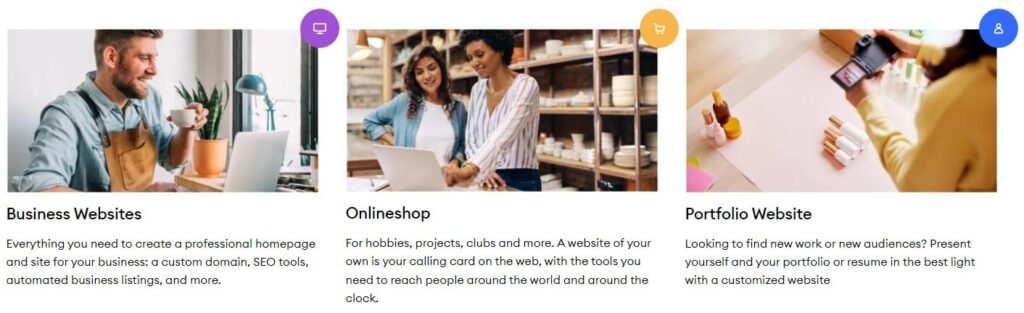
- The AI-approach to building websites in minutes, based on your input, makes it perfect for beginners.
- Less complex interface compared to competitors like WordPress or Weebly, ideal for users who want a quick, no-frills setup.
- No transaction fees on e-commerce sales, an advantage for small online retailers.
- Free plan for basic websites and affordable paid plans that include more advanced features.
Limitations of Jimdo website builder
The platform has some disadvantages, especially when compared to website builders that offer more advances features.
- Advanced users who want deep control over their site’s layout, animations, and features might find Jimdo too basic.
- Limited flexibility if you need specific integrations or advanced tools for marketing, analytics, or customization.
- The e-commerce tools lack advanced features such as abandoned cart recovery, extensive payment options, and detailed analytics.
- Confusing pricing for new users, as Jimdo has 2 different platforms, each offering its own plans.
Jimdo Plans and Pricing
All premium plans come with: no Jimdo branding, custom domain, custom email, contact forms and mobile optimization.
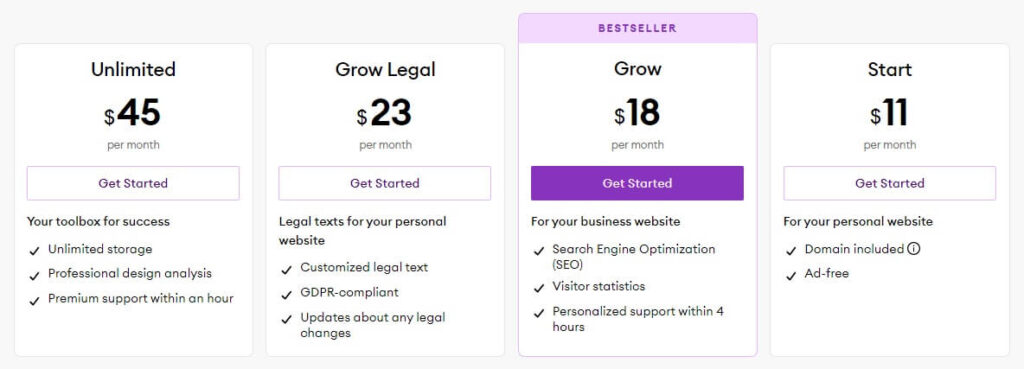
Free Plan
- Features: Jimdo sub-domain (yoursite.jimdosite.com), 500 MB storage, 2 GB bandwidth, HTTPS security (SSL), 2GB bandwidth and basic SEO
- Best for: creating basic websites with limited features.
Start Plan
Price: $11 per month
- Features: free custom domain for the first year, 5GB storage
- 10GB bandwidth, no Jimdo ads, basic SEO tools and email support.
- Best for: blogs and websites with lower traffic needs.
Grow Plan
Price: $18 per month
- Features: 15GB storage, 20GB bandwidth, free custom domain, no ads, advanced SEO tools, priority email support, and website analytics.
- Best for: growing website that need access to SEO and analytics.
Grow Legal Plan
Price: $23 per month
- Features: includes all Grow plan features plus: legal texts manager, privacy and cookie policies pre-made for legal compliance.
- Best for: businesses in the EU or other regions with strict privacy laws.
Unlimited Plan
Price: $45 per month
- Features: unlimited storage and bandwidth, full access to all features, personal support from a Jimdo expert, professional design analysis.
- Best for: businesses with high traffic or complex content needs.
Jimdo offers 3 e-commerce plans: Basic, Business and VIP, for businesses looking to sell products online without the need of a fully developed e-commerce platform.
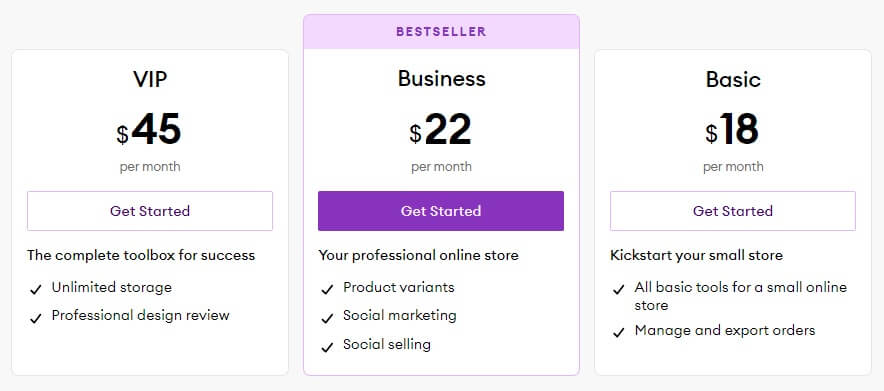
The cost is $18-$45 per month, depending on the features you need.
There are an additional 4 plans if you prefer to try the Creator editor, which allows for further personalization using custom code.
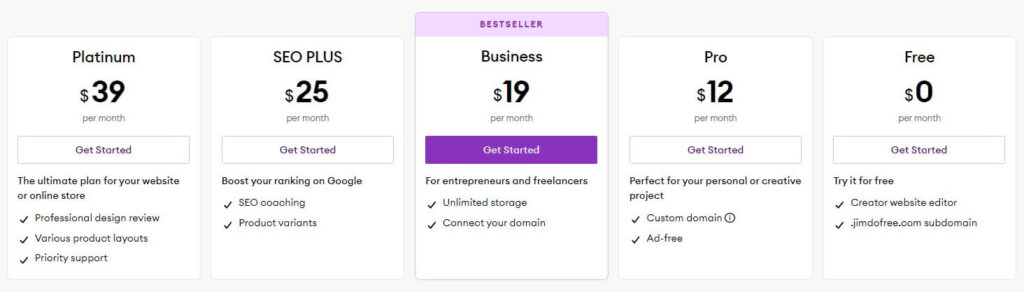
The subscriptions start from $12 per month for Pro plan and increase to $39 per month for Platinum plan.
11. Duda
Best Website Builder For Digital Agencies
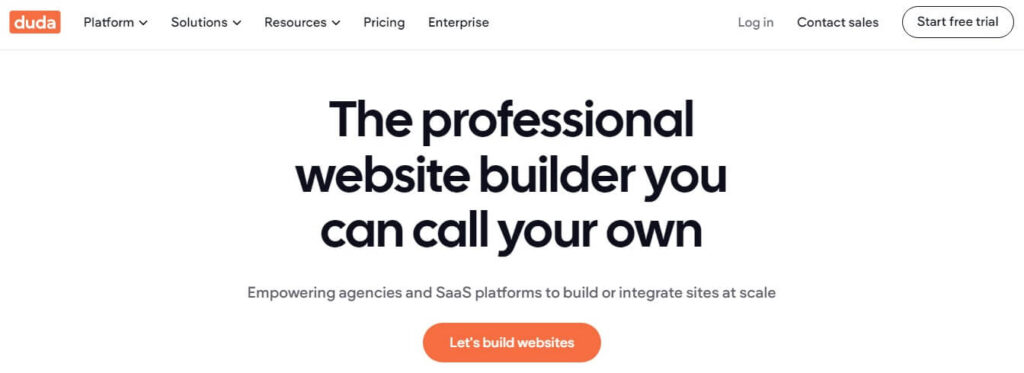
Duda is a web design platform that allows users to create mobile-responsive sites with ease, targeting digital agencies, freelancers, and online publishers.
The company was founded in 2010.
Initially, it started as DudaMobile, focusing on mobile website creation but later expanded its offerings to full web design solutions.
The platform serves almost 1.5 million users globally and employs around 300 people in its offices in California, Colorado, London, Israel and Brazil.
Duda Features:
Duda’s features make it an excellent platform for agencies and users who need to manage multiple websites and clients efficiently.
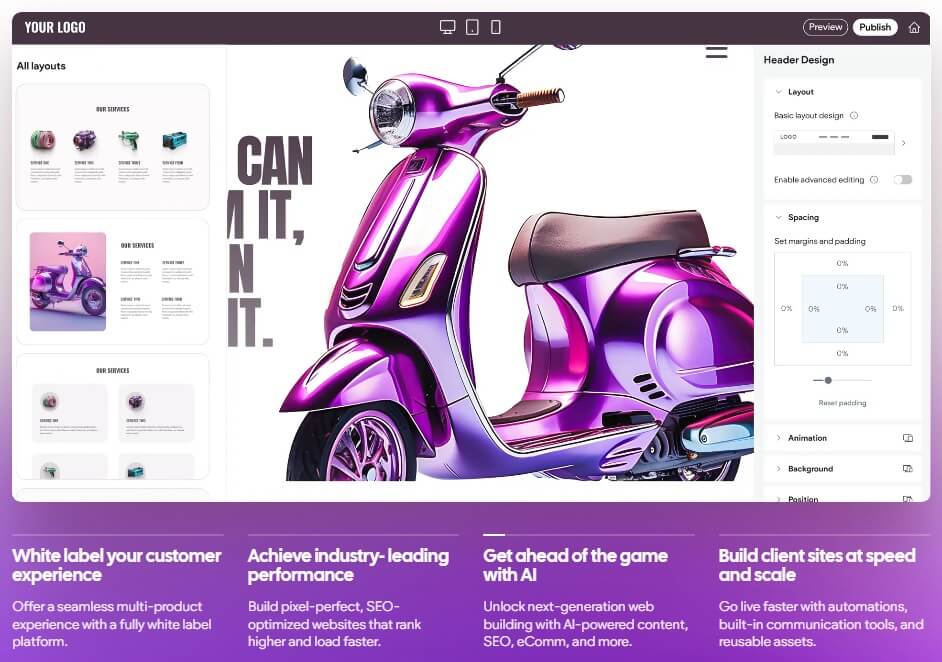
- Intuitive drag-and-drop editor for easy website customization with a library of pre-made widgets.
- Automatic mobile optimization.
- Tools for managing multiple projects, granting access to clients, and collaborating in real time.
- Access to AI tools like AI content and SEO assistant.
- Options for creating online stores with product catalogs, shipping settings, and payment gateways.
- Secure webhosting through Amazon Web Services (AWS), ensuring fast load times and high availability.
- Detailed analytics dashboards to track visitor behavior and performance metrics.
- Large library of images, videos, and other media assets that you can use in your website designs.
Advantages of Duda website builder
Duda’s main advantages make it particularly appealing to web design agencies and freelancers.
- White-Labeling, agencies can rebrand the entire Duda experience under their own brand, including the site builder and client communications.
- You can manage client billing directly through Duda, streamlining payments for website services and other digital products.
- Websites can be easily translated into different languages, making it useful for businesses dealing with international clients.
Limitations of Duda website builder
Despite its advantages, there are a few areas where the platform falls short.
- Generally more expensive than competitors like Wix and Weebly.
- Easy to use for basic sites, however advanced features like multilingual sites, and white-labeling have a steeper learning curve.
- Less advanced blogging capabilities.
Duda Plans and Pricing
Although there is no free plan, the platform offers 14 days free trial to test its capabilities.
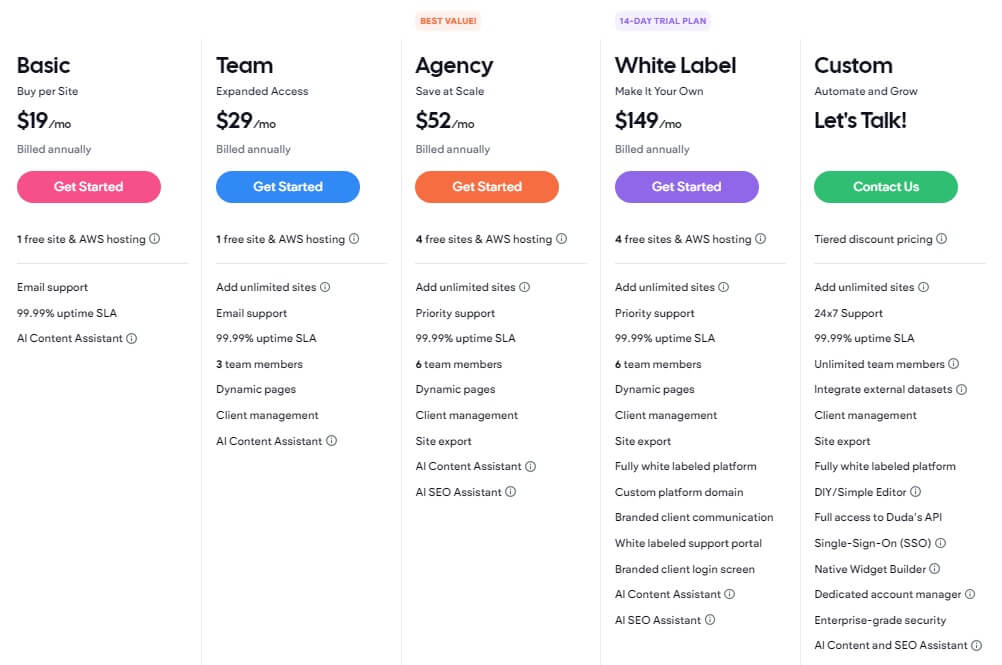
Basic Plan
Price: $25 per month or $19 per month (billed annually)
- Features: 1 website, AWS hosting, HTTPS encryption, access to all templates, mobile-responsive design and basic support.
- Best for: best for freelancers who need a single, mobile-responsive site.
Team Plan
Price: $39 per month or $29 per month (billed annually)
- Features: all Basic plan features, team collaboration for up to 4 users, client management tools and email support.
- Best for: team that needs collaboration tools and client management.
Agency Plan
Price: $69 per month or $52 per month (billed annually)
- Features: all Team plan features, priority support, 4 websites included, enhanced client management tools, AI content and SEO assistant.
- Best for: digital agencies or freelancers managing multiple websites for clients.
White Label Plan
Price: $199 per month or $149 per month (billed annually)
- Features: all Agency plan features, unlimited number of team members, white label marketing and white label statistics and analytics.
- Best for: agencies who want to offer fully branded experience or if they want to resell website creation services as their own product.
Overall, Duda’s pricing can be higher but its agency-friendly tools and collaboration capabilities offer great value for those managing clients at scale.
12. Carrd
Best Website Builder For One Page Sites & Landing Pages
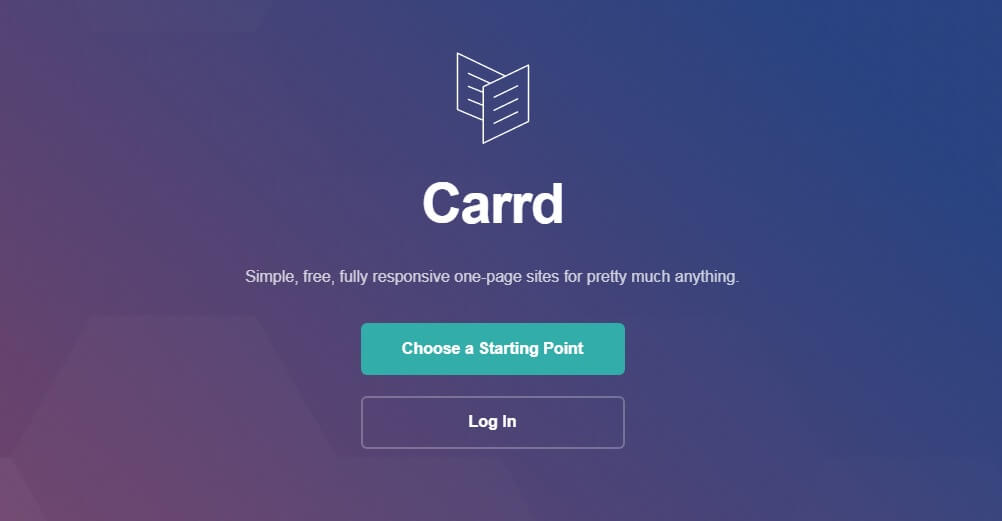
Carrd is a simple, affordable platform for creating responsive one-page websites.
The company was founded by the website designer and developer Anthony Johnson, and it officially launched in 2016.
Carrd doesn’t have a traditional corporate office.
Despite been a fully remote company, with AJ running it largely as a solo project, it has over 800,000 users.
The platform is known for being an independent developer-driven project.
Carrd Features:
Carrd’s features focus on easy-of-use for building one-page sites with minimalist design.
- Designed specifically for single-page websites, making it perfect for landing pages, portfolios, resumes, and small business sites.
- Simple user interface, making it easy to build and edit pages.
- Variety of pre-designed templates.
- Fully responsive, automatically adjustable designs.
- Embedding of external content such as Google Maps, YouTube videos, and other widgets, enhancing interactivity.
- Basic SEO customization.
- Stripe and PayPal payment integrations.
- Visitor and website performance analytics.
Advantages of Carrd website builder
When it comes to one-page websites, it eliminates bloat and unnecessary complexity compared to more feature-heavy site builders.
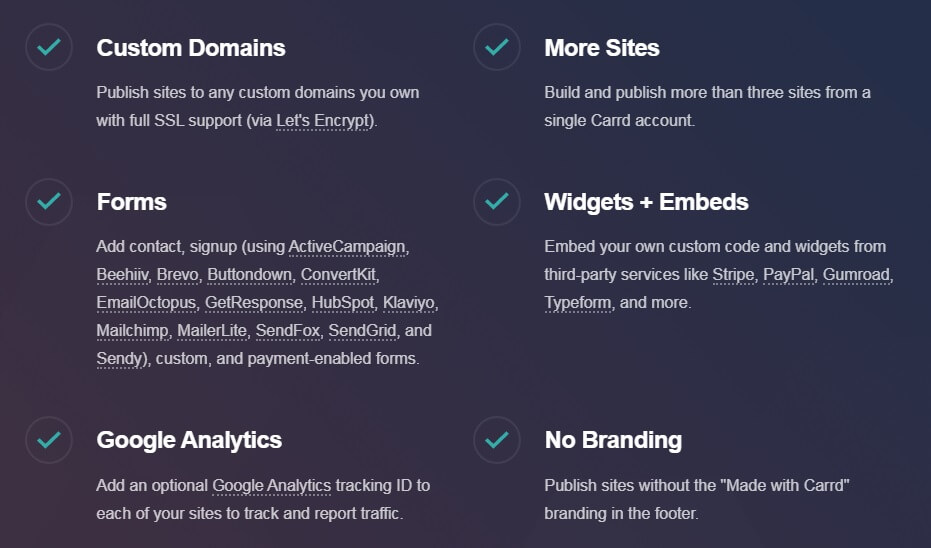
- One of the most affordable pricing structures in the website-building industry.
- Fast and more streamlined website building process compared to more feature-heavy platforms.
- Carrd sites are lightweight and fast-loading, which helps improve user experience and search engine ranking.
Limitations of Carrd website builder
The platform has some drawbacks compared to more complex site builders.
- Free version users cannot add custom domains, advanced forms, or integrations with Google Analytics.
- It can’t handle websites with multiple pages or advanced structure.
- You can only take payments, but it lacks full e-commerce capabilities.
- There is no built-in blogging functionality.
Carrd Plans and Pricing
All paid plans can be auto renewed, billed annually or you can pay as you go.
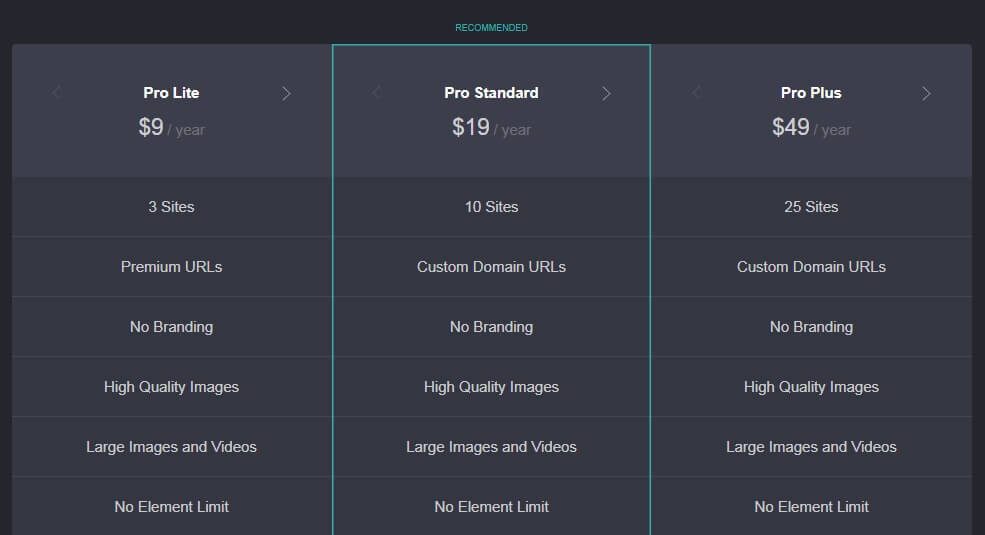
Free Plan
- Features: 3 websites per account, access to basic templates, responsive designs, Carrd branding on your site and Carrd sub-domain.
- Best for: creating one-page sites with basic functionality at no cost.
Pro Lite Plan
Price: $9 per year
- Features: up to 3 sites, custom URLs, full access to elements, no Carrd branding, premium templates and video uploads.
- Best for: anyone who want simple websites without branding.
Pro Standard Plan
Price: $19 per year
- Features: Pro Lite plan features plus: up to 10 websites, custom domain, forms, payment services, and analytics integration.
- Best for: users who need additional features like forms, custom code, and integrations.
Pro Plus Plan
Price: $49 per year
- Features: all Pro Standard features plus: up to 25 websites, advanced setting, redirects and update frequency.
- Best for: businesses that need more sites, storage, and customizations.
Each plan also offers multiple variations at a higher price, depending on the number of websites per account you need.
Carrd is the go-to choice for anyone who wants to build one-page websites without complex configurations.
13. 1&1 IONOS
Best Website Builder For Business Websites
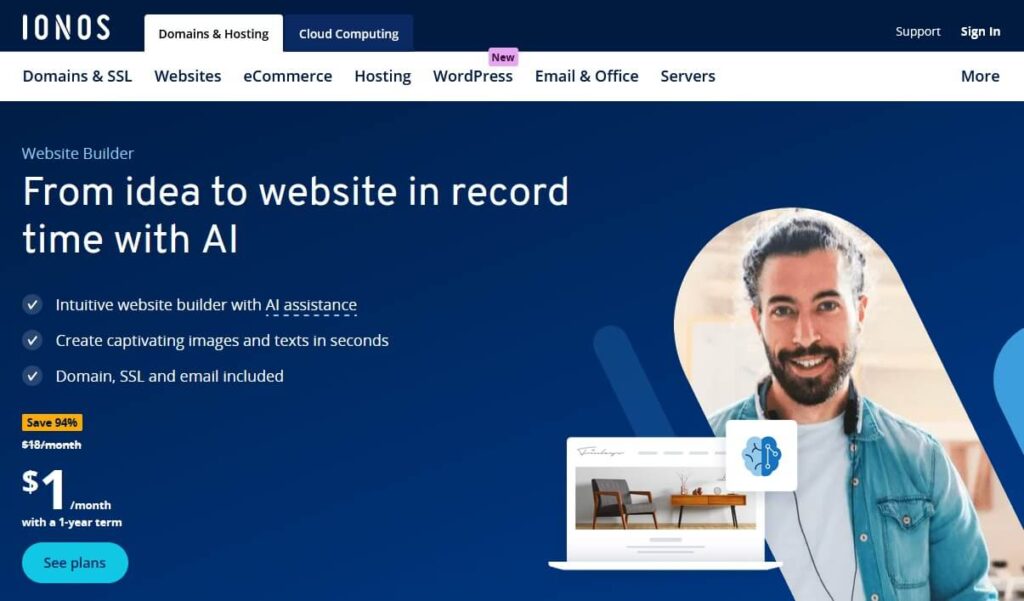
IONOS is a web hosting and cloud services provider, which ventured into website creation, offering affordable and scalable solutions for businesses.
It’s ideal for entrepreneurs who need to build business website, blogs or online stores.
Founded in 1988 as 1&1 Internet, the company rebranded to 1&1 IONOS in 2018 following a merger with ProfitBricks, expanding its focus on cloud computing and digital transformation.
IONOS is headquartered in Montabaur, Germany with offices across several countries, including the United States, United Kingdom and Spain.
IONOS Features:
The platform is packed with business-focused features, designed to help your company create a strong online presence, manage operations more efficiently, and engage with customers effectively.
- Straightforward drag-and-drop editor, customizable templates and mobile-optimized designs.
- AI website building assistant.
- Blogging capabilities, allowing you to easily publish and manage posts, and integrate media.
- Customizable forms for businesses to gather customer information, generate leads, receive inquiries, or collect feedback.
- Option allowing multiple users to collaborate on website design and content management.
- Strong SEO and marketing tools to help businesses grow their online presence.
- SSL certificates in its plans by default, ensuring websites are secure and comply with modern web security standards.
- Round-the-clock customer support via phone and live chat, with a strong emphasis on personalized service.
Advantages of IONOS website builder
IONOS website builder has distinct advantages in areas like functionality and business-centric features.
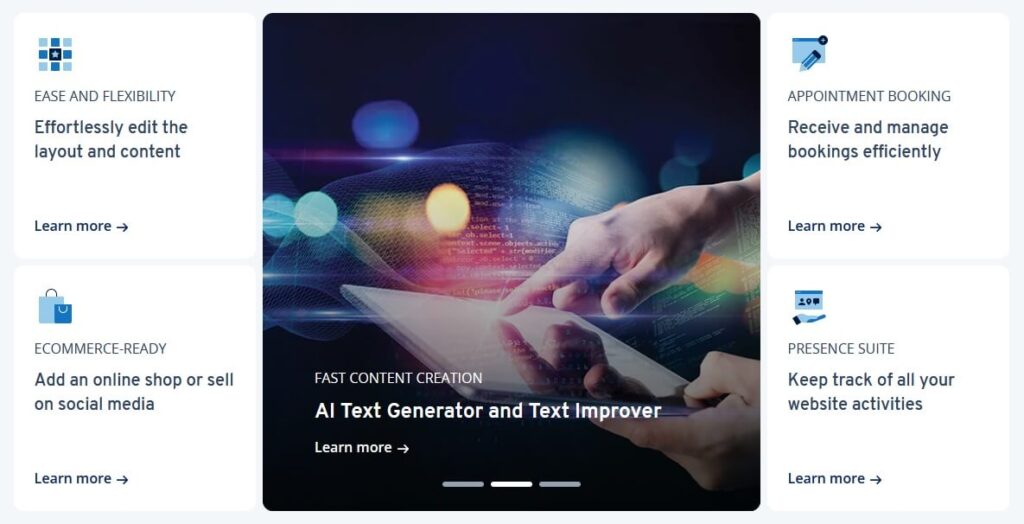
- Business email as part of its packages.
- Unlike others that charge more for access to e-commerce features, IONOS includes basic e-commerce tools even in its lower-tier plans.
- Integration with various CRM systems to help your business manage and track customer interactions, sales pipelines, and communication.
- Built-in backup and restore option, proving peace of mind in case of technical issues.
Limitations of IONOS website builder
Like any other website builder, IONOS has its drawbacks.
- You may find the available templates less creative if you’re looking for visually striking and modern designs.
- Some of our users reported that the interface isn’t as intuitive as other leading website builders.
- During our tests the website builder itself produced slower page loading speeds compared to competitors.
IONOS Plans and Pricing
IONOS has a competitive pricing structure and all plans include AI-features, email tips, responsive designs and individual support.
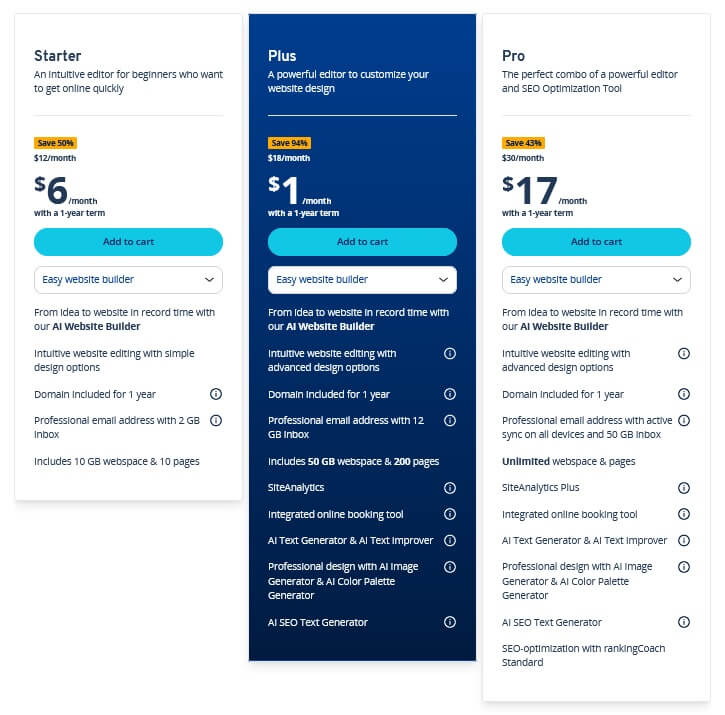
Starter Plan
Price: $6 per month
- Features: 1 customizable website, basic templates, SSL certificate
- Essential SEO tools, business email and free domain for 1 year.
- Best for: blogs or business sites that need minimal web functionality.
Plus Plan
Price: $1 per month on a 12 months term (introductory offer)
- Features: everything in the Starter plan plus: visitor analytics tools, expanded range of templates, AI SEO for better optimization.
- Best for: users on a budget who want more control over design and better SEO capabilities.
Pro Plan
Price: $17 per month
- Features: everything in the Plus Plan, professional design layouts, advanced SEO optimization tools, web analytics reports, social media widgets and more.
- Best for: businesses that need a stronger digital marketing strategy.
All IONOS e-commerce plans offer no transaction fees, tips via email and 24/7 technical support as standard.
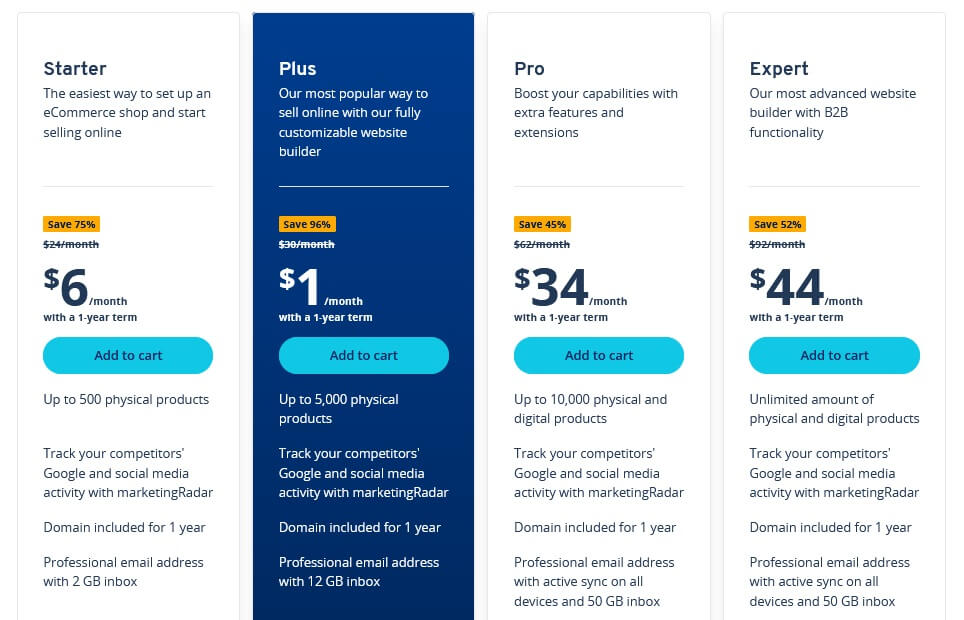
Starter Plan
Price: $6 per month
- Features: online store, up to 500 products, payment options, inventory and shipping management tools, and SSL for secure transactions.
- Best for: small businesses selling products directly through their site.
Plus Plan
Price: $1 per month with 1 year contract (introductory offer)
- Features: up to 5,000 products, direct Facebook and Instagram sales, TikTok, and shop management through mobile app.
- Best for: e-com businesses that need fully customizable online store.
Pro Plan
Price: $34 per month
- Features: up to 10,000 products, competitor tracking tool, advanced analytics, advances SEO and product filters.
- Best for: more extensive e-commerce needs like high volume sales and complex inventories.
Expert Plan
Price: $44 per month
- Features: unlimited products, advanced inventory management, multi-channel selling (like eBay, Amazon), CRM tools, accounting software integration, and abandoned cart recovery.
- Best for: e-commerce businesses that need advanced capabilities and B2B functionality.
IONOS with its business-focused tools is a robust, scalable solution to establish and grow online presence while managing day-to-day operations efficiently.
14. Friday
Best Website Builder For Single-Package Pricing
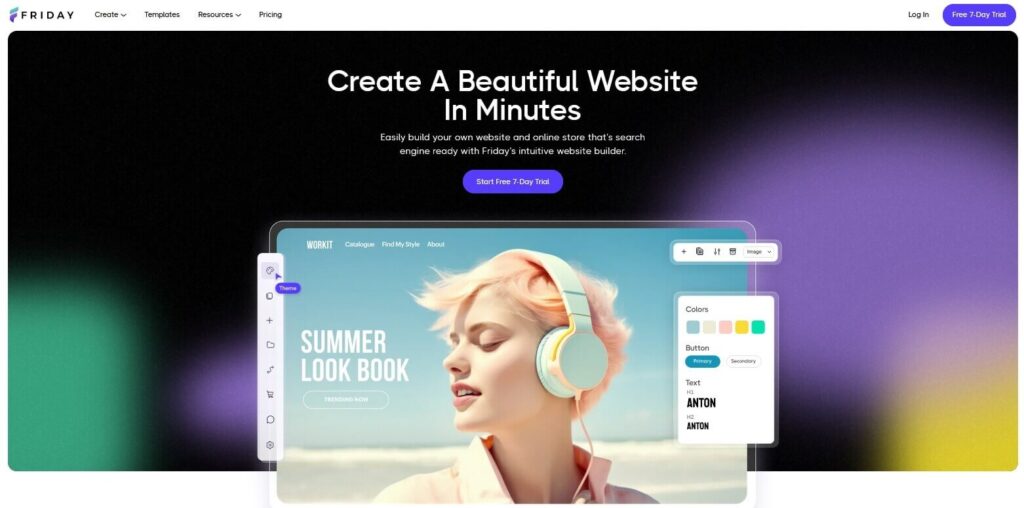
Friday is software as a service (SaaS) company, providing an all-inclusive website building platform with one comprehensive pricing plan.
Headquartered in Lehi, Utah, the company was launched by Friday Innovation LLC in 2021.
Unlike other platforms, Friday provides all its features, including SEO tools, web analytics, SSL security, and custom domain support, within a single monthly subscription.
The pricing structure simplifies the decision-making process, making it easy to get everything you need without worrying about up-sells or extra fees.
Friday features
The website builder offers a comprehensive set of features designed for ease of use and functionality.
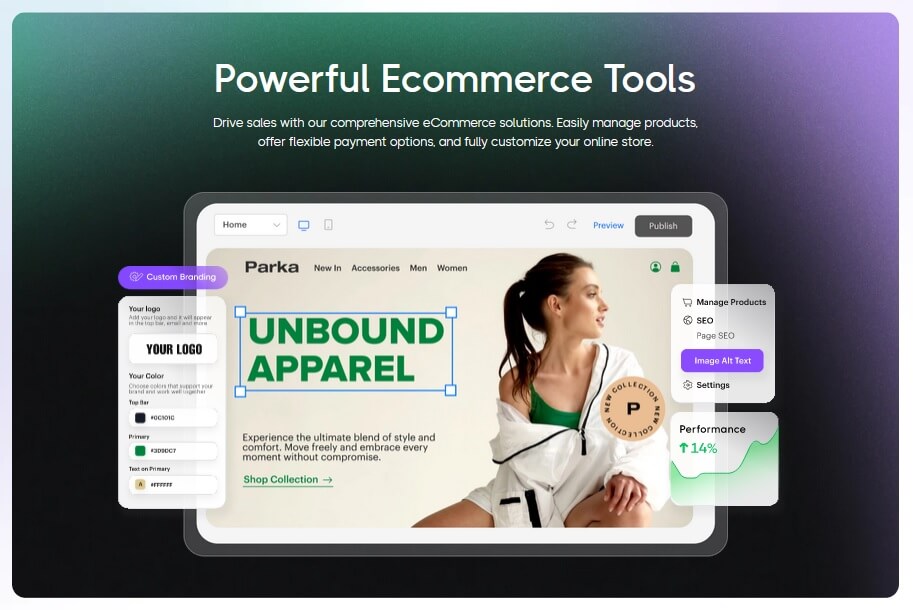
- Intuitive drag-and-drop interface for creating sites with minimal effort.
- Built-in AI tools for generating content, improving SEO, and optimizing accessibility.
- Over 100 ready to use templates, all mobile-responsive by default.
- E-commerce Integration with support for over 40 payment gateways.
- SEO Tools like meta tags and lazy loading images for faster page speeds.
- Unlimited Bandwidth, ensuring that the website can handle large amounts of traffic without issues.
- It supports custom domains and allows for personalized branding.
- 24/7 customer support, which is crucial for beginners.
Advantages of Friday website builder
Friday offers several advantages if you’re looking for simplicity and all-in-one solution.
- One plan, so you don’t have to worry about buying add-ons separately, simplifying the budgeting and site-building process.
- No need to install and manage plug-ins or deal with complex upgrade paths.
- Powered by AWS, websites built on Friday are fast, scalable, and reliable, allowing for performance to remain stable even during traffic spikes.
Limitations of Friday website builder
Even with its simplicity and ease-of-use, Friday has some downsides that you may encounter.
- The single plan can restrict your future growth as you can’t upgrade to a higher-tier.
- Offers AI-assistant rather than fully automating the entire process like Wix AID, which builds an entire website based on a few questions.
- Compared to more mature platforms, Friday has fewer third-party extensions, restricting you from adding extra functionality.
Friday Plans and Pricing
Unlike website builders that offer multi-tiered pricing plans, Friday is unique in that it offers one, all-inclusive plan, designed to keep things simple for you.
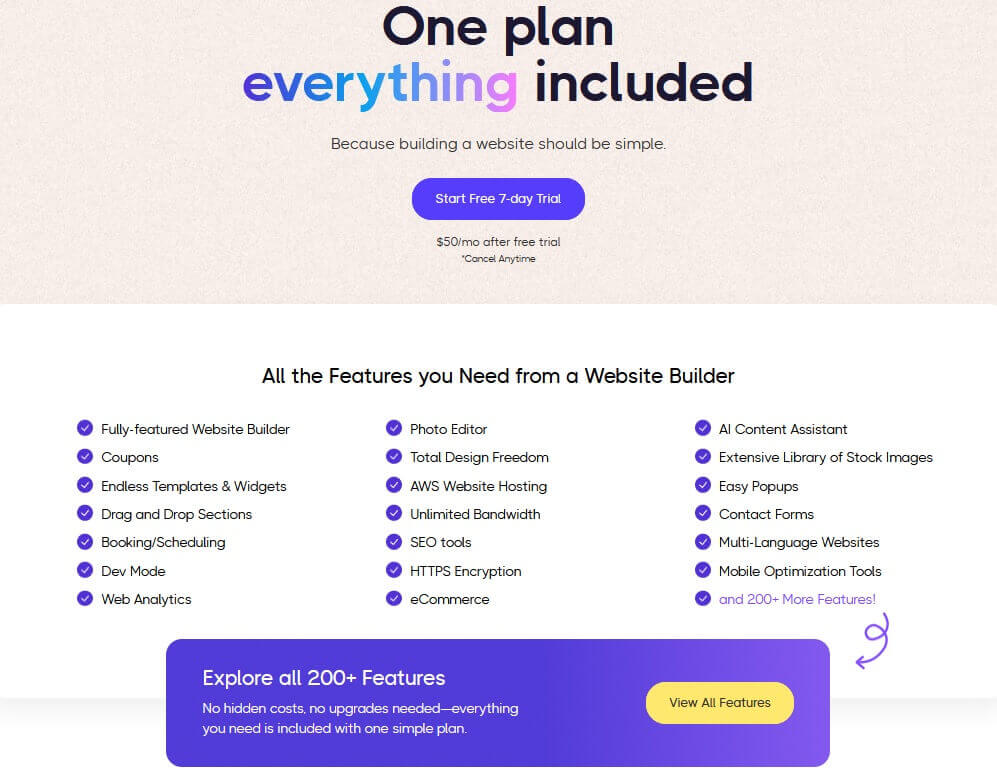
Friday Plan
Price: $50 per month
- Features: unlimited bandwidth and storage, analytics, custom domain, photo editor, AI-content assistant, e-commerce and SEO tools.
- Best for: users who prefer a no-frills approach where everything is included in a single payment.
Friday is a good option if you want simplicity, AI-assisted tools, and an all-inclusive pricing model without worrying about hidden fees or complex setups.
15. Site123
Best Website Builder For Fast Website Creation
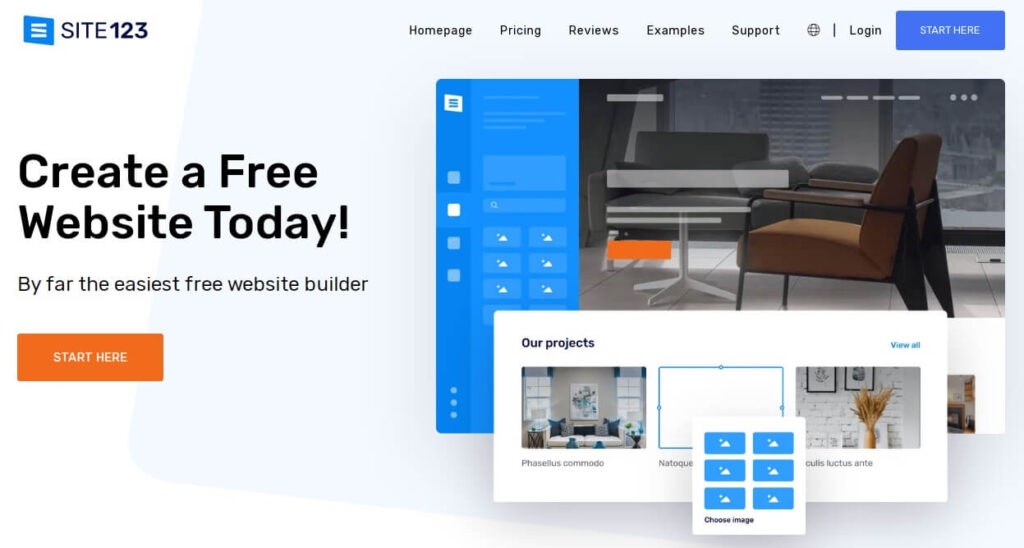
Site123 emerged in 2016 as a simple alternative to the more complex website builders available.
Over the years, it developed a reputation for speed, user-friendliness, and excellent customer support.
The name, “Site123,” reflects the simplicity of the process: “1-2-3,” referring to how quickly a user can create and launch a website.
Headquartered in Tel Aviv, Israel, the company serves over 2 million clients globally, who use their website creation tools.
Site123 Features
Site123’s features are designed to speed up and simplify the website-building process for beginners and non-technical users.
- Wide range of industry-specific templates, pre-designed and optimized.
- Templates are formatted for various devices.
- Drag-and-drop interface speeds up the site-building process significantly.
- Layouts, color schemes, and design elements suggestions based on your preferences, reducing the time needed for design decisions.
- Create and manage a blog with categories, tags, and post scheduling.
- Publishing your website is a one-click process.
- Free hosting, so you don’t need to search for external hosting providers.
- Out-of-the-box e-commerce features like product listings, payments, and shopping cart integration, making it faster to set up an online store.
Advantages of Site123 website builder
Some of the main advantages of Site123 are that it’s fast and efficient for site creation.
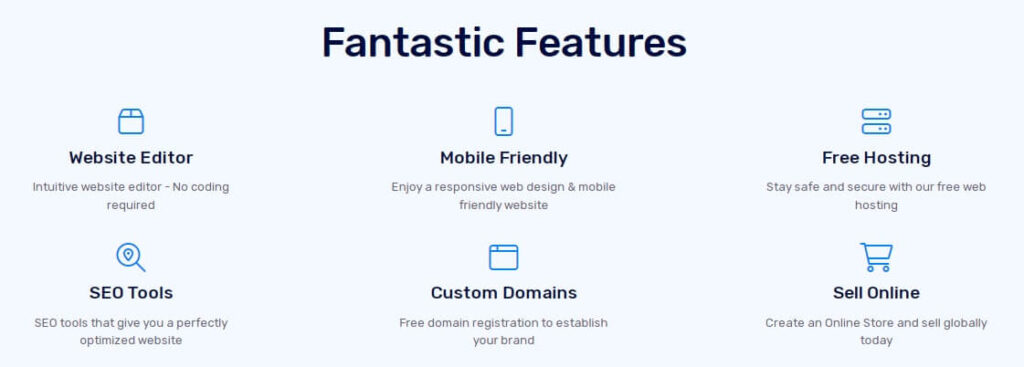
- Guided steps and an easy-to-follow setup wizard, allowing you to launch a website in minutes.
- Changes to your website are immediately visible in the editor, eliminating the need for previewing in another window.
- Contact forms, SEO tools, and social media integrations are already built into the platform, so you don’t have to configure third-party plug-ins.
Limitations of Site123 website builder
Whilst Site123 offers a lot of benefits, there are several limitations to keep in mind.
- You can’t fully modify the design beyond the available options, which may feel restrictive.
- No built-in backup and restore feature, making it difficult to recover a previous version of your site if something goes wrong.
- during our tests we identified that due to its closed environment, you have no control over page speed optimization.
Site123 Plans and Pricing
On their main pricing page Site123 shows only 2 plans to choose from, a free and a premium plan.
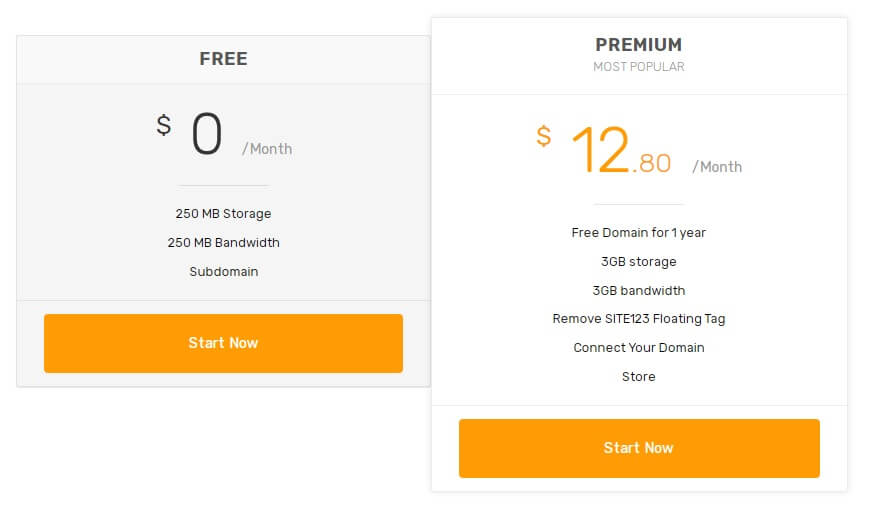
However, once you create an account and decide to upgrade will be presented with 5 premium plans: Basic, Advanced, Professional, Gold and Platinum.
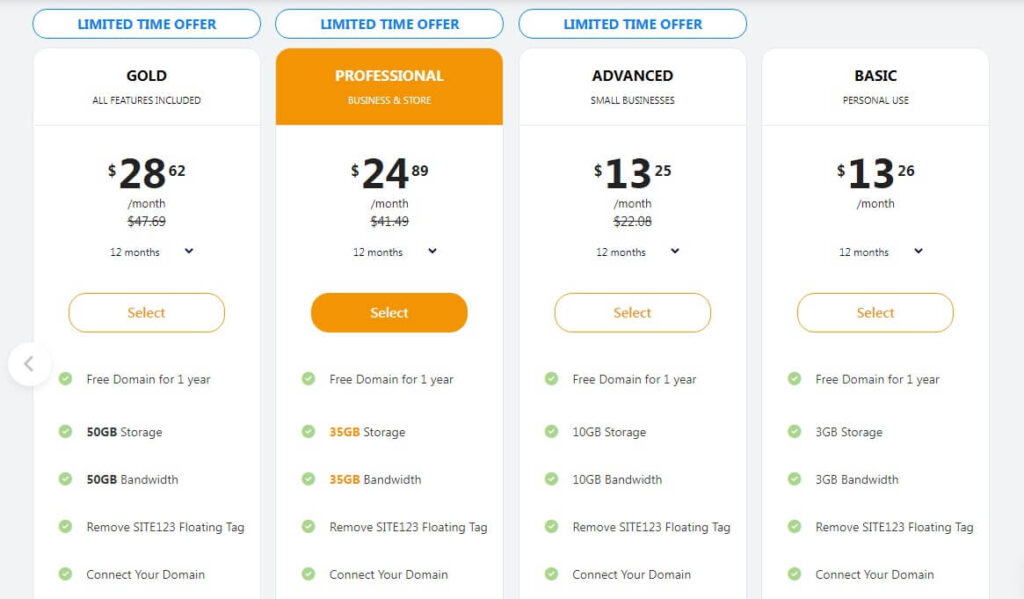
Free Plan
- Features: basic website-building features, Site123-branded subdomain, 250MB storage and 250MB bandwidth.
- Best for: temporary projects with low traffic and limited content.
Basic Plan
Price: $13.26 per month (billed annually)
- Features: free custom domain for one year, 3GB storage, 3GB bandwidth, no Site123 branding, and premium templates.
- Best for: bloggers and freelancers who want a clean, branded website with their own domain.
Advanced Plan
Price: $13.25 per month (billed annually)
- Features: free domain, 10GB storage, 10GB bandwidth, 2 mailboxes and 1,000 mailing list messages.
- Best for: small businesses and websites with moderate traffic.
Professional Plan
Price: $24.89 per month (billed annually)
- Features: enhanced e-commerce (up to 100 orders per month), 35GB storage, 35GB bandwidth, advanced customization, and design options.
- Best for: businesses with more complex product catalogs or services.
Gold Plan
Price: $28.62 per month (billed annually)
- Features: full access to all premium features, including enhanced SEO, priority customer support, 50GB storage, 50GB bandwidth, advanced e-commerce (500 orders per month) and 10 mailboxes.
- Best for: high-traffic sites or online stores with large sales volumes.
Site123’s focus on simplicity, pre-designed sections for quick assembly, and automation, makes it an excellent option if you want to significantly cut down the time required for website setup and launch.
Choosing The Best Website Builder: Final Thoughts
In conclusion, Wix came on top of our list as the best overall website builder for blogs and business websites due to its impressive range of features.
However, choosing the best website builder depends on your specific needs, whether you’re a blogger, business owner, creative professional, or an e-commerce entrepreneur.
With options ranging from beginner-friendly platforms for blogs and businesses like Wix and Squarespace to more customizable solutions like WordPress and specialist e-commerce website builders like Shopify, there’s a tool for every project and skill level.
Consider your goals, design preferences, budget, and the features each builder offers to ensure you pick the right one.
Best Website Builder: Recommended Articles
Here are some recommended articles on MonetizingOnline.com that you’ll find helpful.
You can check out:
- Learn how to start a blog for complete beginners.
- The best strategies on how to make money blogging fast.
- My review of the best web hosting services on the market today.
- Explore the best ways how to make money online.
Best Website Builder: FAQ
Q: Which platform is best for creating a website?
A: The best platform for creating a website depends on your specific needs.
1. Wix is best overall option for new bloggers and businesses.
2. If you’re looking for sleek blog designs and templates, consider Squarespace.
3. Shopify is the best platform for building e-com businesses and online stores.
4. Check out Kajabi if you’re looking to sell online courses and digital products.
5. Try Weebly if you want a simple drag-and-drop e-commerce website builder.
6. WordPress is excellent for bloggers who want full control over their website.
7. The best all-in-one solution for fast website creation is GoDaddy.
8. Hostinger offers affordable AI tools.
9. Webflow is perfect for bloggers who want to develop their own website.
10. The best website builder for simple blogs and small websites is Jimdo.
11. Duda is best suited for digital agencies and freelancers.
12. For one-page websites and landing pages, check out Carrd.
13 .1&1 IONOS is the best solution for building business websites.
14. If you’re looking for a single-package pricing, Friday is the best option.
15. Site123 is best for fast website creation.
Q: Which website builder is best for beginners?
A: Wix is the best website builder for beginners, because of its intuitive drag-and-drop editor and user-friendly interface. It offers a simple setup process with variety of pre-designed templates and built-in features, so you can easily create and manage your website without any technical knowledge.
Q: What is the cheapest website builder?
A: Hostiger is the most cost-effective solution with plans starting around $2.99 per month. However, you need to sign up for a 48 months term. Hostinger is an affordable choice if you want to create a straightforward website without breaking the bank.
Q: Can I build an e-commerce website with a website builder?
A: Shopify is specifically designed for e-commerce and offers robust features for building and managing online stores. It includes tools for product listings, inventory management, payment processing, and shipping, making it ideal for businesses focused on selling products online.
Q: Is Wix or WordPress better?
A: Wix is best for beginners, bloggers and small businesses who want a quick, easy-to-use platform with drag-and-drop functionality. On the other hand, WordPress offers much more flexibility and customization, but it has a steep learning curve and requires technical knowledge.
Q: What is the most used website builder?
A: The most used website builder is Wix, with a large user base of over 220 million users, capturing 43% of the global market share. Its popularity stems from its ease-of-use, wide range of customizable templates, and flexible drag-and-drop interface.
Q: What is the best website builder for small businesses?
A: Wix and Squarespace are the best website builders for small businesses due to their ease-of-use and extensive features. Shopify is an excellent choice for e-commerce businesses, while Weebly offers a good balance between price and features for small business owners.
Disclaimer: This article contains affiliate links. If you sign up for a paid plan through my links, I may receive small affiliate compensation at no cost to you. You can read my affiliate disclosure by going to my privacy policy. This blog is for informational purposes only and does not constitute financial advice.