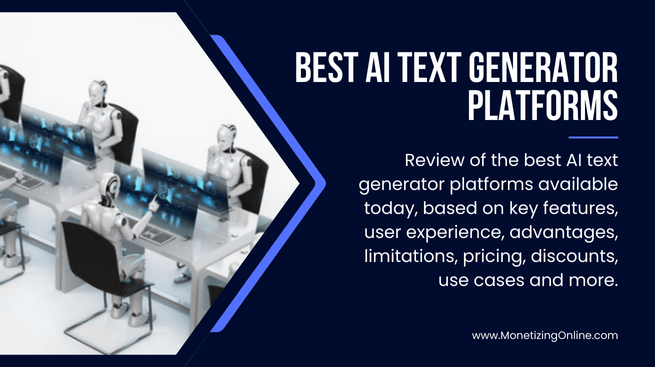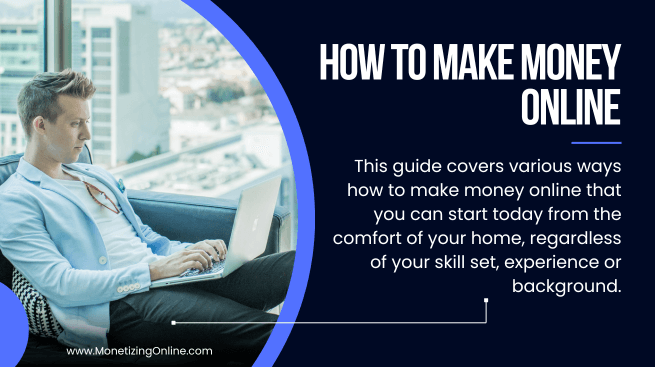Free Web Hosting Comparison: What You Really Get For $0
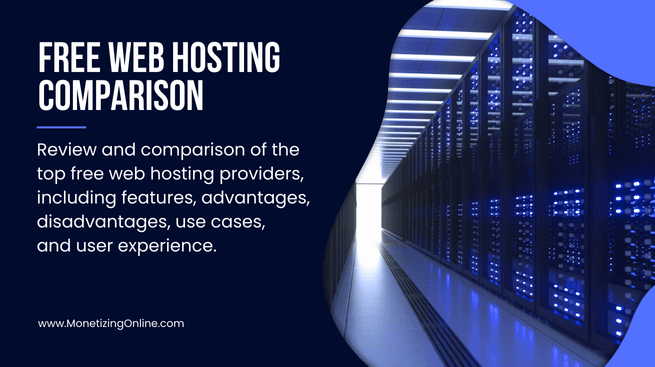
Free web hosting comparison is more than just a comparison, it’s a crucial guide for anyone exploring the field of no-cost hosting.
In today’s digital world, launching a website has never been easier or cheaper.
With countless providers advertising free web hosting, it’s tempting to think that you can build your online presence without spending a dime.
But is it really worth it?
That’s what this free web hosting comparison guide is here to uncover.
While these “free” options may sound like a dream come true for bloggers, and business owners, the truth is often buried beneath the surface.
From limited bandwidth to intrusive ads and lacklustre support, free hosting plans come with serious trade-offs that could hurt your website’s credibility, speed, and long-term success.
If you’re serious about your website, whether it’s starting a blog, creating personal brand, a side hustle, or a full-blown business, then using a free hosting is going to be a costly mistake.
In this guide, we’ll compare the most popular free web hosting services and reveal what you really get for $0.
Spoiler: you’ll also learn why investing just a few dollars a month in hosting such as Bluehost can save you time, frustration, and missed opportunities down the road.
Also, check my list of best web hosting services on the market today, if you’re looking for a powerful and robust alternative to free hosting.
Let’s dive in!
Disclaimer: This article contains affiliate links. If you sign up for a paid plan through my links, I may receive small compensation at no cost to you. You can read my affiliate disclosure by going to my privacy policy. This blog is for informational purposes only and does not constitute financial advice.
Free Web Hosting Comparison
The goal of my free web hosting comparison list is to highlight the top zero-cost web hosting providers, help you understand the trade-offs you face and determine whether free hosting is right for you.
1. InfinityFree – offers unlimited bandwidth
2. Byethost – fast free web hosting
3. GoogieHost – provides essential features
4. FreeHostingNoAds – free web hosting without adverts
5. AwardSpace – 24/7 customer support
6. FreeHosting – free web hosting with paid upgrades
7. GitHub Pages – hosts static website only
Comparison table
Conclusion
Frequently asked questions
Recommended articles
Now, let’s breakdown their features including, storage space, bandwidth limits, custom domain support, ads placement, uptime, speed, technical support, email accounts, security and more.
1. InfinityFree
Offers Unlimited Bandwidth
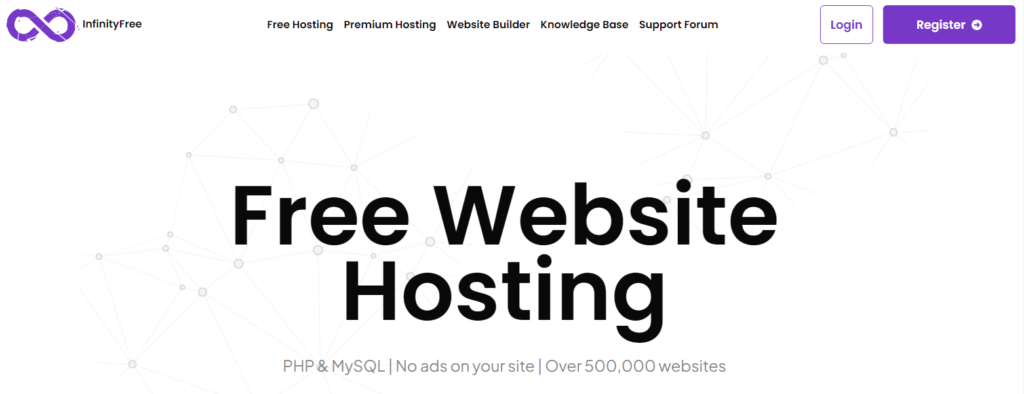
InfinityFree was created with the goal of offering completely free web hosting services with minimal restrictions.
The platform is backed by iFastNet, a web hosting company that offers premium hosting services.
Founded in 2012, InfinityFree promises to deliver unlimited bandwidth, which is quite rare for any free hosting service.
This allows you to upload your website files without worrying about running out of space or hitting bandwidth limits, an important aspect when scaling or testing web projects.
However, as with most free services, these unlimited claims come with the caveat that they are subject to fair usage policies.
If your website’s traffic or resource usage exceeds a certain threshold, it may be throttled or restricted.
Key Features
When doing a free web hosting comparison, InfinityFree stands out thanks to its features.
- 5GB disk space.
- PHP and MySQL support.
- One-click installer (Softaculous).
- Free sub-domains.
- Allows custom domain connection.
- Community forum.
User Experience
InfinityFree’s setup process is simple, and I manages to launch a WordPress site in under 30 minutes using the built-in Softaculous app installer.
The control panel isn’t cPanel, but it’s intuitive enough and includes tools like file manager, DNS settings, and MySQL database management.
I like the free SSL certificate and custom domain support.
Upload speeds were decent and I didn’t run into bandwidth issues even after several days of testing.
With that being said, performance was a mixed bag.
While my static pages loaded somewhat fast, dynamic content like WordPress plug-ins lagged.
At times, the site was slow or unresponsive, likely due to CPU or RAM limits.
I also had no access to email accounts, and support is limited to the community forum – so if you hit a roadblock, you’re mostly on your own.
Advantages
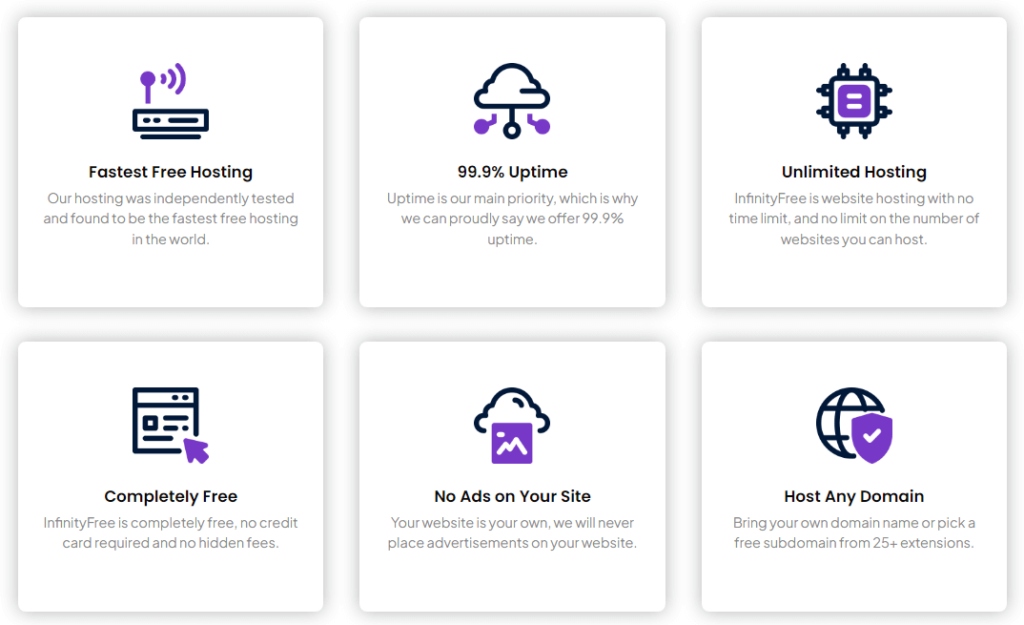
InfinityFree is good for testing or lightweight, basic sites that don’t need a lot of server resources.
- Unlimited bandwidth.
- No advertisements.
- Free SSL certificates.
Disadvantages
Here are InfinityFree’s limitations that I ran into during my free web hosting comparison:
- Slow loading times, as the hosting is shared, meaning resources are divided among many users.
- No free domain and you are limited to using sub-domains unless you upgrade to a premium plan.
- No email hosting.
- No customer support, this is a big one.
- “Unlimited” bandwidth has fair usage policy, so if your website exceeds certain resource levels it’ll be suspended.
- No malware scanning.
- Daily hit limits (around 50,000/day).
- Resource usage caps on CPU, RAM, and MySQL.
- No cPanel.
- Adverts on some premium features.
Is InfinityFree Right For Me?
InfinityFree might be a good choice if you’re looking for a basic, no-cost hosting solution for small projects or learning purposes.
However, if you’re seeking high-performance, technical support, more server resources or robust security, it’s worth considering alternatives like Bluehost.
2. Byethost
Delivers Fast Free Web Hosting
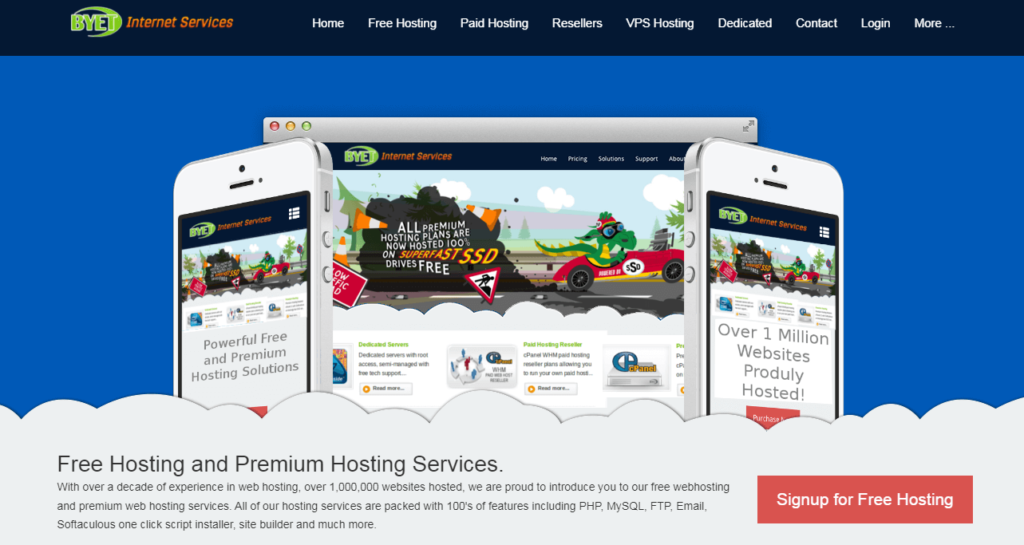
Byethost is a UK-based web hosting provider that has been around since 2003, offering both free and paid hosting services, making it a suitable option for our free web hosting comparison list.
Headquartered in London, the company is owned by Byet Internet, a larger parent company that offers a variety of web-related services, including domain registration and paid web hosting.
The free hosting plan is designed as a no-cost solution for users who are just starting out with a website.
While it lacks the advanced features and customization options that come with premium hosting, it serves as an accessible introduction to web hosting.
Byethost’s servers are based in Newcastle, England, providing reliable services with decent uptimes and performance.
Key Features
Byethost’s free plan offers a variety of features.
- 1GB disk space.
- 50GB bandwidth.
- FTP account and File Manager.
- MySQL databases & PHP support.
- 5 parked domains
- 5 sub-domains.
- Community forum.
User Experience
As part of this free web hosting comparison, setting up my Byethost account was quick, just a simple sign-up and I was inside the VistaPanel control panel within minutes.
The interface is a bit dated compared to modern dashboards like cPanel, but it’s intuitive enough once you get used to it.
Installing applications through the built-in Softaculous auto-installer also worked well, WordPress installed without a hitch.
My site loaded reasonably fast for a free host.
There were slowdowns during peak hours, which I expected.
Keep in mind that if your project goes viral, the 50,000 daily hit limit could be a massive bottleneck.
The biggest downside for me is that the support is pretty much self-service on the free tier, you’re mostly relying on forums if anything goes wrong.
Advantages
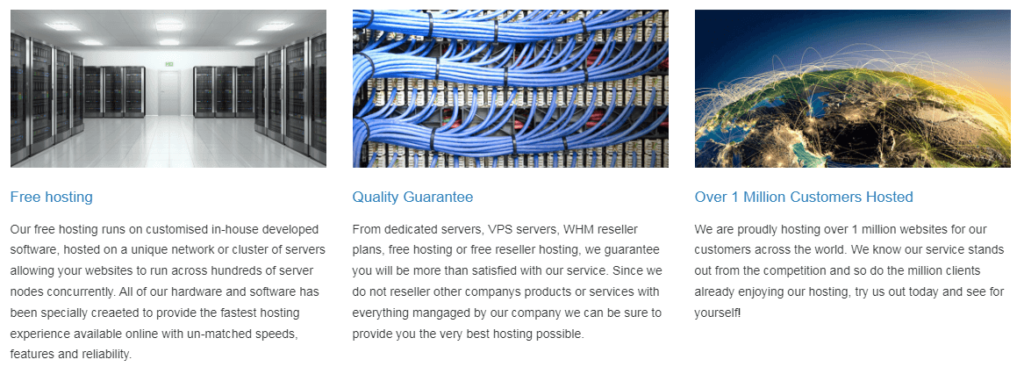
Byethost’s advantages include:
- Clustered servers.
- No ads.
- Softaculous auto-installer.
Disadvantages
The limitations of Beythost’s free plan may not be ideal for serious users or professional websites.
- Self-service support.
- Daily visitor limit of 50,000 hits.
- No custom domain, which limits branding options.
- No SSL certificate.
- Limited customization.
- Lacks advances features like backups and security.
- No email accounts.
- Slowdowns and downtime, during peak hours or high traffic periods.
- Not ideal for sites that need high reliability.
- Dated dashboard.
- Free plan shares resources with other users.
Is Byethost Right For Me?
If you’re a beginner or hobbyist seeking a no-cost hosting solution, Byethost’s free plan could be a starting point.
But if you’re building a professional site and you need high performance, 24/7 support, and advances features, this free web hosting comparison isn’t going to cut it.
Considering alternatives like Bluehost will be more beneficial for you.
3. GoogieHost
Provides Essential Features
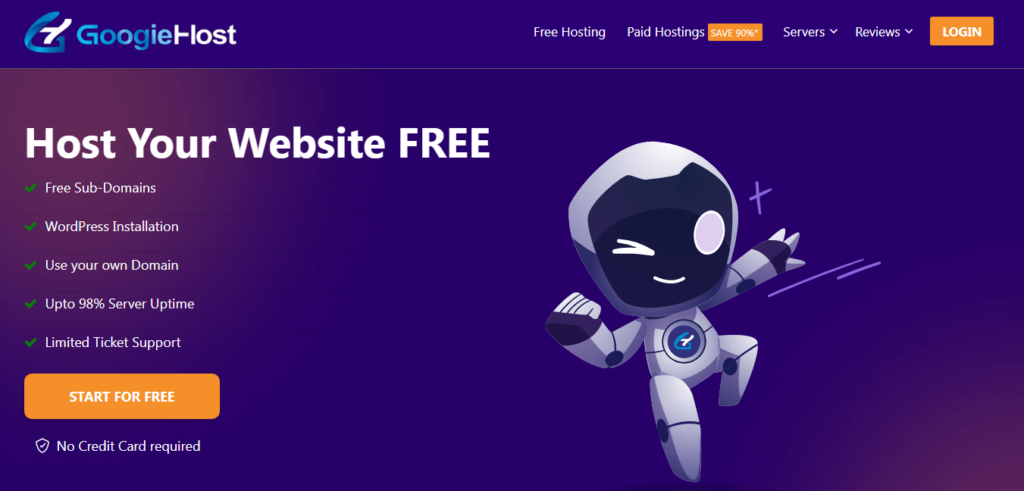
GoogieHost was officially launched in 2012 in India, but the groundwork for it began even earlier when its founder, Rajesh Chauhan, started experimenting with web technologies and identified a critical gap in the market.
At the time, most free hosting services were either overloaded with intrusive ads, lacked essential features, or were outright scams.
The project initially began as a side venture under a parent company called RCH Tech Solutions, and grew rapidly through word-of-mouth, and grassroots marketing.
It’s especially popular in regions where access to affordable hosting is still a challenge, such as India, Southeast Asia, Africa, and parts of Eastern Europe.
Today, GoogieHost powers over 1million free and paid websites.
Key Features
GoogieHost offers a good set of essential features in its free hosting plan.
- 1GB SSD storage.
- 100GB monthly bandwidth.
- Free hosting for 1 site.
- Free sub-domain.
- Business email.
- No ads.
- Softaculous auto installer.
- Up to 98% uptime.
User Experience
Here are my conclusions after testing GoogieHost for this free web hosting comparison.
The signup process was straightforward, I just had to verify my email and provide a bit of ID to prevent abuse, considering they’re offering free resources.
Once inside the dashboard, I was met with a clean custom control panel based on DirectAdmin.
It didn’t feel clunky or outdated, which is often the case with free hosting services.
The free SSL certificate is a nice touch, which many free hosts skip.
I also submitted a test ticket just to see how responsive they are.
While not instant, I got a reply within couple of days.
Not ideal, but guess it’s acceptable for a free plan.
Advantages
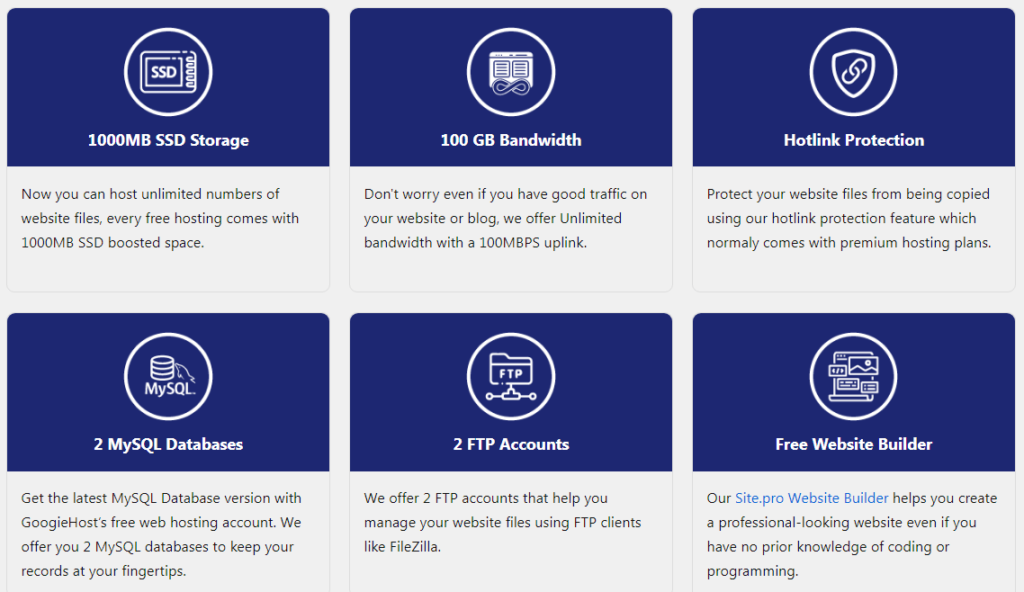
The most notable strengths GoogieHost offers include:
- Free SSL certificate.
- Malware scanning.
- Cloudflare protection.
Disadvantages
Once you look beyond the basics, GoogieHost has a lot of disadvantages.
- Limited ticket support only.
- Criticism regarding support delays.
- Requirement to provide ID verification to activate your account.
- Strict usage policies imposing account suspension risk without much warning.
- Limited storage.
- Lack of database resources.
- No free custom domain.
- No advanced developer features.
- Your website will include a small “Powered by GoogieHost” footer.
- Performance inconsistency due to the shared servers.
Is GoogieHost Right For Me?
As part of a free web hosting comparison, GoogieHost can be a stepping stone for learning or launching small sites, but if you’re starting a full-scale project that needs more power, control, and reliability, you’d rather start withanother host altogether.
Bluehost is an affordable and reliable alternative for only $2.95/month.
4. FreeHostingNoAds
Free Web Hosting Without Adverts
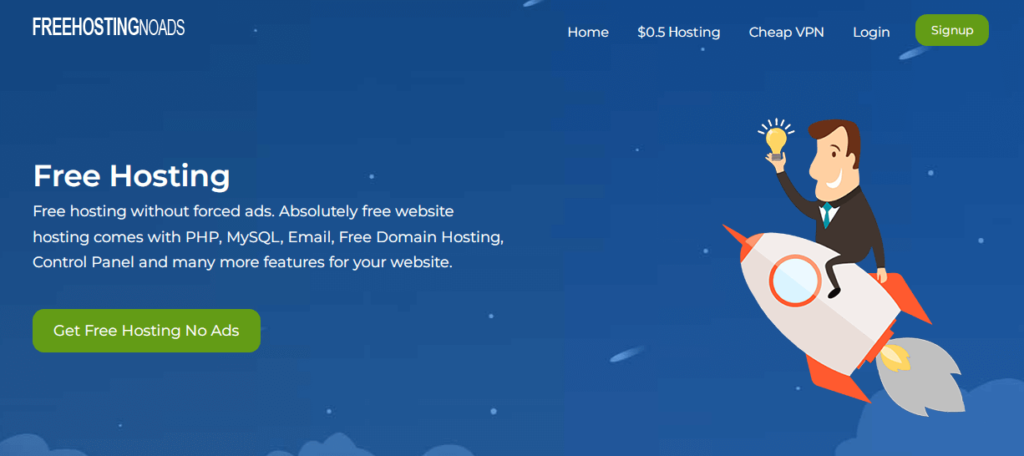
FreeHostingNoAds was launched in the early 2000s as part of an initiative by Runhosting, a European-based web services provider, to offer free web hosting without the catch of forced advertising.
At a time when most free hosts were crowding user websites with banners, pop-ups, or embedded ads, FreeHostingNoAds differentiated themselves by eliminating those distractions.
This commitment to ad-free service made it appealing to users like beginners, students and hobbyists looking to test or prototype websites without financial pressure.
The hosting brand is built on a minimalist philosophy: deliver basic, functional hosting tools while avoiding unnecessary complexity or heavy up-sell tactics.
Although it’s not a major player in the global hosting industry, the company operates its own servers and infrastructure.
Key Features
FreeHostingNoAds should be included in any free web hosting comparison, because of its beginner-friendly features.
- 1GB disk space.
- 5GB monthly bandwidth.
- Free sub-domain.
- FTP access.
- 1-click script installer.
- 99.9% server uptime.
User Experience
Using FreeHostingNoAds is like stepping into a simple platform.
You pick a free sub-domain, or connect your own domain, and within a few minutes, your account is ready to go.
The control panel is fairly basic, but that’s part of the charm.
It’s not a flashy cPanel interface, but it’s functional enough to manage files, access your database, and install scripts.
If you’re comfortable with FTP, uploading your own site files is fast and hassle-free.
I found it especially helpful that PHP and MySQL are supported on the free tier, so I could install WordPress with just a few clicks and experiment with themes and plug-ins.
What stands out most is the absence of ads.
Unlike other free hosts I’ve tested, FreeHostingNoAds stayed true to its name—no banners, no pop-ups, and no forced branding.
Advantages
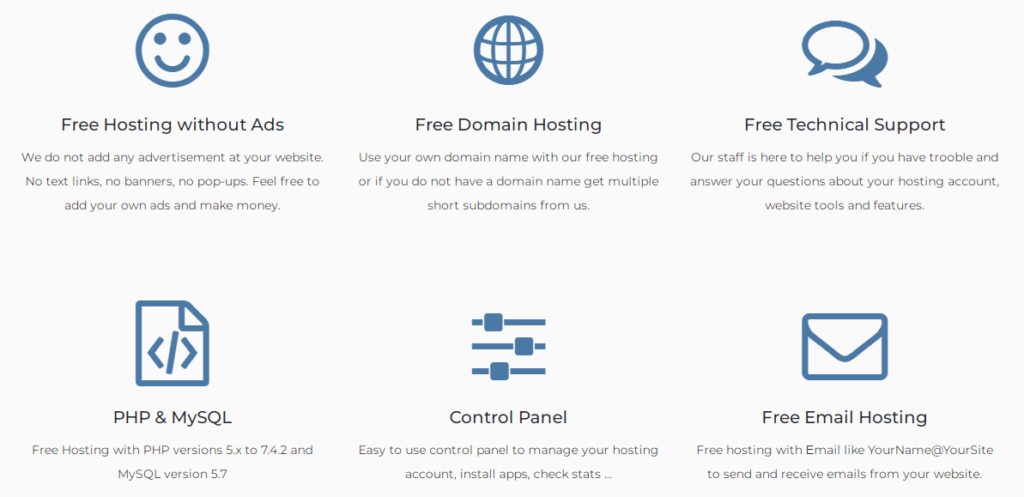
FreeHostingNoAds offers several distinct advantages as a free web hosting provider.
- No forced ads.
- Free email account.
- Website builder.
Disadvantages
When conducting this free web hosting comparison, I established that FreeHostingNoAds falls short in several areas.
- Limited resources, not suitable for larger websites, high-traffic blogs, or data-heavy applications.
- No SSL certificate, rendering your site unsecure.
- No custom domain service.
- Basic and limited customer support.
- No advanced features like caching, performance optimization tools, or enhanced security options.
- No service-level agreement (SLA) guaranteeing the 99.9% uptime.
- Lack of scalability, no upgrade path with more resources or features.
- Free sub-domain only.
Is FreeHostingNoAds Right For Me?
FreeHostingNoAds serves as an accessible entry point for new web creators looking to learn, experiment, or host personal content without financial commitment.
However, users who need more robust functionality and scalability, you’re better offer considering a low-cost hosting alternative like Bluehost.
1. AwardSpace
24/7 Customer Support
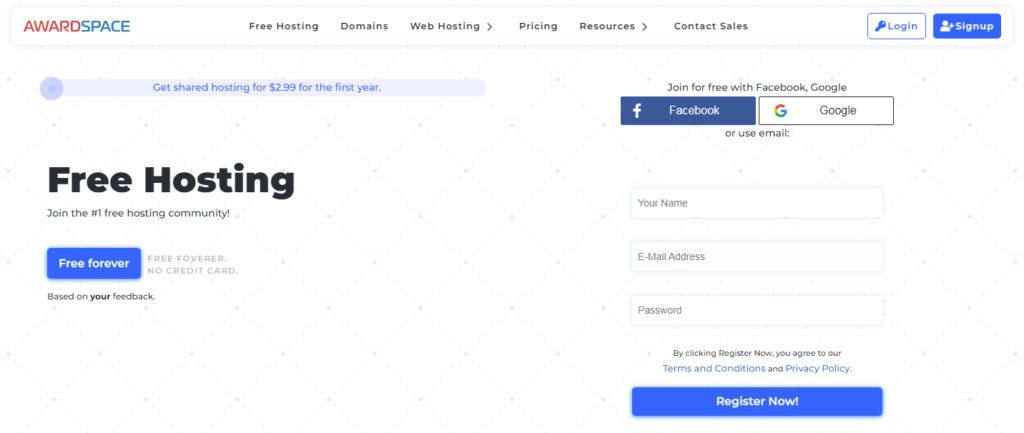
AwardSpace is a web hosting provider that offers a free hosting plan alongside some premium options.
Founded in 2003, it’s built a reputation for offering web hosting services with a focus on affordability and flexibility.
Its free hosting plan is popular for personal websites among beginners, who are looking to test out web hosting without financial commitment.
AwardSpace is committed to offering an easy-to-use platform.
The hosting service is designed with beginners in mind, boasting an intuitive control panel, simple website setup, and automatic installation tools for popular CMS platforms like WordPress, Joomla, and Drupal.
AwardSpace’s long history in the industry and its commitment to providing free, user-friendly free hosting, help it land a spot on our free web hosting comparison list.
Key Features
AwardSpace’s free web hosting plan comes with several features that could make it an attractive option for some users.
- Hosts up to 4 websites.
- 1-click CMS installation.
- File manager.
- Website builder.
- Custom control panel.
- Bandwidth usage transparency.
User Experience
Having tested AwardSpace’s free web hosting, I found the platform to be user-friendly, and I think that those new to web hosting would appreciate that.
The control panel offers a clean interface where I could manage my files, and databases without confusion.
I was able to set up a WordPress site within minutes with the one-click installer tool.
This feature is great for anyone who doesn’t want to get bogged down with manual installations.
Support was somewhat decent for a free plan, though I did feel a bit limited in terms of assistance.
I had to rely on the knowledge base and ticketing system, and while the response time wasn’t as fast as I would have liked, I eventually got the help I needed.
Advantages
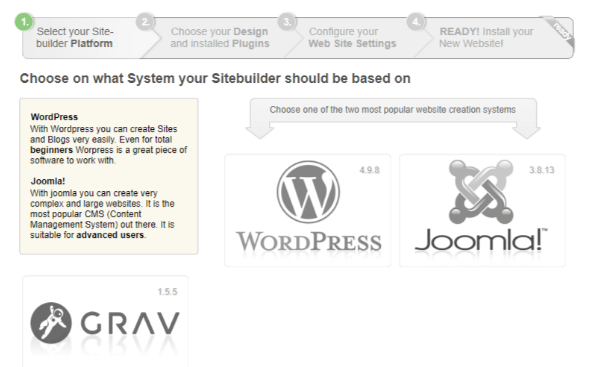
In a direct free web hosting comparison, AwardSpace’s has the following advantages.
- 24/7 customer support via ticket system.
- Ads free.
- 99.9% server uptime.
Disadvantages
Since AwardSpace’s hosting is free, it comes with many limitations.
- Restricted disk space and bandwidth.
- Lack of immediate technical support.
- No email hosting.
- No advanced features such as security tools and enhanced performance.
- No SSL certificate.
- Free plans are hosted on shared servers.
- Performance fluctuations.
- No backups.
- You can only host one domain, but up to 3 sub-domains.
Is AwardSpace Right For Me?
While AwardSpace offers a decent free web hosting plan, the limitations such as restricted resources, basic support, and lack of advanced features will be a drawback for users looking for a more comprehensive solution.
Those who plan to build professional websites are better off signing up for a robust and secure hosting through Bluehost for just $2.95/month.
6. FreeHosting
Free Web Hosting With Paid Upgrades
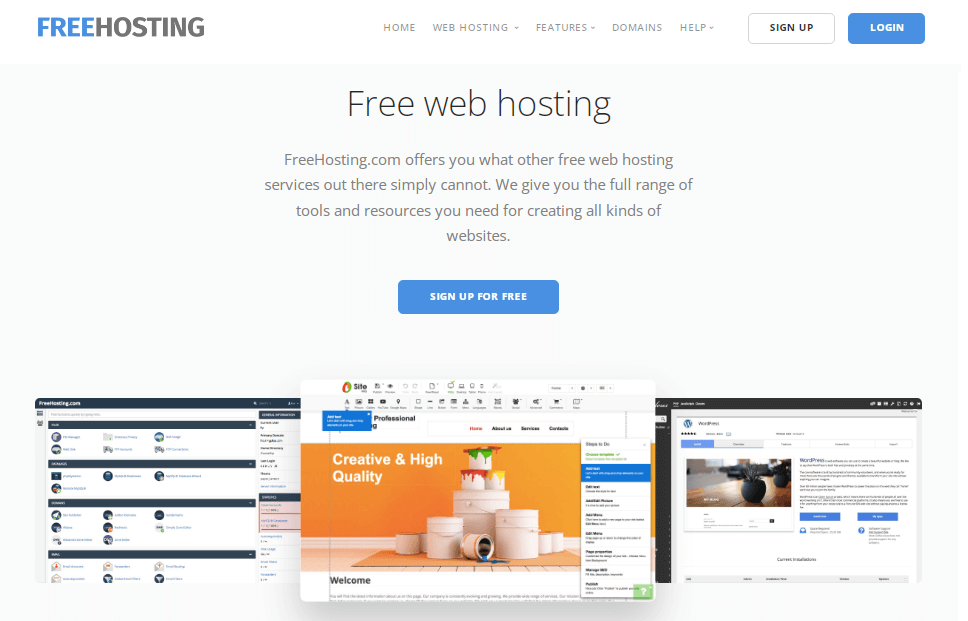
FreeHosting is a longstanding player in the world of free web hosting, known for providing budget-conscious individuals with a simple and accessible way to get online.
The company was founded in 2010 in Prague, offering users a straightforward web hosting solution without requiring a credit card or upfront payment.
Over the years, it has stood its ground from a free web hosting comparison point of view.
It has maintained a focus on offering a no-frills experience, keeping things basic but functional for people who don’t need the advanced features.
The company claims a high uptime rate; ensuring websites remain accessible to visitors with minimal interruptions.
While the service works well for basic sites, users seeking advanced features like SSL certificates, advanced security options, or specific software tools for larger websites may find the free plan lacking.
Key Features
FreeHosting’s features include enough functionality to get a basic site online and running.
- 10GB web space.
- Hosts 1 website.
- 1 email.
- 1 MySQL database.
- Apps installer.
User Experience
The control panel is based on cPanel, which is familiar if you’ve used any kind of web hosting before.
For beginners, there’s definitely a learning curve, but once you get used to where things are, it’s easy to navigate.
One of the drawbacks I ran into when I was doing this free web hosting comparison was the SSL support.
You can’t install an SSL certificate on the free plan, not even from Let’s Encrypt, so your site remains HTTP unless you upgrade for $29.95.
That’s a bit of a deal breaker if you care about SEO or user trust.
Also, while performance is fine for a lightweight, low-traffic sites, page speeds aren’t fast.
It’s okay for basic content, but I wouldn’t host anything image-heavy or interactive without it.
There’s no live chat or phone support, just a ticket system, and response times varied. Sometimes it took a day or two to hear back.
Advantages
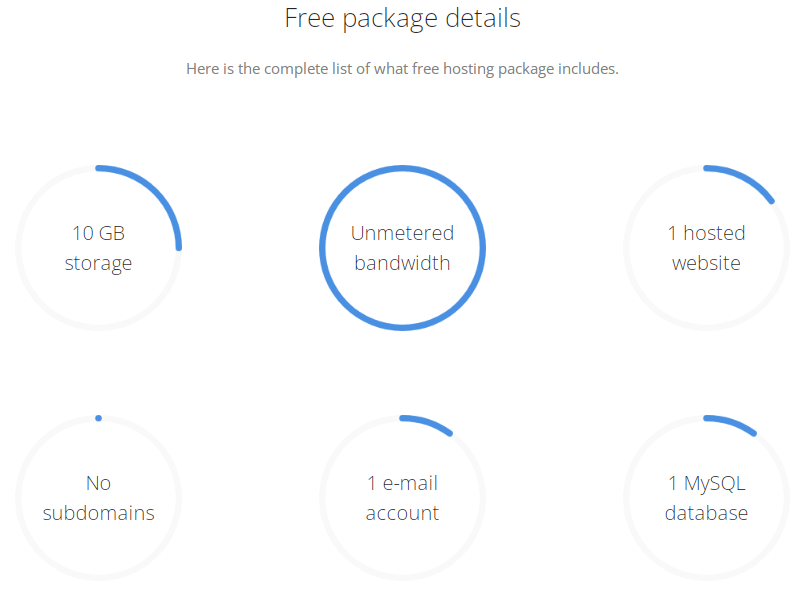
FreeHosting has its advantages as a free web hosting provider.
- Unmetered bandwidth.
- cPanel access.
- Build-in website builder.
Disadvantages
FreeHosting has several disadvantages that are important to be aware of.
- You can’t install SSL unless you pay for it.
- No one-click installer tools.
- Limited customer support with slow response times.
- No website backups.
- One website per account.
- Heavy up-selling.
- No domain registration included.
- Rigid terms of service restrictions.
- No server configuration changes allowed.
- Users from Brazil, Cuba, Iran, Sudan, Syria, and Vietnam can’t sign up.
- No sub-domain support.
Is FreeHosting Right For Me?
In a free web hosting comparison, FreeHosting offers a no-cost entry point for web hosting but comes with the significant trade-offs typical of free hosting services, such as limitations on features and resources.
However, you can try Bluehost if you don’t want to compromise on hosting quality.
7. GitHub Pages
Hosts Static Website Only
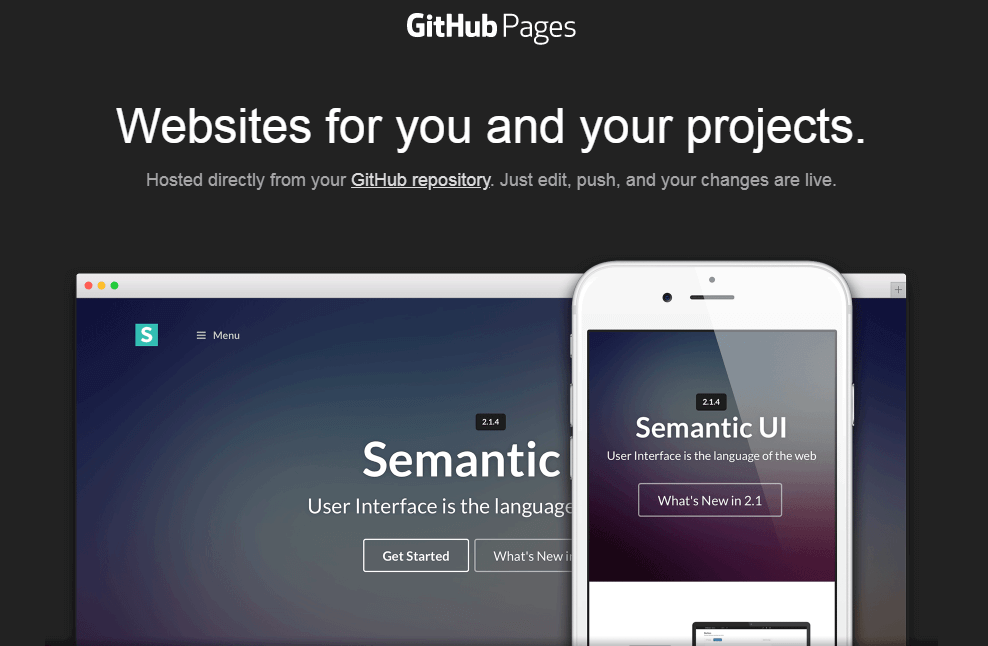
GitHub Pages is a popular free web hosting service offered by GitHub, primarily used for hosting static sites such as personal portfolios, landing pages, project documents and blogs.
Introduced in 2008, GitHub Pages was designed to make it easy for developers and creators to publish content to the web directly from a GitHub repository, without the need for complex configuration or paid hosting.
Because it’s integrated directly with GitHub, users can manage their website files (HTML, CSS, JavaScript, and even Markdown when using static site generators like Jekyll) within a version-controlled environment, making collaboration and content updates seamless.
Websites hosted with GitHub Pages are served over HTTPS for free, and you can also link your site to custom domains.
Key Features
Due to its features, GitHub Pages landed a spot as a free web hosting service on this free web hosting comparison list.
- Easily connect a custom domain name.
- Support for Jekyll, a static site generator that lets you create blogs or content-driven sites from Markdown.
- All site content is version-controlled, making it easy to track changes.
- Up to 1 GB of storage per repository.
- Maximum 100 MB per file.
- 100 site builds per hour.
User Experience
Once I had my GitHub repository set up, enabling GitHub Pages was as simple as going into the repository settings and selecting the branch and folder where my site files lived.
Within seconds, my site was live on a GitHub-provided sub-domain and I didn’t need to deal with any external FTP clients or complicated deployment steps.
One of the best aspects is how tightly integrated everything is within GitHub.
I can write code, push it via Git, and see the changes reflected online almost instantly.
For projects that are already live on GitHub, like portfolios, open-source documentation, or simple landing pages, this felt incredibly convenient.
However, it’s important to remember that GitHub Pages is strictly for static content.
There’s no backend, no server-side scripting (like PHP or Node.js), and no built-in database support.
Advantages
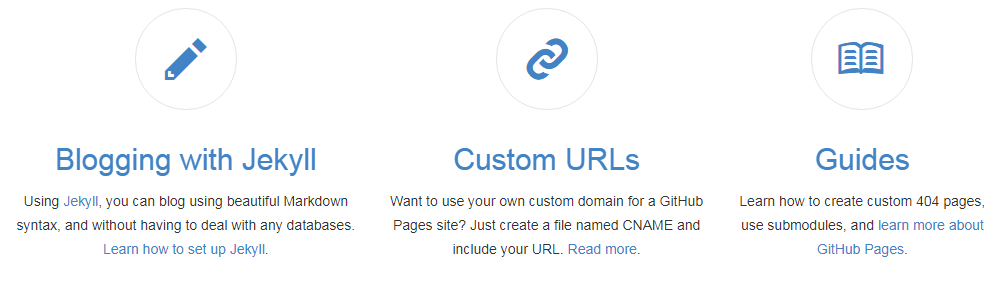
GitHub Pages stands out as one of the most reliable and developer-friendly options in any free web hosting comparison.
- Free SSL certificate by default.
- GitHub global Content Delivery Network.
- Automatic deployment.
Disadvantages
Despite its advantages GitHub Pages has some drawbacks worth noting.
- It only hosts static websites.
- Repository size limits.
- File size limitations.
- No support for advanced build processes without external integrations.
- You don’t have control over server configurations.
- Could be challenging for those who are less familiar with Git or GitHub.
- Lacks server-side processing, it can’t handle contact forms, user authentication, or dynamic content generation.
- Your site must be stored in a GitHub repository, which ties you to the GitHub’s structure.
Is GitHub Pages Right For Me?
GitHub Pages is a fantastic option for developers, tech-savvy users, or anyone who wants a fast, reliable, and completely free way to publish a static website.
But if are creating a dynamic website Bluehost is your best option.
Best Free Web Hosting Comparison Table
Below is a side-by-side free web hosting comparison table of the most popular free hosting providers available today, including important details like storage, bandwidth, domain options, support, and security features.

The table includes the most important advantages and drawbacks of the free hosting providers included in the list.
Free Web Hosting Comparison: Conclusion
In this free web hosting comparison, we’ve taken a close look at what various providers actually offer when the price tag is $0.
While each platform has its own strengths, they all come with trade-offs and limitations that are important to understand.
Free hosting can be a starting point if you’re launching a passion project, testing ideas, or learning the ropes of web development.
But for anyone building a brand, growing a business, or expecting real traffic, the limitations around support, performance, reliability, and especially security can quickly become deal-breakers.
If your website matters to you, investing $2.95/month in a reputable hosting like Bluehost is always worth it.
You’ll get faster speeds, better uptime, real support, security and peace of mind, none of which come standard in the free tier.
Free Web Hosting Comparison: FAQs
Below are the answers to some of the most common questions about free web hosting.
Q: What is free web hosting?
A: Free web hosting is a service that allows you to publish a website online without paying for server space.
These platforms provide the basic tools and resources needed to get a site live, like storage, bandwidth, and sometimes a website builder or control panel, at no cost to the user.
However, the “free” plans always come with trade-offs, when you consider any free web hosting comparison:
- Limited storage and bandwidth.
- Ads displayed on your site (on some platforms).
- No custom domain (or only the ability to connect one).
- Basic or no customer support.
- Weaker performance and slower load times.
- Minimal or no security features.
Free hosting is typically suited for:
- Personal projects or portfolios.
- Testing and development environments.
- Students or beginners learning how websites work.
- Static sites that don’t require advanced features.
If you’re building a serious website, for a business or blog, free hosting isn’t a long-term solution.
There are affordable hosting plans that offer more control, speed, support, and scalability.
Q: Is free hosting really free?
A: Yes, free hosting is really free, but it comes with restrictions that you should be aware of before relying on it for any serious projects.
Here’s what “free” usually means:
- Limited features — no advanced tools, databases, or email hosting.
- Lower performance — slower load times, less uptime reliability.
- Little to no customer support.
- Lack of security— often missing SSL, backups, or DDoS protection.
- Upgrade incentives — many free plans are designed to lead you toward a paid plan.
So, while you won’t pay upfront, you will pay in terms of speed, security, and scalability.
Q: Can I host my own website for free?
A: Yes, you can host your own website for free using various free web hosting providers, some of which like InfinityFree, GitHub Pages, or GoogieHost are included in this free web hosting comparison list.
These hosts let you publish your site without paying for server space.
However, free hosting comes with many limitations.
It’s a good option for beginners, personal projects, or testing, but if you want better performance, reliability, and control, a paid hosting plan is highly recommended.
Q: How much traffic can free hosting handle?
A: The amount of traffic free hosting can handle depends on the provider, but in general, free plans are built for low usage and won’t perform well under heavy load.
Typical traffic limits on free hosting:
- Bandwidth caps: some providers like FreeHosting offer unlimited bandwidth on paper, but will throttle your site or suspend it if traffic is too high.
- Soft limits: others like InfinityFree or AwardSpace don’t list a hard limit but still monitor CPU usage and server load; your site could be restricted or suspended if it consumes too many resources.
- Shared resources: free hosting puts your site on shared servers with many others, meaning spikes in traffic can affect performance or cause downtime.
- Realistic range: most free hosts can handle a few hundred visits per day for lightweight sites such as portfolios, or static pages, however beyond that, you’ll run into speed, reliability, and uptime issues.
If you expect thousands of visits or are running a dynamic site, you’re better off with a paid hosting plan from a reputable provider like Bluehost, instead of using a provider from this free web hosting comparison guide.
Q: Which type of hosting is best for beginners?
A: For beginners, the best type of hosting is shared hosting.
Here’s why, you might want to consider it.
Shared Hosting is suitable beginners, blogs, and small business websites.
Your website shares server resources like storage and bandwidth with other websites; this keeps costs low and requires little technical knowledge.
Pros:
- Low cost (usually $2–$10/month).
- Easy to set up with one-click installations for platforms like WordPress, and user-friendly control panels (cPanel).
- Good for websites with moderate traffic.
- 24/7 technical support.
Cons:
- Limited resources, if another site on the server gets a lot of traffic, your site’s performance may suffer (but you can always upgrade).
- Less flexibility, if you want advanced customizations, shared hosting can be limiting.
Popular Providers:
- Bluehost
- Hostinger
- SiteGround
- DreamHost
For beginners, shared hosting is typically the best and most affordable option because it’s easy to set up, doesn’t require any technical expertise, and provides great customer support unlike the providers included in this free web hosting comparison list.
Free Web Hosting Comparison: Recommended Articles
Looking to explore more?
Check our recommended articles on MonetizingOnline.com to help you choose the right hosting and grow your website with confidence.