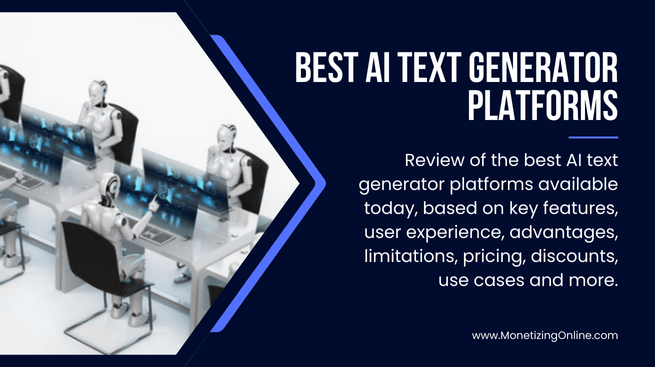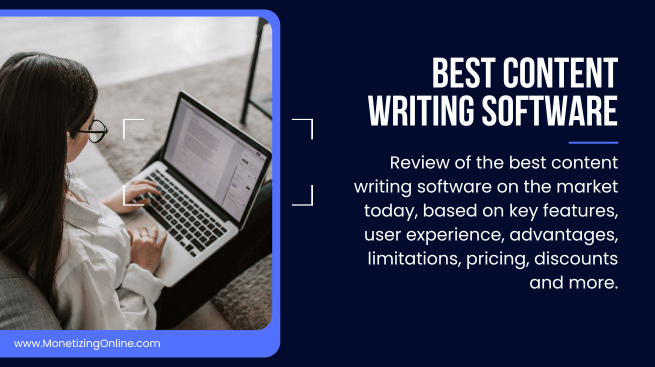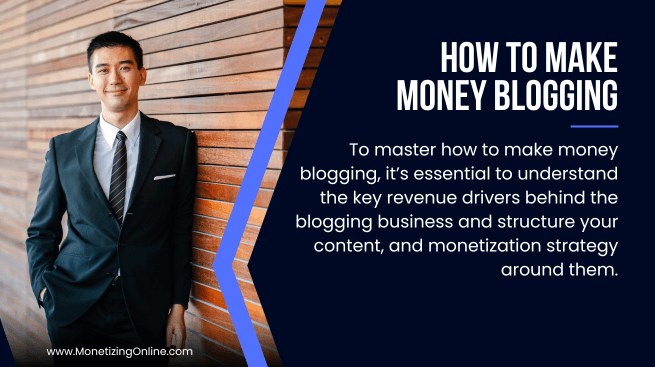11 Best AI Content Writing Tools Of 2026

Choosing the best AI content writing tools is crucial if your goal is to create high-quality content fast and at scale.
As someone who has used and tested numerous AI writing platforms, I’ve experienced firsthand how these tools streamline workflow, enhance creativity, and significantly cut down on writing time.
What’s even more fascinating for me is that people prefer AI-generated content over content created by professional human writers.
However, depending on whether you’re a staring a blog, doing marketing, or running a business your needs may vary.
Some may prioritize advanced SEO features, while others may look for human-like created content or seamless content generation across multiple formats.
In this article, I review the best AI content writing tools on the market today and share my insights to help you make an informed choice based on your specific goals and preferences.
Lets jump right into it.
Disclaimer: This article contains affiliate links. If you sign up for a paid plan through my links, I may receive small compensation at no cost to you. You can read my affiliate disclosure by going to my privacy policy. This blog is for informational purposes only and does not constitute financial advice.
What Are The Best AI Content Writing Tools?
Here is my list of the best AI content writing tools to help you create different types of high-quality content.
1. Jasper – Best Overall
2. Writesonic – Best For Blogs, Landing Pages & Ads
3. Content At Scale – Best For Creating High Volume Content
4. CopyAI – Best For Quick & Creative Content Writing
5. Shakespeare – Best For Marketing & Advertising Copy
6. INK Editor – Best For SEO Content & Optimization
7. Anyword – Best For Performance-Based Marketing Content
8. Grammarly – Best For Grammar, Style & Tone
9. Wordtune – Best For Paraphrasing
10. ProWritingAid – Best For Academic Content Creation & Editing
11. Sapling – Best For Sales & Customer Support Teams
Conclusion
Frequently Asked Questions
Recommended Articles
1. Jasper
Best Overall AI Content Writing Tool
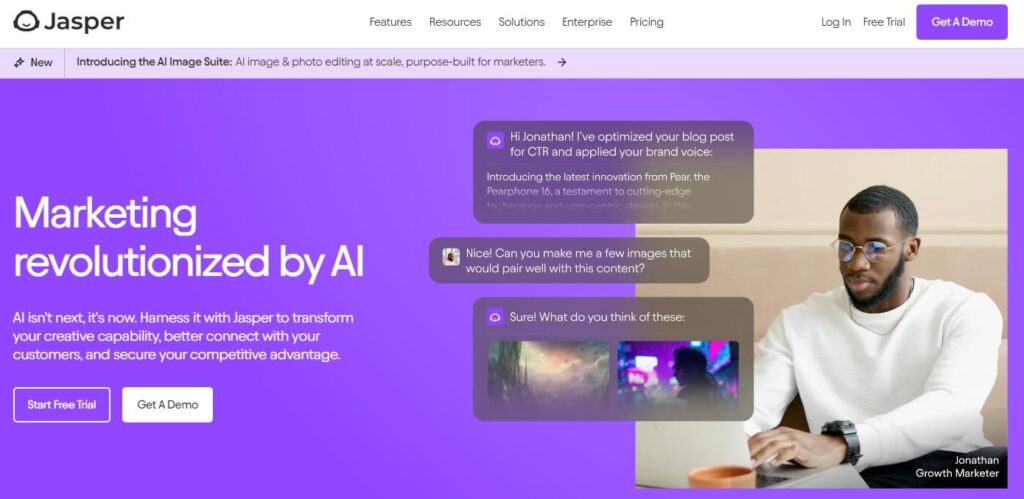
Jasper, formerly known as Jarvis, is at the top of my list of best AI content writing tools.
It’s a cutting-edge AI writing assistant using natural language processing (NLP) and machine learning to generate high-quality, unique content in seconds.
Whether you need blog posts, marketing copy, product descriptions, or even creative writing, Jasper delivers polished, coherent text based on your prompts.
With over 100,000 users across more than 50 industries, Jasper has become a go-to tool for scaling content production.
The tool is reported to save users 50-80% of their time, allowing you to create content up to ten times faster.
The software is known for its effectiveness in producing long-form content, making it ideal for bloggers, content creators, and marketers who need SEO-optimized articles.
Key Features:
Jasper is a versatile tool packed with features designed to help content creators across various industries produce high-quality, optimized, and creative content efficiently.
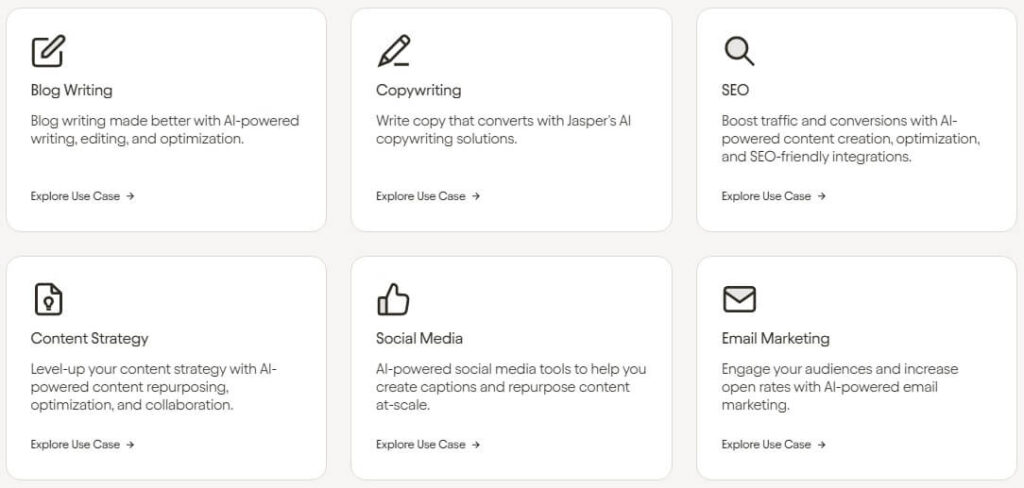
- Over 50 templates for different types of content, including blog posts, marketing copy, product descriptions, adverts, and more.
- Real-time SEO suggestions such as keyword inclusion and content structure improvements.
- You can adjust the tone of your content: professional, conversational, witty, or formal, based on your target audience.
- Integrated plagiarism detection ensures that content generated by Jasper is unique and free from duplication.
- Automates many aspects of the content writing process, like outlining, drafting, and editing.
- It learns to adapt to your specific writing style and preferences.
- Integrates with tools like Surfer SEO, Grammarly and Google Docs for seamless editing and collaboration.
User Experience
Jasper’s interface is clean and simple, making it easy for you to get started quickly, even if you’re not tech-savvy.
The dashboard is well-organized, with clear sections for templates, documents, and projects, allowing you to switch between tasks seamlessly.
I personally enjoy the Boss Mode feature, which enables detailed commands, voice instructions, and interactive writing.
New users will appreciate the simple setup process, which includes tutorials and helpful tips to guide you through using the platform efficiently from day one.
Advantages
Jasper offers several advantages that make it stand out as #1 in the best AI content writing tools category.
- The unique Boss Mode feature allows you to interact with the AI using detailed commands.
- It can maintain logical flow of ideas, unlike other AI tools that produce disconnected or repetitive content in long-form pieces.
- You can improve both on-page SEO and content relevance with Jasper’s built-in tools.
- The AI can switch between creative writing, technical writing, and sales-driven copy with ease.
Limitations
Despite its strengths, Jasper has some minor limitations that I encountered when testing it.
- Understanding how to make the best use of Boss Mode or SEO integration can take time.
- Sometimes it struggles with specific formatting needs, such as tables, or custom layouts.
Pricing
You can save 20% when you opt-in for a yearly plan.
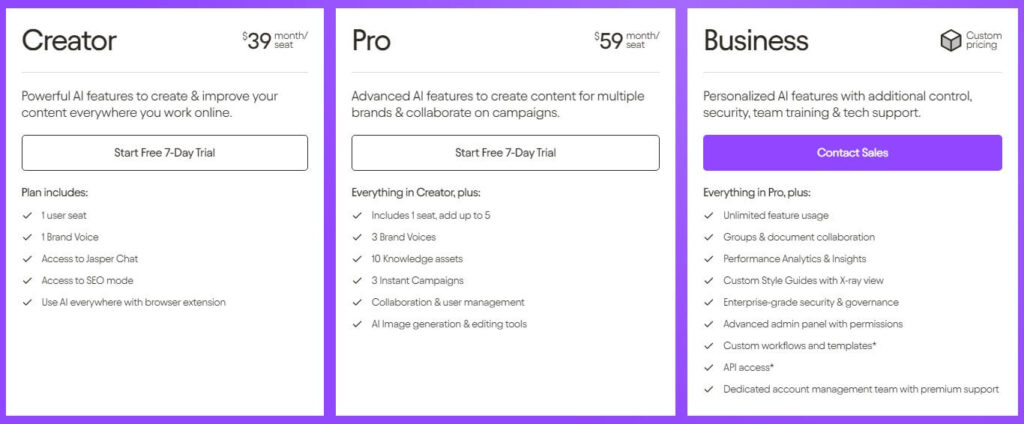
Creator
- Price: $39/month
- Word Limit: 50,000 per month
- Features: access to all Jasper templates, ability to create various content types (blog posts, ads, descriptions), browser extension, AI chat, tone of voice customization and email support.
- Best for: freelancers, individual content creators, or businesses that need a straightforward, affordable AI content writing tool.
Pro
- Price: $59/month
- Word Limit: 100,000 per month
- Features: everything in the Creator plan, collaboration tools, document organization and project sharing, revision history, brand voice customization, and enhanced support for teams.
- Best for: growing businesses, teams, or agencies that need collaboration features and more advanced control over content creation.
Business
- Price: custom
- Word Limit: custom
- Features: everything in the Pro plan, API access for integrations, dedicated account manager, advanced team collaborations, premium customer support, enhanced security and compliance tools.
- Best for: large businesses that require extensive content generation, personalized support, and security features to handle projects at scale.
Overall, based on my testing, Jasper offers a superior blend of speed, versatility, and ease-of-use that make it the most advanced software in its class of best AI content writing tools.
Its ability to produce high-quality content in multiple formats, with the right tone and SEO optimization, sets it apart from many alternatives.
2. Writesonic
Best For Blogs, Landing Pages & Ads
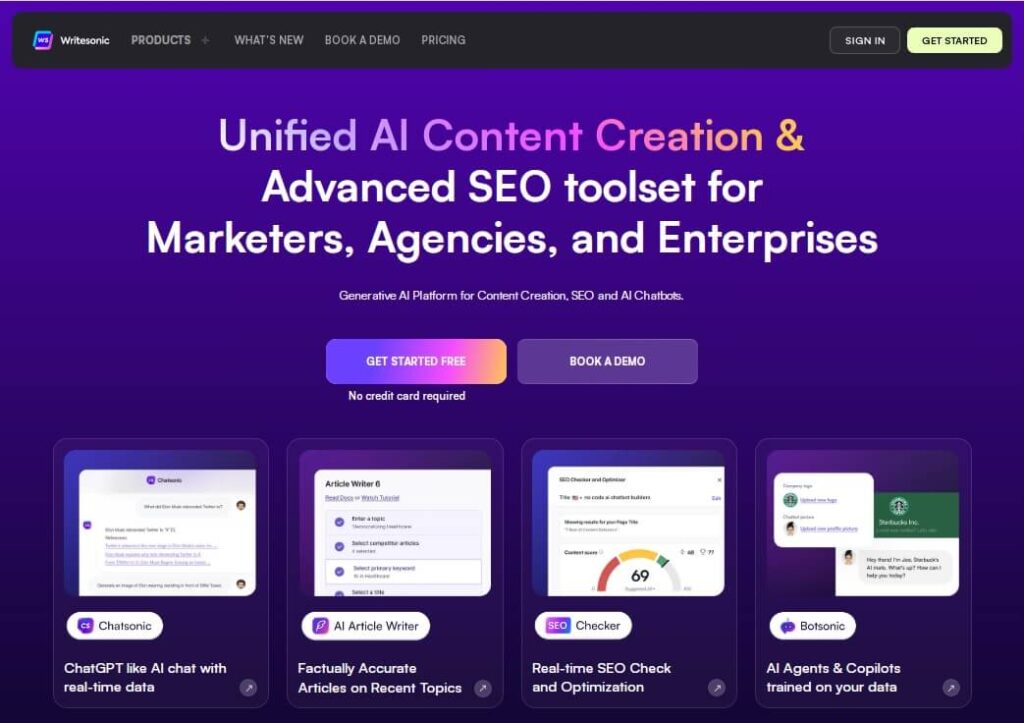
Writesonic is an advanced AI platform designed to transform the way written content is created.
By harnessing artificial intelligence, Writesonic allows you to generate quality, engaging content quickly and efficiently.
It’s an excellent AI tool for writing blog posts, social media copy, product descriptions, emails or advertising materials.
The company’s continuous model updates and emphasis on creativity and contextual accuracy ensure that it remains at the forefront of the AI-driven content generation.
Currently serving over 500,000 users worldwide, Writesonic is renowned for delivering millions of words daily and rising in popularity as one of the best AI content writing tools.
Key Features
Writesonic offers a comprehensive set of features designed to streamline and enhance your content creation process using AI.
- Automatically generate entire blog articles, including introductions, body content, and conclusions.
- Adjust the tone, style, and format of the generated content to match your specific needs: blog post, landing pages or ads.
- Collaborate in real time, share content drafts, and receive instant feedback from team members.
- Improve existing content, offering paraphrasing tools, sentence rewriters, and grammar checks.
- Built-in plagiarism checker, ensuring your text is unique.
- Businesses can integrate Writesonic’s AI capabilities directly into their own platforms.
- Has SEO article writer, so you don’t need external plug-ins.
User Experience
After testing several platforms, I found Writesonic to be one of the easiest to use.
The interface is intuitive and doesn’t overwhelm with too many options.
This makes it more enjoyable to work with and allows me to focus on content creation rather than figuring out how to navigate the menus.
The aspect I appreciate the most is the sheer speed at which Writesonic generates quality content.
Whether I’m crafting a blog post, social media content, or product description, the platform provides outputs in seconds, saving me hours of writing and editing.
Advantages
Here are some of the advantages that Writesonic offers compared to the other best AI content writing tools on this list.

- Writesonic stands out for its speed, generating content faster than many other tools I’ve tried.
- More control over the tone, style, and structure of your content without complex prompts.
- I noticed that Writesonic frequently updates its platform with new features and improvements, keeping it competitive and reliable.
Limitations
Writesonic is an excellent tool with many strengths, but there are areas where it could improve.
- Occasional content repetition is something to watch out for, especially when creating longer-form content.
- I found the platform’s templates being a great starting point in most cases, but for more complex or hybrid writing they can feel restrictive.
Pricing
Writesonic offers a free plan if you who want to explore the AI-writer tool before upgrading to a paid plan.
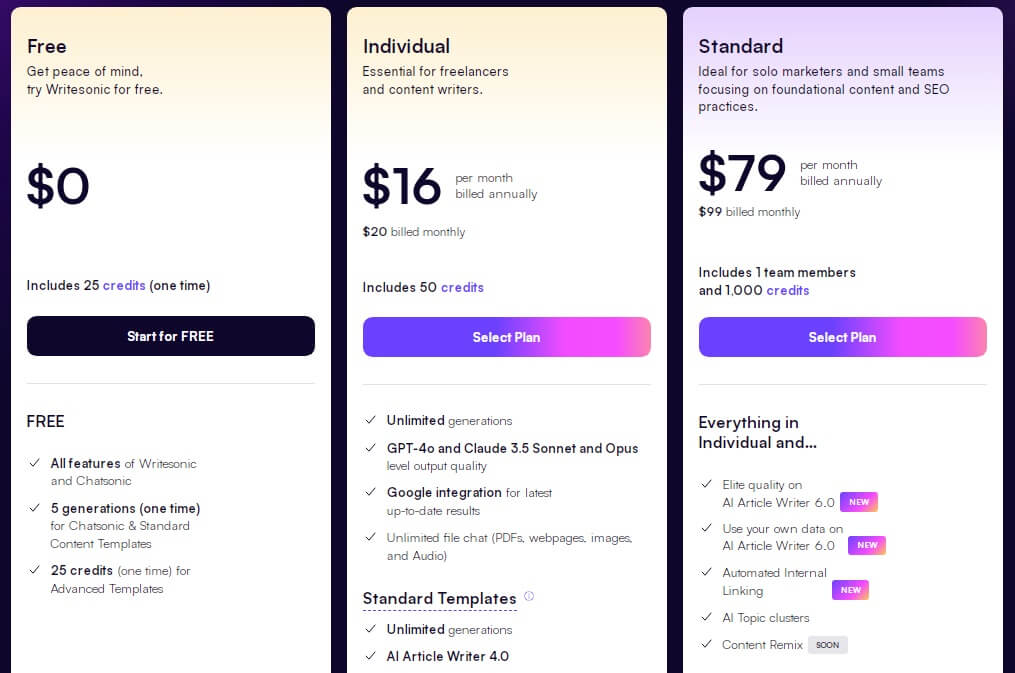
Free
- Word Limit: 10,000 per month.
- Features: access to basic content generation tools, limited templates and languages.
Individual
- Price: $16 per month
- Word Limit: custom
- Features: premium tools and features, tailored for content creators, businesses, or individuals, article rewrites and 1 user seat.
- Best for: content creators, freelancers, or small business that need quality AI-generated content on a regular basis.
Standard
- Price: $79 per month
- Word Limit: custom
- Feature: access to all templates, including AI article writer, 1 user seat, SEO optimization tools and advanced features.
- Best for: freelancers, bloggers, and businesses with high content needs.
Writesonic also offers 2 more plans for teams: Professional ($199/month) and Advanced (399 per month) as well as an Enterprise option for large companies, starting at $9,999 per year.
In summary, Writesonic offers a seamless, user-friendly experience that prioritizes speed, quality, and customization.
It strikes an ideal balance between AI automation and user control, making it one of the best AI content writing tools available today.
3. Content At Scale
Best For Generating High Volume Content
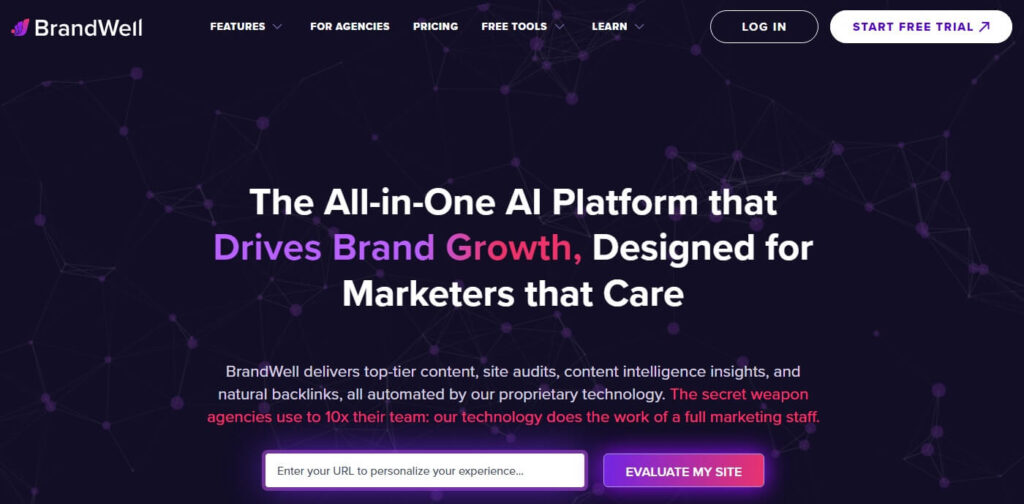
Content at Scale is a comprehensive AI-driven platform designed to automate long-form content creation and produce text that is SEO-optimized, structured, and ready for publishing.
Launched to address the increasing demand for written content, it generates entire blog posts, articles, and e-books with minimal human intervention.
Re-branded under the name BrandWell, the company is part of a new wave of AI tools that are redefining content creation and brand growth.
While AI writing tools have traditionally been criticized for lacking a human touch, Content at Scale has received praise for crafting content that closely mimics human writing.
Key Features
Content at Scale has features designed to streamline high-volume content creation and improve the quality of the output.
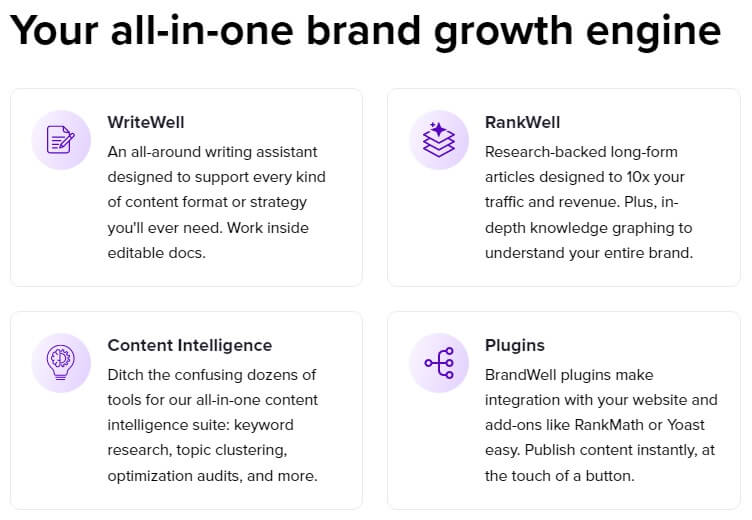
- Capable of producing quality articles and blog posts ranging from 1,500 to 3,000 words or more with minimal input.
- Automatically incorporates SEO best practices, including keyword integration.
- Generates relevant topics and keywords based on current trends.
- Allows you to specify the desired tone and style of the content.
- Built-in editing tools to refine the generated content, including grammar checks, readability assessments, and formatting adjustments.
- Provides insights into how the generated content performs.
- Supports collaboration among team members.
- Integrates with content management systems (CMS) and marketing platforms to facilitate a seamless workflow.
User Experience
Content at Scale is one of the best AI content writing tools I’ve tested for automating long-form content creation.
The AI does a remarkable job of understanding the context, significantly reducing the time spent on drafting and research.
Within minutes, I had a well-structured, SEO-optimized article that required minimal edits.
The article I generated came with proper headings, keywords, and suggestions for internal linking strategies, which is a huge time saver.
Advantages
Based on my experience testing Content at Scale, it has several distinct advantages that set it apart.
- It stands out by specializing in long-form, in-depth articles and blog posts.
- The content generated needs fewer edits compared to other AI tools.
- To me the biggest advantage is, automating entire content workflows, from topic generation, outlining, and drafting to SEO and final edits.
Limitations
The platform has some disadvantages that are worth taking into consideration.
- It’s not as well-suited for short-form content like social media posts, product descriptions, or quick ad copy.
- I found that fine-tuning the settings may take a few runs to get the content to align with my brand’s voice.
- A bit more expensive compared to some other AI content writing tools.
Pricing
Content at Scale offers a single plan under the name BrandWell Essentials, and you can get 2 months free when you sign up for annual billing.
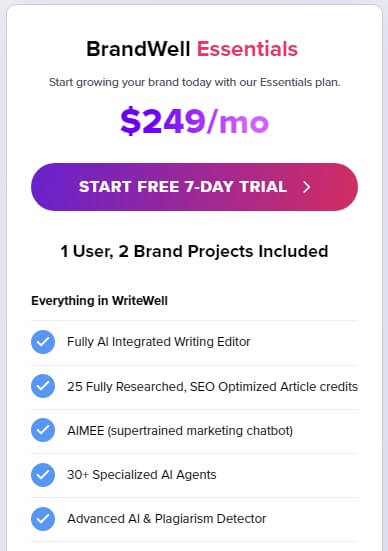
BrandWell Essentials
- Price: $249 per month
- Word Limit: 25 premium articles per month
- Feature: AI writing editor, marketing chatbot, advanced AI capabilities, plagiarism detector, automated SEO and unlimited keyword research.
- Best for: agencies and businesses that need high-volume content.
Content at Scale is rapidly gaining traction as one of the best AI content writing tools, helping businesses and content creators save time while maintaining high-quality content production standards.
4. CopyAI
Best For Quick & Creative Content Generation
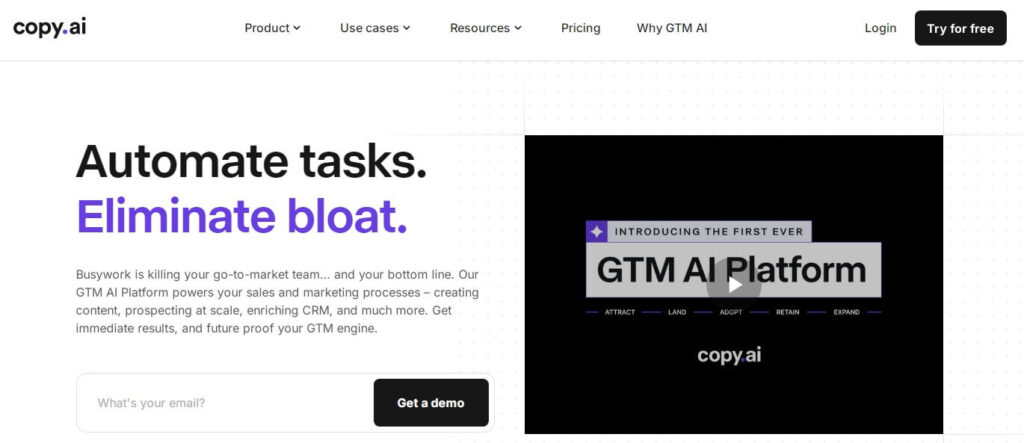
CopyAI is an AI writing assistant, focused on helping marketers, copywriters, entrepreneurs, and content creators produce high-quality text for social media posts, blog articles, email campaigns, product descriptions, and adverts.
It’s equipped with various templates to streamline content writing for specific industries, including e-commerce, SaaS, and digital marketing.
Founded in 2020 by Chris Lu and Paul Yacoubian, CopyAI has over 10 million users.
Its user-friendly and intuitive interface makes it accessible even for users with no experience in copywriting.
The company raised over $10 million in funding and continues to grow rapidly due to the increasing demand for AI-driven content solutions.
Key Features
Some of the CopyAI key features include:
- AI generates relevant text just based on a brief description or keyword.
- Pre-built templates for crafting engaging copy across multiple formats.
- Ability to create content in multiple languages.
- You can modify the tone of the content: professional, conversational, or humorous.
- Built-in tools to polish the content generated, ensuring it’s tailored to your needs.
- Idea-generation features like slogan creation, startup ideas, or blog topic suggestions, helping you overcome writer’s block.
- Tailored email templates for crafting effective sales, marketing, and follow-up emails, saving you time on outreach.
User Experience
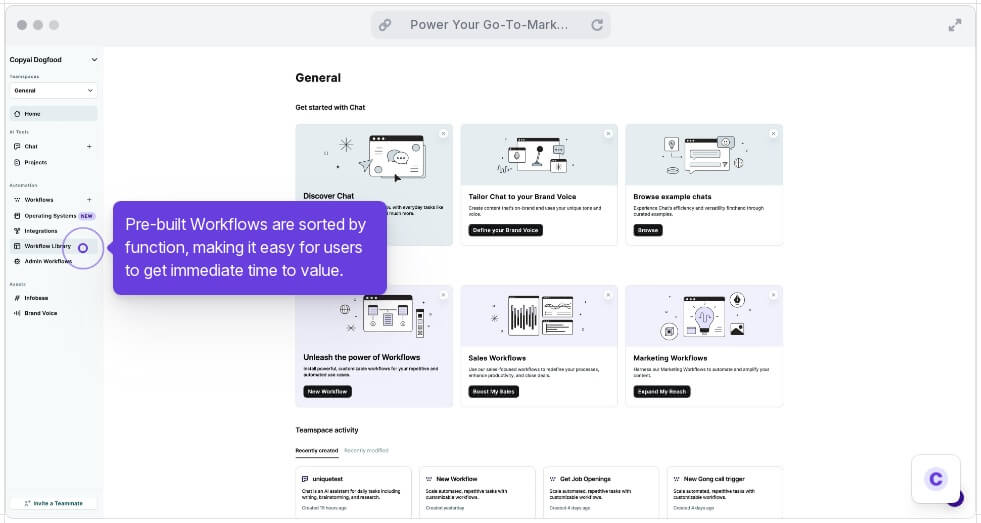
Considering that it’s one of the best AI content writing tools, CopyAI delivers a smooth and productive performance.
What stands out for me is the variety of templates available right off the bat—whether I need to write a blog post, social media caption, or email, there is a specific format for each.
You simply input a few keywords or a brief description, and CopyAI delivers several variations to choose from.
This flexibility allows me to experiment with different tones and styles, and the results are often surprisingly on point.
Advantages
CopyAI has several advantages over similar AI content generating tools.
- Switching between tasks is incredibly easy for anyone who juggles multiple types of content creation.
- Consistently produces multiple high-quality drafts with minimal input.
- I found the brainstorming feature more robust than in other tools I’ve used, where idea-generation felt basic.
Limitations
Having test CopyAI, I noticed that software falls short in some areas which I wanted to highlight.
- Lack of deep customization setting for highly specific topics.
- SEO capabilities aren’t as advanced as AI writers like Jasper.
- No build-in plagiarism checker, adding another step to your content creation process.
Pricing
CopyAI offers free plan as well as 2 premium plans to choose from.
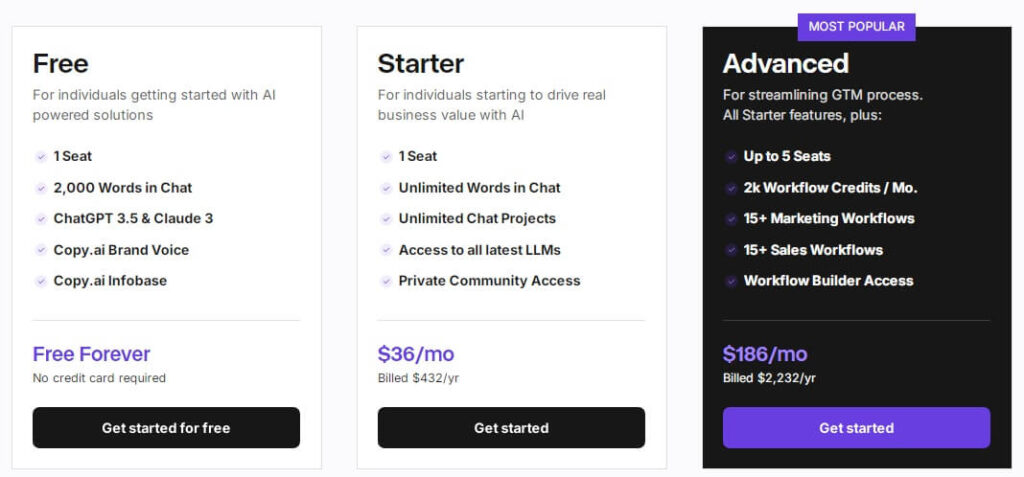
Free
- Word Limit: 2,000 per month
- Feature: 1 user seat, basic features and limited customer support.
Best for: personal projects or infrequent use.
Starter
- Price: $36 per month
- Word Limit: unlimited
- Feature: 1 user seat, unlimited projects, and basic workflow automation.
- Best for: freelancers and small businesses producing consistent content.
Advanced
- Price: $186 per month
- Word Limit: unlimited
- Feature: 5 user seats, advanced capabilities, 2,000 workflow credits, workflow templates, and automation tools for marketing campaigns.
- Best for: teams that want to scale content production efficiently.
The Enterprise plan is a custom solution with custom pricing suitable for larger organizations and agencies.
Overall, CopyAI is widely regarded as one of the best AI content writing tools, for marketers, copywriters, and content creators who want to fast track their writing process and improve creativity.
5. Shakespeare
Best For Marketing & Ad Copy
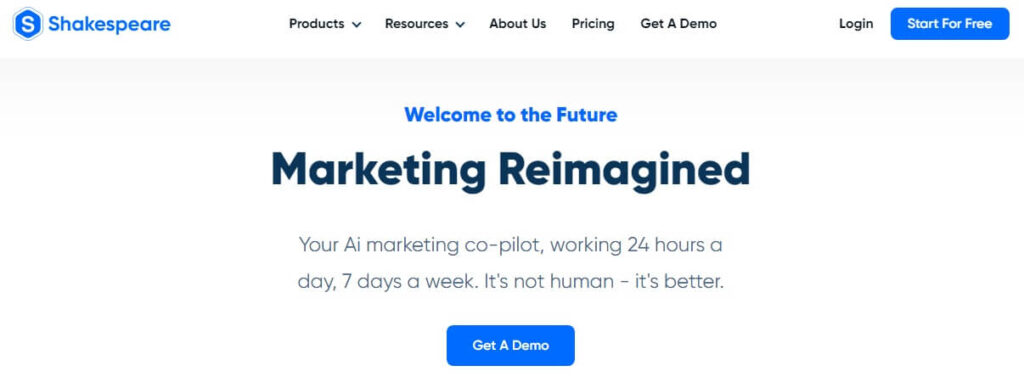
Shakespeare is a copywriting solution that leverages artificial intelligence to create written content fast and efficiently.
The platform performs exceptionally well when it comes to creating persuasive and engaging content for marketing and advertising campaigns.
It also excels in blog and article writing, generating long-form content with ease, making it ideal for SEO-driven websites and content creators.
Founded in 2022, Shakespeare aims to make high-quality content production more accessible to non-experts and those new to AI content generation.
Key Features
Shakespeare offers a range of features designed to make content creation effortlessly for marketers, writers, and businesses.
- AI-driven copywriting with creative flair for sales, ads, and emails.
- Customizable tone, style, and length of the content required.
- Pre-built templates for marketing copy, product descriptions, and ad copy, allowing you to jump-start your writing.
- Assists in creating SEO-friendly content.
- Supports short-form and large scale content creation.
- Crafts compelling email content for marketing or customer outreach.
- It can rewrite existing content, making it more engaging while maintaining the original meaning.
User Experience
From the moment I started using the platform, its user-friendly interface stood out, making it easy to navigate and access its features without confusion.
The ability to set the tone and style made it feel like the content was tailor-made to my specifications, giving me control over the output while saving time.
It effectively captures the brand’s voice, producing marketing and ad copy that is both professional and attention-grabbing.
In short, Shakespeare delivers on its promise of fast, quality content generation, putting it against the best AI content writing tools I’ve tested.
Advantages
Shakespeare has several compelling advantages that set it apart from other AI copywriting software.
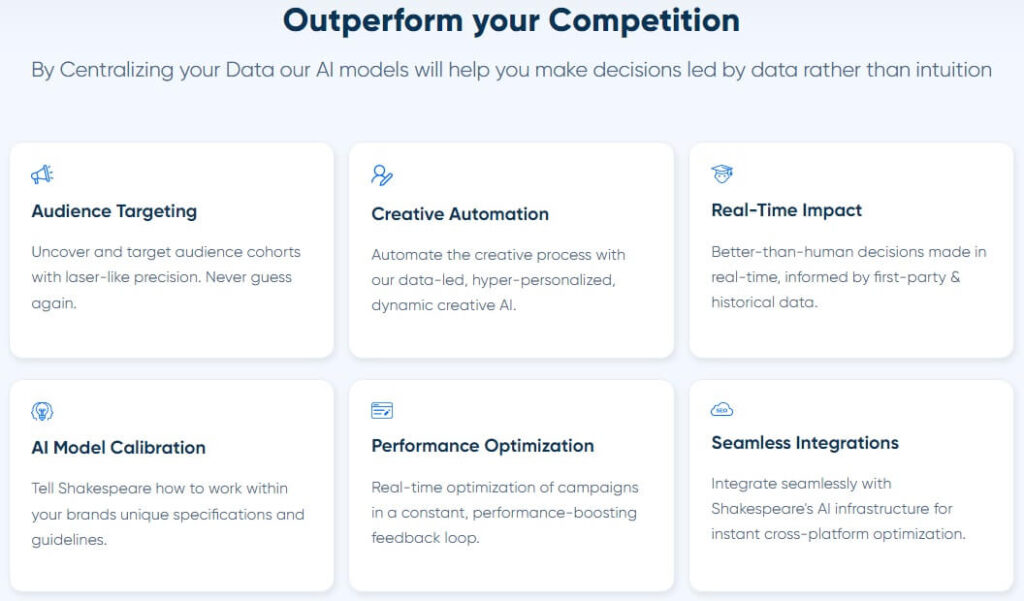
- Truly excels in generating marketing and advertising copy, which isn’t only creative but also tailored to resonate with the target audience.
- The clean design and logical layout makes the user experience smooth.
- Seamless integration of keywords into your content, optimized for search engines but also read naturally.
Limitations
Shakespeare has some drawbacks that are worth mentioning.
- The content generated heavily relies on the quality of your prompts.
- Pricing model isn’t the most cost-effective, especially if you’re only generating content occasionally.
Pricing
Shakespeare offers 7 days free trial.
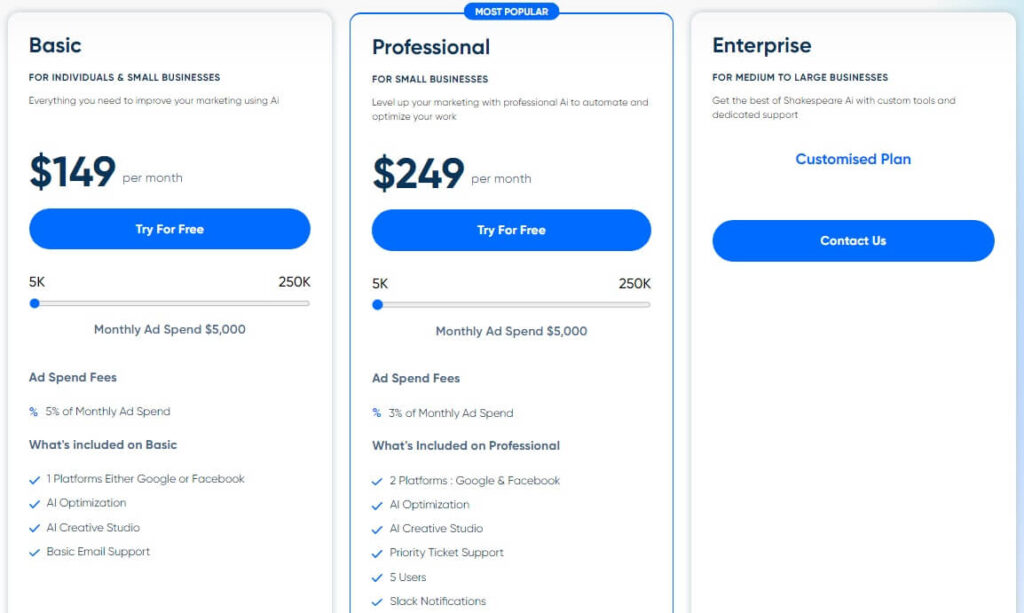
Basic
- Price: $149 per month
- Word Limit: 45,000 per month
- Feature: essential content generation tools, 1 user, limited number of templates and basic support.
- Best for: those who are new to AI content writing.
Professional
- Price: $249 per month
- Word Limit: 75,000 per month
- Feature: all features included in the Basic plan, access to all templates and content types, 5 users and priority support.
- Best for: businesses or marketing teams that need a robust AI tools for creating diverse content.
The Enterprise plan is highly customizable, tailored for larger businesses and includes additional features not available in the standard plans.
Shakespeare is a strong contender among the best AI content writing tools, making content creation feels faster and more manageable.
6. INK
Best For SEO Content & Optimization
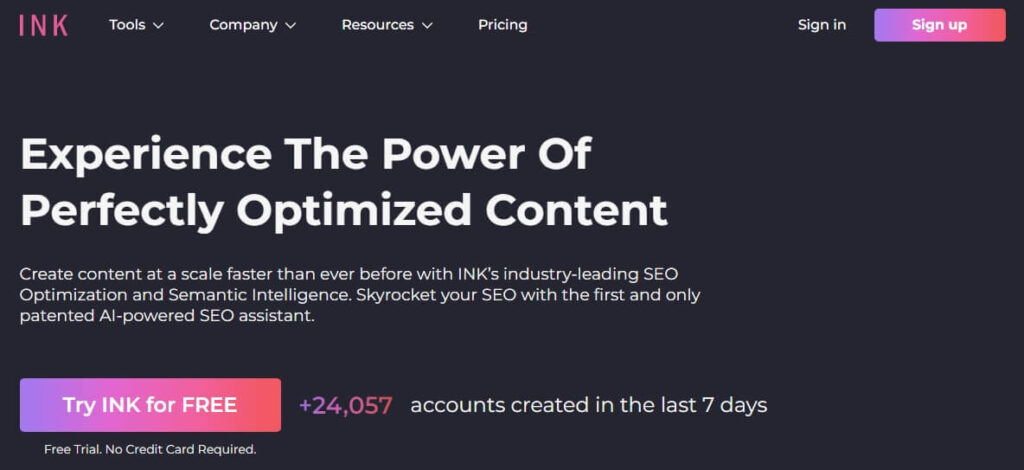
INK is a comprehensive AI content creation platform which assists with writing, SEO optimization, and content performance.
It uses advanced AI to analyze text, provide suggestions, and optimize your content for search engines.
Some users reported organic traffic increase of 868% after using INK.
The company was founded in 2019 by digital marketing and tech industry veterans who recognized the need for a unified content and SEO solution.
INK’s software is primarily used by businesses, digital marketing agencies, freelancers, and in-house content teams.
The platform integrates real-time feedback, content performance scoring, and data-driven recommendations, making it an essential tool in the content marketing landscape.
Key Features
INK offers a variety of features that combine content creation, optimization, and SEO enhancement.
- Auto-generate content function for various purposes such as blog posts, articles, or product descriptions.
- AI assistant aids in content creation, providing suggestions for structure, grammar, and tone.
- Real-time SEO suggestions, keyword recommendations, and competitor analysis to optimize your content for better rankings.
- AI-driven scoring system, predicting how well a piece of content will perform in search engines.
- Built-in plagiarism checker ensures the content generated or optimized is free from duplication issues.
- Customizable templates.
User Experience
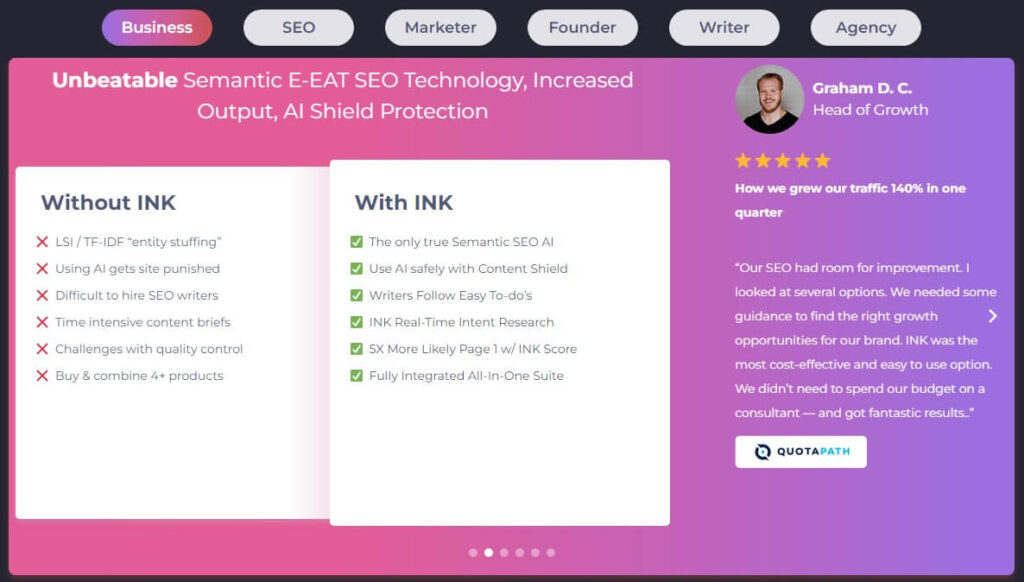
After using INK editor, I can say that because of its blend of user-friendly design, powerful SEO tools, and ability to quickly improve content quality, it’s positioned as one of the best AI content writing tools for efficiency-driven marketers and writers.
As I type, INK gives me keyword recommendations, optimized headings, and shows a live content performance score.
It also saves me a lot of time.
Tasks that take hours, such as keyword research, on-page SEO, and content editing, are done much faster thanks to the AI-driven tools.
Advantages
INK editor stands out due to its integrated approach, combining advanced SEO features with content creation tools in a seamless way.
- While many AI content tools focus on generating text, INK editor excels by integrating real-time SEO suggestions and writing features.
- Continuously analyzes your content SEO factors like keyword density, readability, and meta tags, making it a more comprehensive tool than the available alternatives.
- The content scoring system is a unique aspect.
Limitations
After testing INK editor, I noticed a few limitations that could be improved on.
- For instance, the quality of long-form AI generated text could be hit or miss and may need manual editing.
- Unlike some competitors, INK lacks native integrations with other platforms like WordPress, Google Analytics, or Surfer SEO.
Pricing
INK offers 2 months free to all users who sign up for a yearly plan.
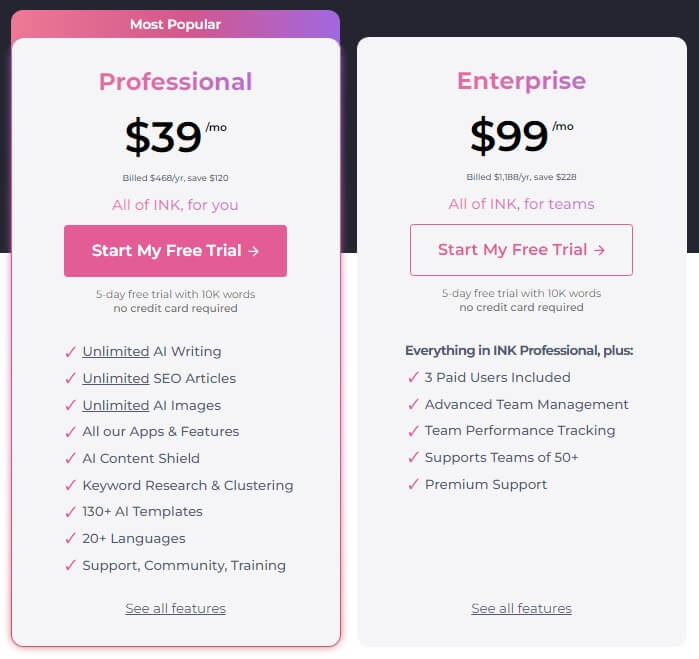
Professional
- Price: $39 per month
- Word Limit: unlimited
- Feature: unlimited access to features like AI writing, SEO articles, and AI Content Shield, along with tools for keyword research and clustering.
- Best for: freelancers, solo content creators, and businesses that need unlimited access to AI-generated content and advanced SEO tools.
Enterprise
- Price: $99 per month
- Word limit: unlimited
- Feature: all features of the Professional Plan but also offers advanced team management, performance tracking, and premium customer support.
- Best for: larger businesses, agencies, or content teams that require collaborative features and advanced support and tracking capabilities.
Both plans offer 5-days free trial with a 10,000-word limit during the trial period and come with a 15-day money back guarantee, allowing you to test the platform risk-free.
7. Anyword
Best For Performance-Based Marketing Content
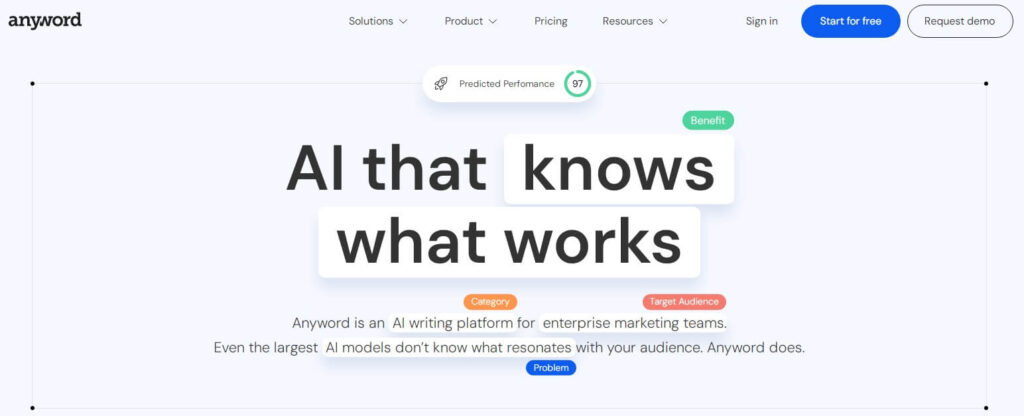
Anyword is a leading platform that uses artificial intelligence to enhance content creation and optimize marketing copy for a variety of use cases, making it a top contender in my list of best AI content writing tools.
Founded in 2013 under the name Keywee, Anyword evolved into a robust AI-powered copywriting tool that provides data-backed insights to help you create high-performing content.
The platform is best known for its ability to predict content performance and suggest improvements based on audience segmentation and historical data.
It helps marketers, content creators, and businesses generate optimized copy for multiple channels, including ads, landing pages, emails, blogs and social media posts.
Key Features
Anyword offers multiple features focused on helping marketers and content creators craft and optimize high-performing copy across multiple platforms.
- Define audience characteristics like age, gender, interests, or behaviours and Anyword creates content optimized for that group.
- Supports a variety of content formats, including: ads, social media posts, landing pages, emails, blog posts and articles.
- Uses large datasets and proven language models to create high-performing copy.
- Optimizes blog posts and web content for search engines.
- Creates multiple versions of the same content, useful for A/B testing to see which headline, ad copy, or landing page performs better.
- Analytics dashboard to track your content performance, including metrics like click-through rates, engagement, and conversion rates.
- Integrates with Google Ads, Facebook Ads, LinkedIn Ads, Shopify, and HubSpot, making it easier to create and deploy optimized content.
User Experience
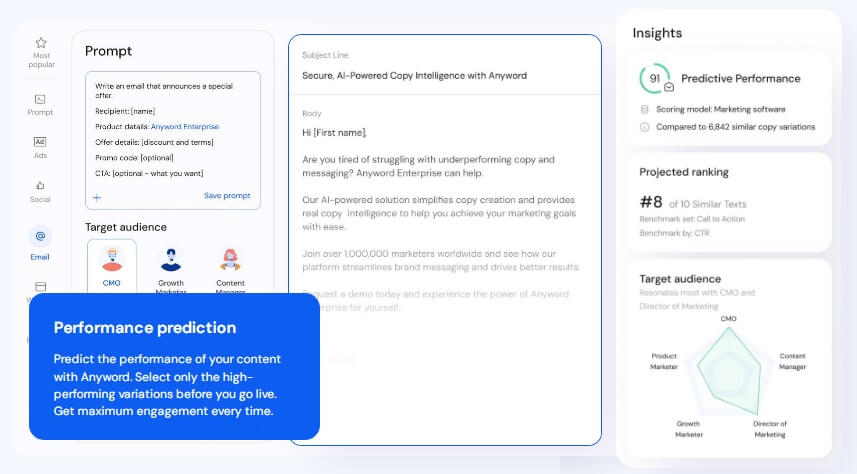
My thoughts after testing the platform are that it’s one of the best AI content writing tools for achieving high-quality, optimized copy quickly.
The most impressive tools are the Predictive Performance Score, which instantly shows how well my copy is likely to perform, allowing for immediate adjustments.
And the ability to generate multiple variations of content, customized for different audience segments, saving me a lot of time compared to manual copywriting.
Advantages
Anyword stand out as a more complete and intelligent platform compared to other AI content writing tools I’ve tried.
- Predictive performance scores for copy and personalized content recommendations, adding a layer of precision other tools may not offer.
- The copy isn’t just generated from templates, it’s rooted in tested language patterns and proven to perform well in various contexts.
- Real-time performance improvements make Anyword feels interactive and more collaborative than simply using AI that churns out copy.
Limitations
Although Anyword offers great features, I noted some limitations.
- The customization options for audience targeting and tone can be overwhelming at first.
- Users looking for highly creative, out-of-the-box content might find the generated copy repetitive.
- It excels at short-form high-impact copy, but longer pieces might require manual refinement.
Pricing
You can save up to 30% when you opt-in for an annual plan.
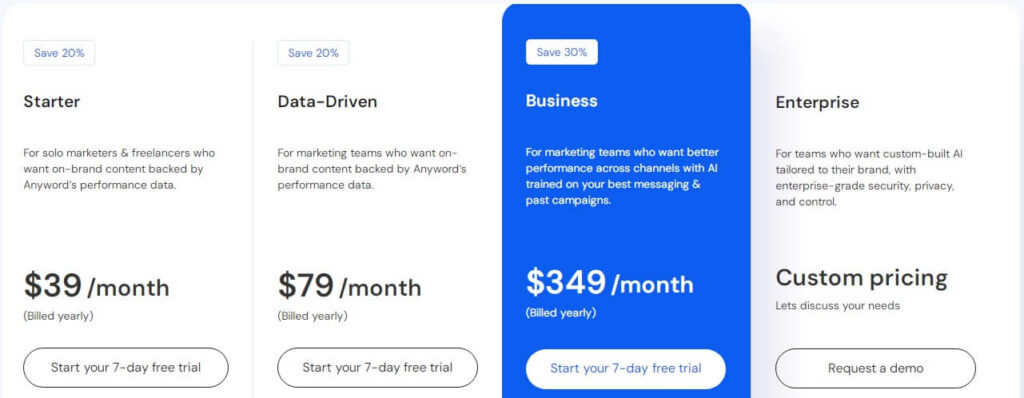
Starter
- Price: $39 per month
- Word Limit: unlimited
- Feature: access to basic AI writing tools, basic audience targeting and performance scoring, essential content templates.
- Best for: freelancers, individuals, or businesses that need basic content generation.
Data-Driven
- Price: $79 per month
- Word Limit: unlimited
- Feature: Predictive Performance Scores for content optimization, audience-specific content targeting, advanced content templates for landing pages, emails, and ads, and SEO keyword recommendations
- Best for: users who need data-backed content generation.
Business
- Price: $349 per month
- Word Limit: unlimited
- Feature: Data-Driven Plan features, plus: custom AI models, advanced team collaborations, priority support and additional integrations.
- Best for: growing teams and businesses looking for advanced features.
The custom pricing Enterprise plan is tailored for large organizations with extensive content needs.
Anyword typically offers 7-days free trial to let you explore the platform and test out the features.
8. Grammarly
Best For Grammar, Style & Tone Improvement
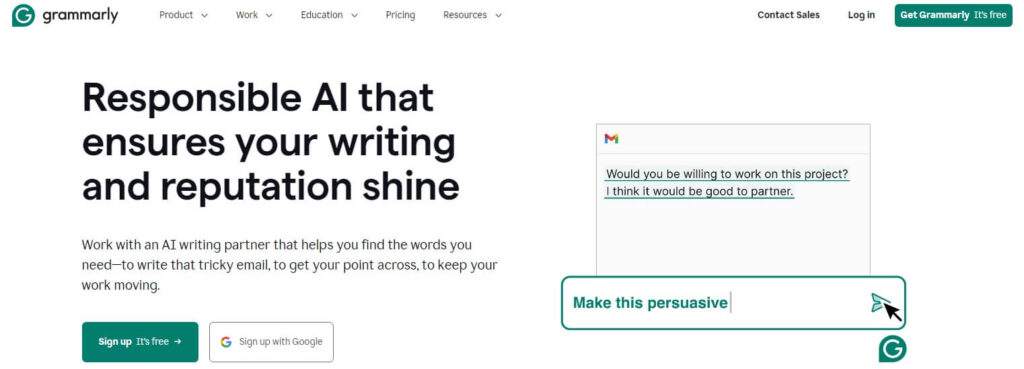
Grammarly is an AI typing assistant that analyzes text in real time, offering suggestions to improve grammar, punctuation, sentence structure, and even the tone of your writing.
Launched by Alex Shevchenko, Max Lytvyn, and Dmytro Lider in 2009, the platform has grown to become one of the best AI content writing tools in the market.
With over 30 million daily active users, it’s widely adopted by professionals, businesses and students.
The company has raised $400 million in funding, with a valuation exceeding $13 billion as of 2021, making it one of the most successful AI-powered SaaS companies in the writing tools space.
Key Features
Grammarly offers a comprehensive suite of features for improving writing quality, whether for casual communications, academic work, or professional content creation.
- Detects everything from missing commas to subject-verb agreement issues and improper sentence structures.
- Improve readability by suggesting shorter, more straightforward ways to express ideas.
- Eliminates wordiness and simplifies complex sentence structures to enhance clarity.
- Tone detection feature analyzes how the text may come across to your readers e.g., formal, informal, friendly, assertive.
- Better word choice suggestions to enrich vocabulary, avoid repetition, and improve the overall quality of the writing.
- Seamless integration with external platforms.
- Set writing goals or track progress with personalized feedback on writing habits over time.
User Experience
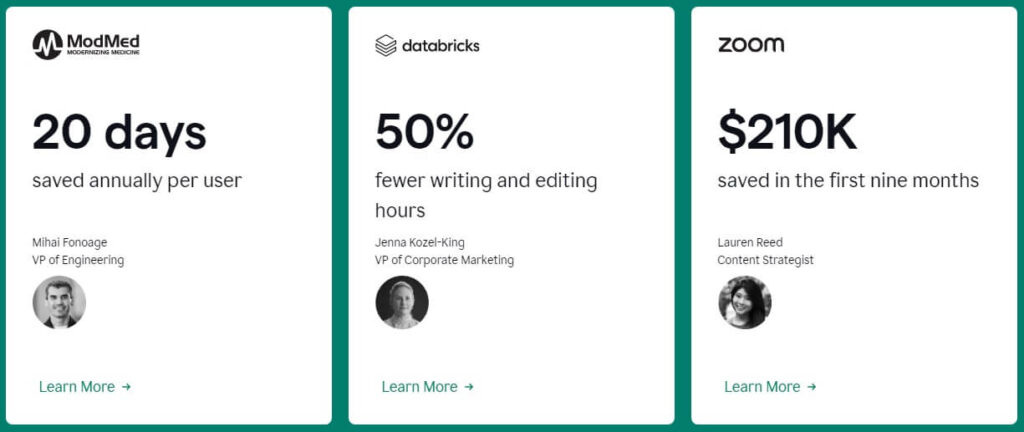
From my experience, Grammarly’s user-friendly interface and real-time feedback stand out as major strength.
I really like the real-time feedback.
It highlights errors with easy-to-understand explanations and suggestions.
You can accept or reject the recommendations with just a click, making editing efficient.
I also tested Grammarly across different platforms, from Microsoft Word to my email, and it worked flawlessly.
Advantages
After using Grammarly, it’s clear that it has a competitive edge over some of the other best AI content writing tools.
- Immediate, real-time suggestions, regardless of whether you’re writing in Google Docs, Microsoft Word, or directly in your web browser.
- Catches more complex issues like passive voice, sentence structure, tone, and clarity.
- Plagiarism checker scans billions of web pages and academic papers to identify potential duplicate content.
Limitations
Despite its strengths, I want to point out a few downsides that might affect some users.
- The free version is helpful for basic grammar and spelling, but lacks advanced features like tone adjustments, clarity improvements, and plagiarism detection.
- Focuses more on the text itself rather than the document’s formatting or layout.
Pricing
Grammarly offers a free plan and 2 premium pricing tiers to choose from.
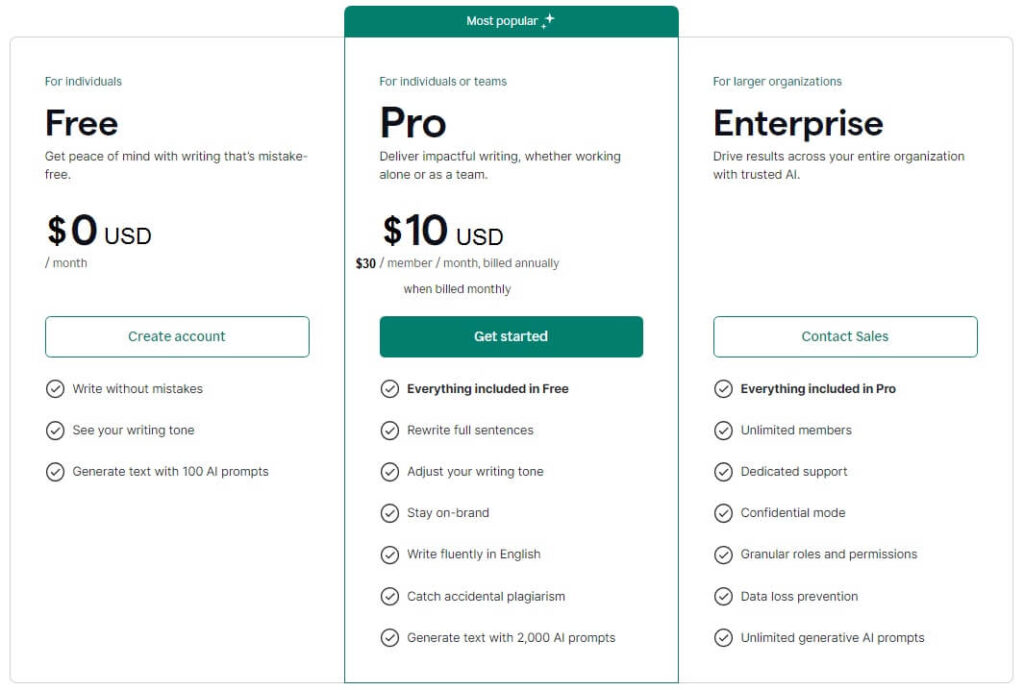
Free
- Word Limit: 100 AI prompts per month
- Feature: basic grammar, spelling, and punctuation checking, basic tone detection and it’s available across web browsers and desktop apps.
- Best for: casual users who want basic writing assistance.
Pro
- Price:
- Word Limit: 2,000 AI prompts per month
- Feature: advanced grammar checks, clarity improvements, sentence variety suggestions, more sophisticated tone detection, vocabulary enhancement, plagiarism detection and readability scoring.
- Best for: professionals, students, and anyone who writes regularly and needs comprehensive feedback.
The Enterprise plan is ideal for large businesses, educational institutions, and organizations that need to ensure consistent communication across teams.
9. Wordtune
Best For Paraphrasing Content & Enhancing Clarity
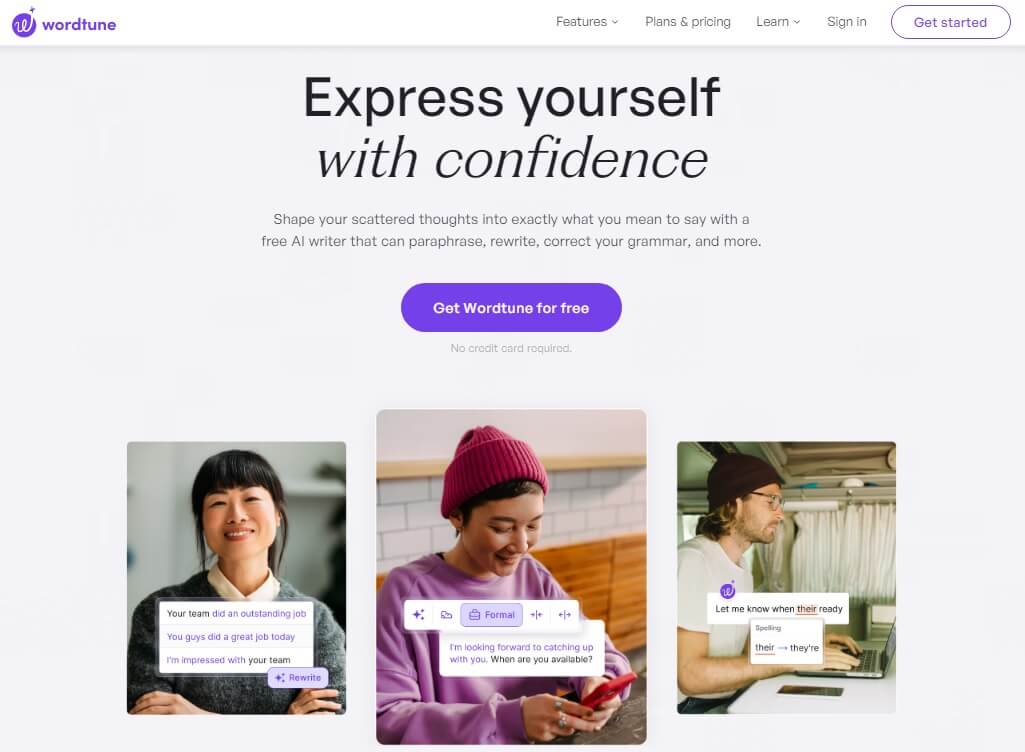
Wordtune belongs to the category of best AI content writing tools, designed to enhance writing quality while preserving your unique voice.
Launched in 2020, Wordtune quickly gained traction for its ability to offer more nuanced rephrasing suggestions compared to many competitors, making it a go-to tool for both professional and casual writers.
Developed by AI21 Labs, the goal was to create software that can understand and generate human-like text, taking the AI capabilities beyond simple auto-correct or grammar-checking functionalities.
Key Features
Wordtune’s features help to enhance the quality, clarity, and tone of your written content.
- Multiple ways to rewrite a sentence, offering different rephrasing suggestions while maintaining the original meaning.
- Change the tone of your writing, formal or casual depending on the context.
- Shortens long-winded sentences.
- Elaborates on brief sentences, providing more detailed explanations or descriptions.
- Translate content from other languages into natural-sounding English.
- AI suggestions to improve readability, flow, and engagement.
- Receive real-time suggestions as you write in various platforms, such as Google Docs, Gmail, or LinkedIn.
- Customized suggestions based on context.
- Seamless integration with writing tools like Google Docs, Microsoft Word, and various email clients.
User Experience
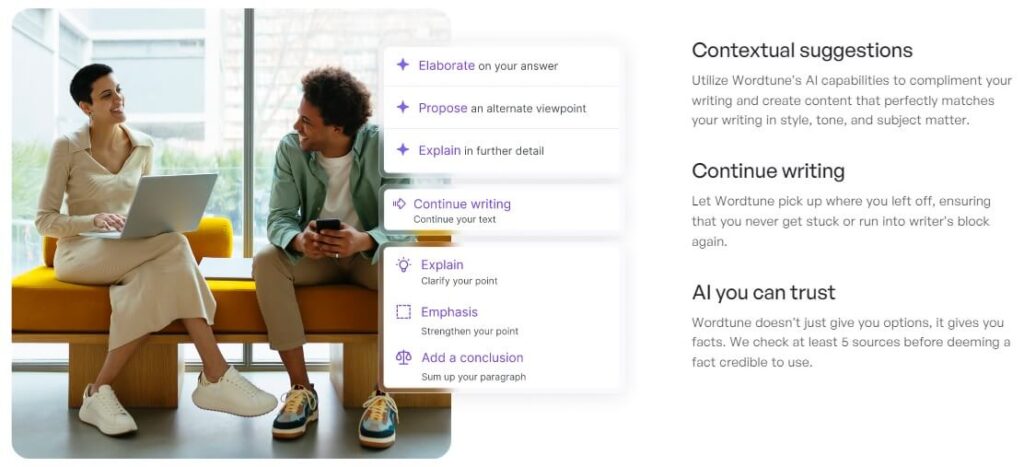
Having used Wordtune, I confidently say it’s genuinely helpful for improving written content.
One of the standout features is the way Wordtune provides multiple options for rewriting a single sentence.
Whether I want to make my writing more concise, expand a thought, or adjust the tone, the tool always has relevant, real-time suggestions.
Unlike some AI tools that offer just one alternative, Wordtune gives several variations, making it easier to choose the one that best fits my style and intent.
Advantages
Wordtune has several strengths that set it apart from its competitors.
- Excels in providing multiple rewriting options for each sentence, while most tools offer one or two alternatives.
- One of the biggest advantages I noticed is the context-aware tone adjustment feature.
- Strikes a great balance between creativity and grammatical accuracy.
Limitations
If you’re looking for a tool primarily focused on rewriting and tone refinement, Wordtune is one of the best AI content writing tools, but for more complex content needs, you may find yourself supplementing it with other platforms.
- Lack of focus on deep grammar or spelling correction.
- No plagiarism detection, so you have to rely on external tools.
- It doesn’t offer advanced content generation or idea development features.
Pricing
Wordtune offers 50% discount on some its annual plans.
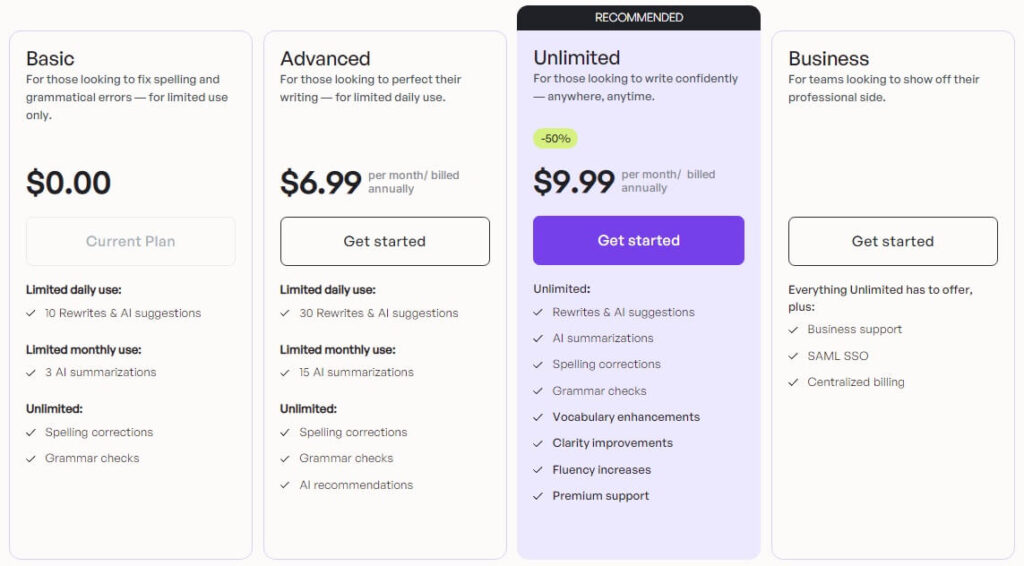
Basic
- Price: free
- Word Limit: 10 rewrites per day
- Feature: basic rewriting, spelling corrections and grammar checks.
- Best for: casual users who need occasional help with sentence rephrasing.
Advanced
- Price: $6.99 per month
- Word Limit: 30 rewrites per day
- Feature: tone adjustment (formal and casual tones), summarization of long texts, expanded writing options and AI recommendations.
- Best for: users who need more advanced writing and rewriting features.
Unlimited
- Price: $9.99 per month
- Word Limit: unlimited rewrites
- Feature: unlimited access to all features, including advanced rewriting options, tone adjustments, and priority support.
- Best for: heavy users who frequently need AI-powered rewriting.
The Business plan is tailored for businesses and teams that require extensive use of AI writing tools with additional support for professional content creation.
10. ProWritingAid
Best For Academic Content Creation & Editing
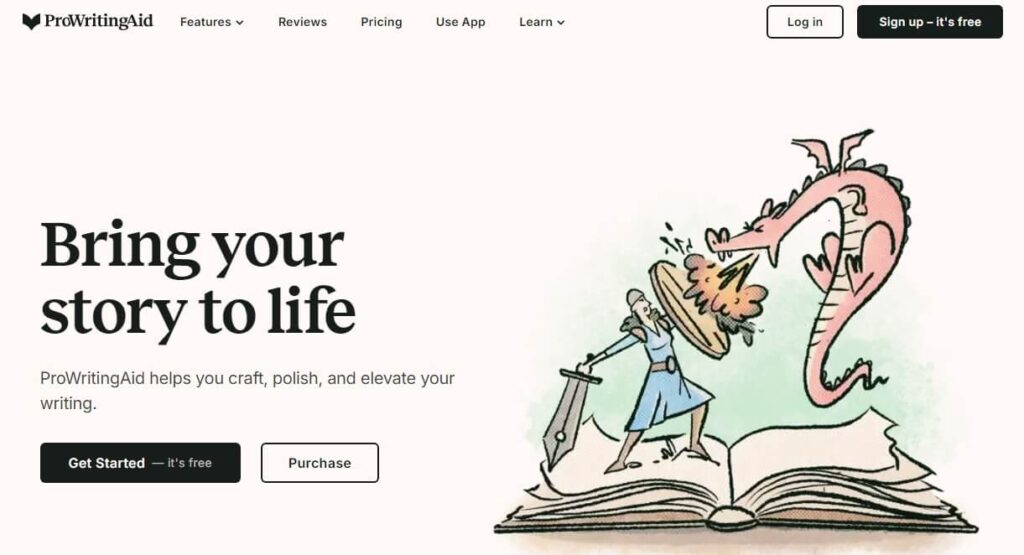
ProWritingAid is an all-in-one AI writing assistant that focuses on improving writing quality through grammar checks, style suggestions, and in-depth writing reports.
The platform is ranked among the best AI content writing tools, praised for its deep analytical capabilities.
Founded in 2013 by Chris Banks, its mission is to help you craft clearer, more engaging, and polished content.
It caters to a wide variety of users, including authors, bloggers, editors, business professionals, and academics.
Key Features
ProWritingAid is known for its robust features that help enhance grammar and punctuation as well as tone, sentence structure, and overall readability.
- Identifies and corrects common grammatical errors and spelling mistakes.
- Offers advice to improve the clarity, engagement, and conciseness of your writing.
- Evaluates the readability of your content based on factors like sentence length and complexity.
- You can check your content against existing online sources to ensure originality.
- It integrates with Microsoft Word, Google Docs, Scrivener, and web browsers, so you can write directly within your preferred environment.
- Customized writing suggestions in line with your type of writing e.g. academic, business, creative, or technical.
User Experience

Every time I use ProWritingAid, I’m astonished by the comprehensive feedback provided.
The tool generates over 20 in-depth reports, and each one offers insights into different aspects of my writing—grammar, style, readability, and more.
It’s almost like having a personal editor looking over your shoulder.
My writing became more concise and engaging thanks to its pacing and sentence variety reports.
Despite the depth of analysis, the platform runs smoothly without delays, even for longer documents.
This is impressive given the amount of data it processes for each check.
Advantages
ProWritingAid has noticeable advantages compared to some of other best AI content writing tools for academics I’ve tested.
- Well-suited for novelists, researchers, fiction and non-fiction writers who need to edit large bodies of text.
- More comprehensive writing reports than its competitors.
- A unique feature of ProWritingAid, it corrects errors but also teaches you why the suggestions are made, feeling like a more educational tool.
Limitations
Here are the tool’s pitfalls that I encountered:
- The real-time editor works for grammar, but you need to run in-depth reports separately, which can disrupt the writing flow.
- Feels less optimized for shorter, more casual text like social media posts, quick emails, or informal writing.
- The abundance of features, options and reports can feel overwhelming initially.
Pricing
The lifetime option, a one-time purchase for $399, grants lifetime access to ProWritingAid’s premium features, a cost-effective choice if you plan to use the tool long-term.
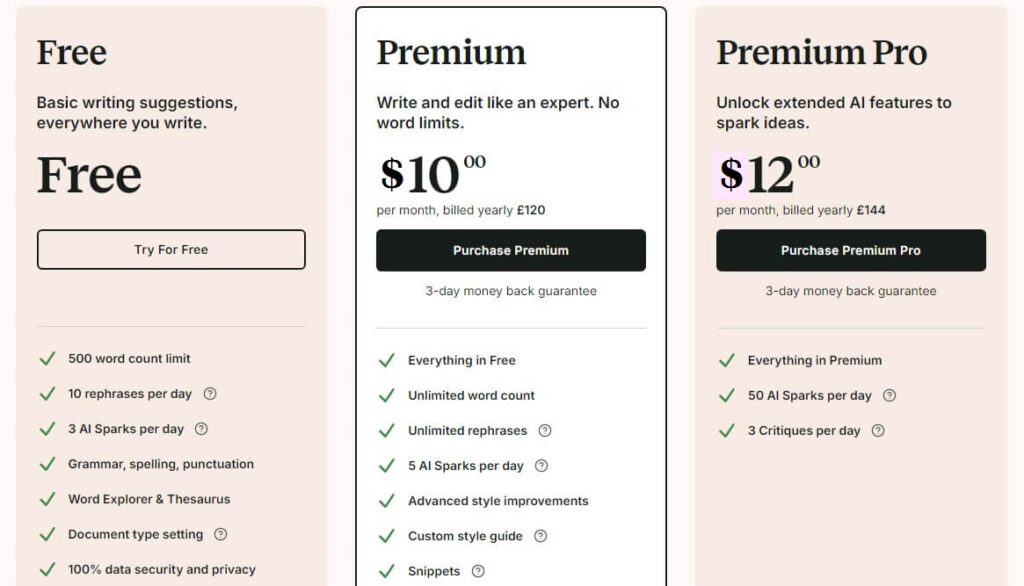
Free
- Word Limit: 500
- Feature: basic grammar, spelling checks and 10 rephrases per day.
- Best for: casual users or those who want to test the tool.
Premium
- Price: $10 per month
- Word Limit: unlimited
- Feature: full access to grammar, style, and readability reports, author comparison, customizable suggestions, and unlimited document storage.
- Best for: writers, students, bloggers, or professionals who need ongoing, in-depth editing capabilities.
Premium Pro
- Price: $12 per month
- Word Limit: unlimited
- Feature: includes everything in the Premium plan, and plagiarism checks (up to 50 checks per year).
- Best for: academic writers, researchers, and editors who need regular plagiarism detection along with grammar and style editing.
You can save 67% on a yearly plan compared to the monthly option.
11. Sapling
Best For Sales & Customer Support Teams
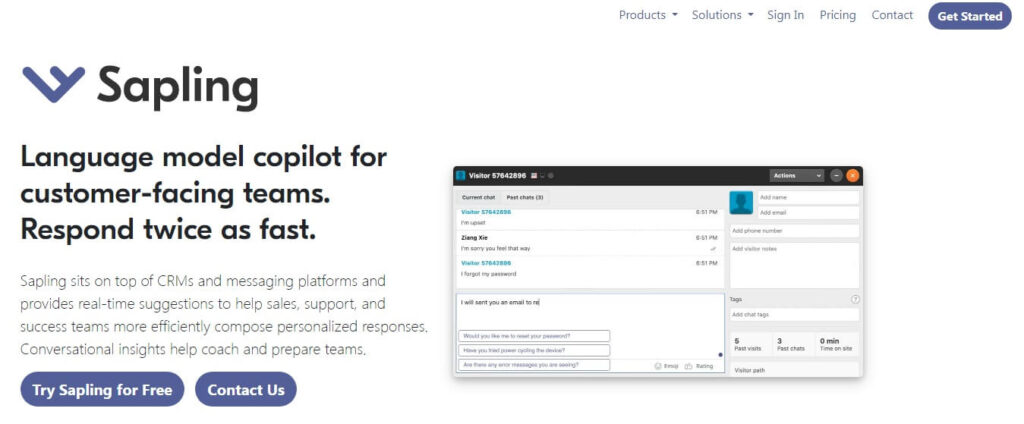
Sapling is a cutting-edge AI tool built to help customer-facing teams and professionals improve communication and productivity.
Largely regarded as one of the best AI content writing tools for businesses, it leverages machine learning technologies to offer real-time grammar and spelling suggestions, tone adjustments, and sentence rephrasing.
While its core functionality is similar to other writing assistants, Sapling is focused on supporting business workflows, especially in customer service and sales interactions.
Customer support agents can respond more efficiently with auto-completion and grammar tools, enhancing both speed and quality of responses.
While sales teams can craft better outreach emails, communications or proposals with suggestions on tone and content.
Key Features
Saplings features are aimed for customer-facing teams in support, sales, and other business environments.
- Predictive text capabilities, enabling you to quickly complete sentences or use predefined templates (snippets) for frequently sent messages.
- Adjust the tone of communication, making it more formal, casual, or polite based on the context.
- Integration with platforms, such as CRM systems (like Salesforce and Zendesk), email clients, and other business tools.
- Analytics and performance tracking to measure communication effectiveness, response times, and agent productivity.
- Data security and privacy, ensuring the content processed remains confidential.
- You can add industry-specific terms, brand names, or specialized vocabulary to Sapling’s dictionary.
User Experience
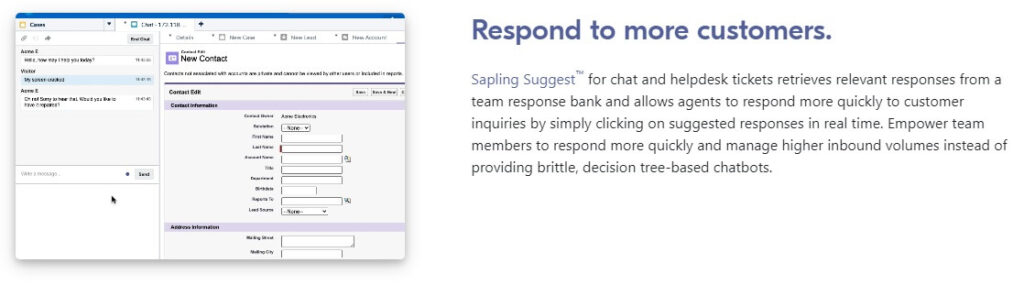
From the moment I started testing Sapling, I was impressed.
Installation process was straightforward, and the platform easily integrated with my email and a CRM I used for the test, allowing me to access its features without any hassle.
The auto-complete feature is a game-changer for me.
It significantly sped up my blogging email outreach.
I love how it predicts what I intend to say.
Additionally, the snippets feature allows me to create templates for emails that I frequently send, ensuring consistency and saving me valuable time.
Advantages
Sapling’s dual functionality, enhancing writing and providing data insights, puts it up against the best AI content writing tools.
- Exceptionally useful for customer-facing roles and businesses that rely on clear and effective communication.
- The snippets feature allows you to create personalized templates for common responses.
- The auto-complete functionality predicts and suggests text completions based on the context of the conversation.
Limitations
Below are the Sapling’s limitations I observed, which potential users should consider.
- The tool falls short when it comes to creative writing, blogging, or content marketing features.
- Predictive text and auto-complete features, while impressive, can sometimes misinterpret the intended context.
- The level of customization for snippets and templates may not be as extensive as some users desire.
Pricing
Sapling has a free plan to test the core features, while the paid plans offer more advanced functionalities.
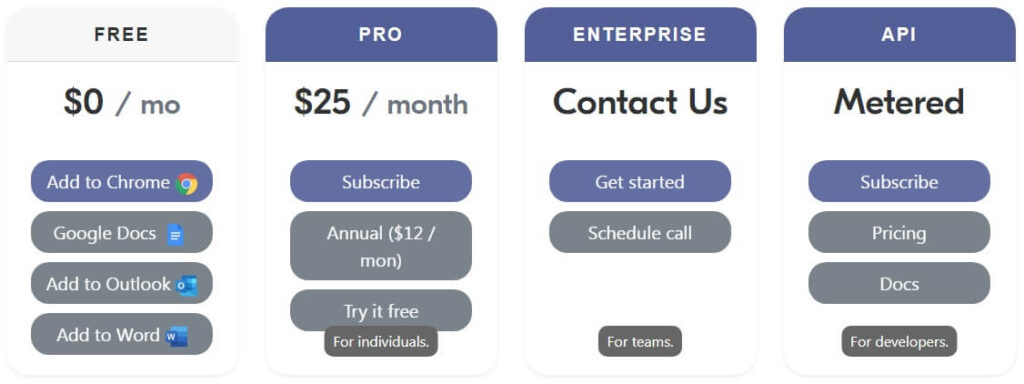
Free
- Feature: basic writing assistance, grammar and spelling suggestions, limited access to snippets and templates.
- Best for: anyone looking to try out the tool.
Pro
- Price: $12 per month
- Features: advanced writing suggestions, full access to snippets and templates, tone adjustments, and analytics for performance tracking.
- Best for: individual users or freelancers.
Enterprise
- Price: custom
- Features: advanced team collaboration tools, enhanced analytics, dedicated support, customized snippets and templates for larger teams.
- Best for: larger organizations that need comprehensive writing support across multiple departments.
API
- Price: metered
- Features: customised solution, businesses can integrate Sapling’s writing assistance into their own applications or systems.
- Best for: businesses looking to embed AI writing features within their platforms or workflows.
Sapling has a 30 days free trial of its Pro plan to test out the advanced features.
Best AI Content Writing Tools: Final Thoughts
When evaluating the best AI content writing tools, it’s important to look at their text generation but also beyond it.
The real value of these AI tools comes from their ability to scale content production, personalize messaging, provide data-driven insights, and optimize content for better performance.
For businesses focused on growth, efficiency, and data-driven strategies, these tools are worth the investment.
The key is using AI tools to complement your overall strategy, leveraging them to handle routine or scalable tasks while reserving human creativity and critical thinking for more complex, high-stakes projects.
This balance maximizes the value AI writing tools bring to your business.
Disclaimer: This article contains affiliate links. If you sign up for a paid plan through my links, I may receive small affiliate compensation at no cost to you. You can read my affiliate disclosure by going to my privacy policy. This blog is for informational purposes only and does not constitute financial advice.
Best AI Content Writing Tools: FAQs
Below I’ve answered some of the most frequently asked questions in relation to the best AI content writing tools.
Q: What are AI content writing tools?
A: AI content writing tools are software applications powered by artificial intelligence (AI) designed to assist in creating written content.
They use machine learning algorithms, natural language processing (NLP), and large datasets of text to generate, optimize, or enhance written content for different purposes.
These tools are typically used to improve writing efficiency, enhance creativity, or ensure consistency in tone, style, and grammar.
AI writing assistants are used by bloggers, marketers, copywriters, content creators, academics, students, editors and businesses to save time, maintain consistency, and enhance content quality.
Q: Are AI content writing tools worth it?
A: AI content writing tools are worth it if:
- You need to generate a large volume of content quickly.
- You want to improve content quality, consistency, or SEO.
- You’re looking for a cost-effective alternative to human writers.
You use them as supplements to human creativity and editing, not total replacements.
The key is to use AI strategically, balancing efficiency with the need for human oversight.
Q: What are the benefits of using AI content writing tools?
A: The AI content writing tools offer more than just automating writing tasks.
When viewed through the lens of strategy, they can be invaluable assets for improving productivity, enhancing content quality, and driving business goals.
Here’s how they go beyond just writing words:
1. Scalability For Business Growth
If you want to grow your business you need to scale content production, whether for blogging, marketing, e-commerce, or communication—AI writing tools can handle increased demand without requiring you to hire writers.
You can quickly churn out product descriptions, ad copy, email campaigns, and blog posts, allowing you to focus on higher-value tasks.
2. Enhanced Content Personalization
Many AI tools offer features that can personalize content for specific audiences, tailoring the tone, style, and messaging to fit different customer segments.
Tools like Jasper and Anyword allow you to create variations of content based on persona data or audience preferences, without additional workload.
3. Data-Driven Insights
Some of the best AI content writing tools offer more value than just writing assistance by using data to provide insights on what type of content will perform best.
These tools analyze previous performance, audience behavior, and keyword trends to optimize your writing, making your content more likely to succeed.
4. Content Diversification And Testing
AI writing tools allow you to quickly create multiple variations of content for A/B testing.
Whether you’re experimenting with different headlines, email subject lines, or ad copy, you can generate various options and test them in real-time to see which performs better.
For blogging, e-commerce or digital marketing businesses, the ability to rapidly produce and test different versions of content can boost conversion rates and ROI.
This makes AI tools a strategic investment in improving business outcomes.
5. Cost Efficiency
When it comes to content production, hiring professional writers or agencies can be expensive, especially for large-scale projects.
AI-writers, in contrast, offer a more affordable option for businesses that need regular but straightforward content like blog post, social media updates, product descriptions, or newsletters.
If you’re a small business or start-up with limited resources, AI writing tools enable you to produce quality content at a fraction of the cost of human writers, freeing up budget for other business activities.
6. SEO Optimization Without Expertise
SEO is essential for driving organic traffic, but it often requires specialized knowledge.
Many of the best AI content writing tools come with built-in SEO optimization features that suggest keywords, optimize content structure, and improve readability for better search engine performance.
For businesses without an in-house SEO expert, AI text generators that provide SEO guidance can be a pivotal moment.
They allow you to create content that ranks better on Google, increasing your website’s visibility without the need to hire an SEO consultant.
7. Increased Efficiency In Marketing Campaigns
Marketers often have to juggle various channels like email, social media, blogs, and ads.
AI writing software can streamline content creation across all these platforms, ensuring you stay consistent with your messaging while saving time.
This leads to more effective and efficient campaigns.
8. Support For Non-Native Writers
For businesses and individuals operating in a global market, AI copywriting tools can help non-native speakers create professional-quality content in multiple languages.
Tools like Grammarly, ProWritingAid, and Wordtune offer advanced grammar, tone, and style improvements, helping users produce clear and polished text.
Q: Is it okay to use AI for writing?
A: Yes, it’s okay to use AI for writing, especially if you balance it with human input.
AI writing software can be a tremendous asset for increasing productivity, SEO, and overcoming writer’s block, but human oversight is important to ensure quality, creativity, and accuracy.
If used correctly, AI can complement and enhance your writing efforts.
Q: Can I use AI-generated content on my website?
A: Yes, you can use AI-generated content on your website, and it can be a powerful tool for streamlining content creation and scaling your output.
However, to truly benefit from AI-generated content, it’s essential to combine it with human oversight and editing to ensure that the content is high-quality, and factual.
AI tools offer significant efficiency by allowing you to produce more content in less time, which is a valuable asset for businesses that need to scale quickly—whether for blogs, e-commerce, or marketing.
Best AI Content Writing Tools: Recommended Articles
Here are some recommended articles on MonetizingOnline.com that you may find useful.
You can check out: