Content Writing Software: 11 Best Options For Effortless Writing
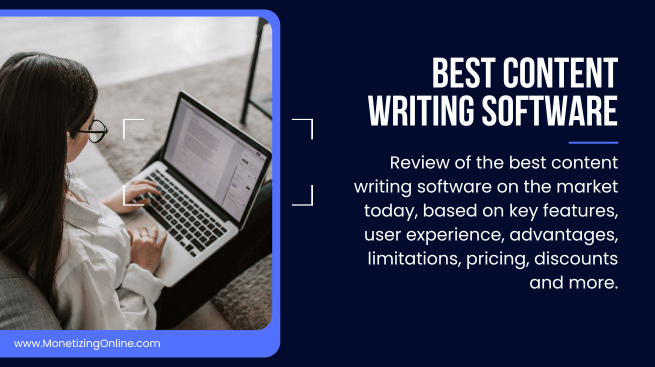
Content writing software has become an essential tool for bloggers, writers, businesses, and marketers.
However, with so many options available, finding the right tool to streamline your content creation can feel overwhelming.
That’s where this review comes in.
Having tested several platforms, I’ve compiled insights that will help you choose the right software for your writing needs.
Whether you’re starting a blog, looking to improve the quality of your content, speed up your writing process or tackle writer’s block, content writing software can offer you the solution.
These platforms use generative AI to help you brainstorm ideas, structure your work, optimize for SEO, and even correct grammar, ensuring that your writing is clear and impactful.
In this article, I cover the best content writing software options available today and break down their features, advantages, limitations, pricing including discounts and share my experience to help you decide which tool fits your goals.
Let’s find the perfect solution to boost your productivity and elevate your content.
Disclaimer: This article contains affiliate links. If you sign up for a paid plan through my links, I may receive small affiliate compensation at no cost to you. You can read my affiliate disclosure by going to my privacy policy. This blog is for informational purposes only and does not constitute financial advice.
Best Content Writing Software
1. Jasper – Best Overall
2. CopyAI – Best For Creating Engaging Content
3. Writesonic – Best For Blogs, Product Descriptions & Landing Pages
4. INK – Best For SEO-Focused Content
5. Wordtune – Best For Paraphrasing & Improving Text Clarity
6. Shakespeare – Best For Creative Writing
7. Scalenut – Best For Planning Entire SEO Content Strategy
8. Anyword – Best For Marketing Copy
9. Grammarly – Best For Enhancing Writing Clarity & Grammar
10. Sapling – Best For Optimizing Customer Service Communication
11. ProWritingAid – Best For Writing In-Depth Academic Content
Frequently Asked Questions (FAQs)
Final Thoughts
Recommended Articles
1. Jasper
Best Overall Content Writing Software
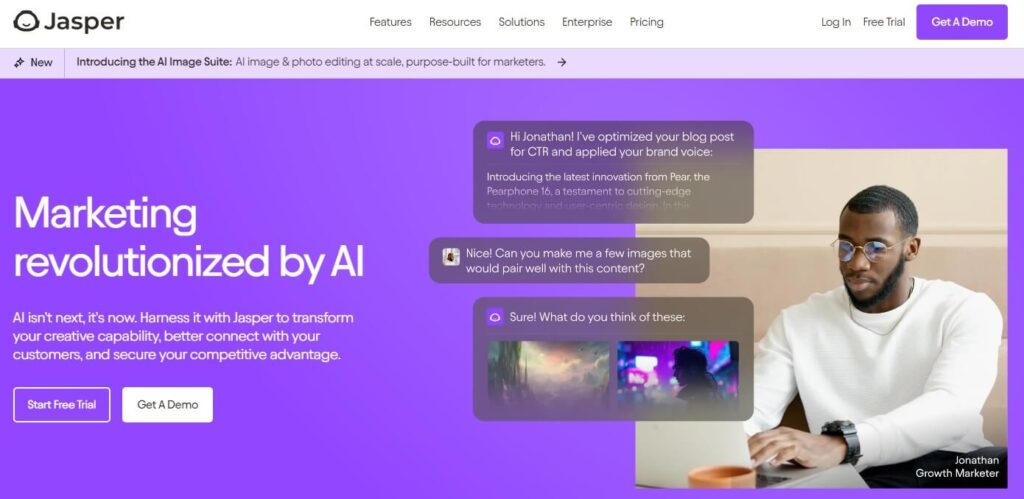
Jasper is the leading content writing software platform that uses AI to help you create high-quality written content for a wide range of purposes.
It was co-founded by Dave Rogenmoser, who identified the growing need for faster and more efficient content creation in the marketing industry.
Originally launched as “Jarvis”, the company re-branded to Jasper to avoid conflicts with the Marvel character of the same name.
Since then, the company has quickly grown to become a popular AI content writing platform, boasting over 100,000 active users and generating millions of words monthly.
Jasper is well known for its ability to produce various types of content, from marketing copy and blog posts to social media captions and long-form articles.
Key Features:
Jasper offers a range of powerful features that make it the leading AI content writing tool.
- Over 50 pre-built templates different writing needs.
- Jasper chat, a conversational AI model that helps you refine and guide the writing process interactively.
- Team collaboration features that make it ideal for agencies or teams working on content together.
- Switch between creative writing, technical writing, and sales-driven copy with ease.
- Built-in plagiarism checker, ensuring your content is unique and original.
User Experience
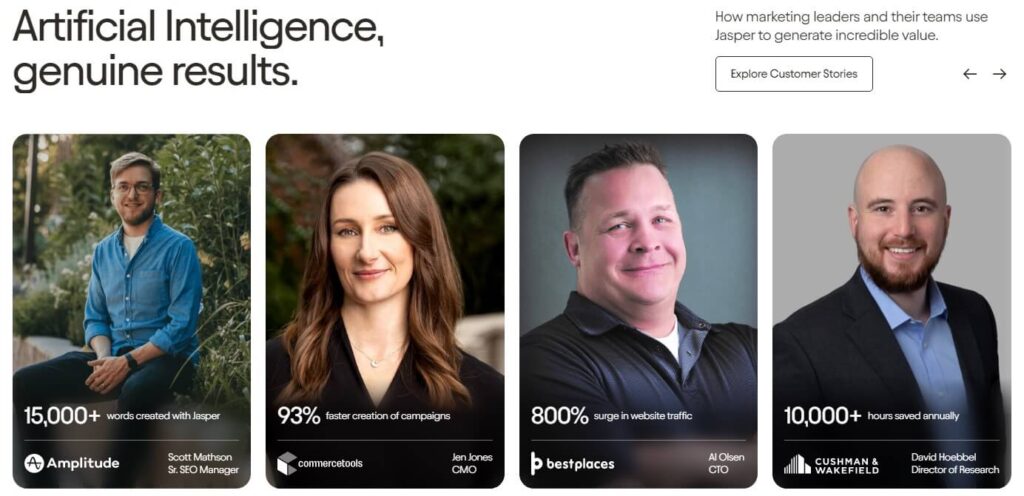
As a Jasper user myself, I find the platform to be incredibly efficient and intuitive.
The platform’s Boss Mode allows me to interact with the AI and guide the content writing process in real-time, making it feel like a collaborative effort.
What truly stands out is how quickly it generates high-quality content, significantly cutting down on my writing time by almost 74%.
Overall, it’s the best content writing software, saving me both time and effort while delivering impressive results.
Advantages
Jaspers advantages over similar content writing tools make it a preferred choice for content creators, marketers and businesses.
- ‘Boss Mode’ is a powerful feature that allows you to direct Jasper through custom commands, making it useful for long-form content.
- Built-in SEO, unlike some platforms that may generate decent content, but lack real-time SEO guidance.
- Deep content personalizations, letting you adjust tone, style, and even voice based on specific audience needs.
- Content history feature saves all of the content produced, allowing you to easily revisit, reuse, or edit previous outputs.
Limitations
Despite it’s a powerful platform, Jasper has some minor limitations.
- The software is user-friendly, however to fully master the Boss Mode and command-driven capabilities may take some practice.
- Like all AI content assistants, it relies on the quality of your prompts.
Pricing
You save 20% on your plan if you opt-in for annual billing.
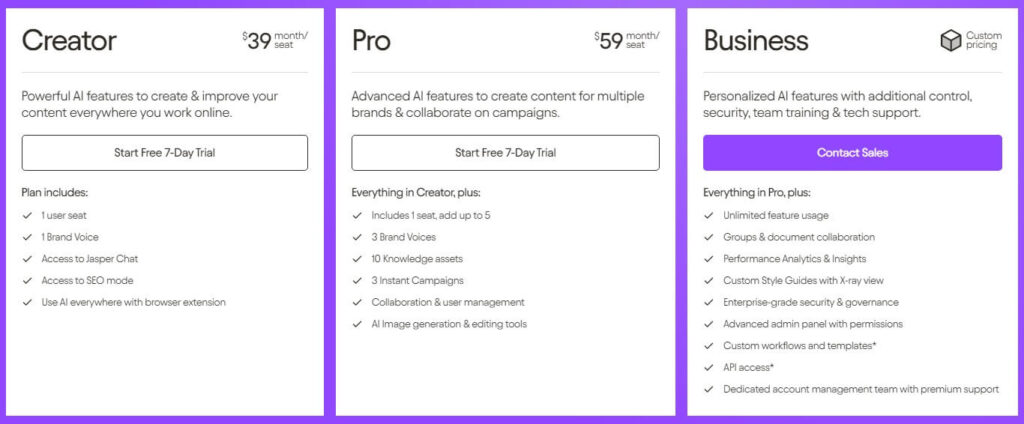
Creator
- Price: $39/month
- Word Limit: 50,000 per month
- Features: access to all templates, ability to create various content types (blog posts, ads, descriptions), browser extension, Jasper chat, tone of voice customization and email support.
- Best for: freelancers, individuals, or businesses that need a straightforward content writing tool.
Pro
- Price: $59/month
- Word Limit: 100,000 per month
- Features: all Creator plan features plus collaboration tools, project sharing, revision history, brand voice customization, enhanced support.
- Best for: businesses, teams or agencies that need more advanced control over content creation.
Business
- Price: custom
- Word Limit: customizable
- Features: everything in the Pro plan, API access for integrations, dedicated account manager, advanced team collaborations, premium customer support, and enhanced security.
- Best for: businesses that require extensive content generation to handle projects at scale.
Jasper offers 7-days free trial, allowing to you explore the content writing software features and capabilities.
2. CopyAI
Best For Creating Engaging Content
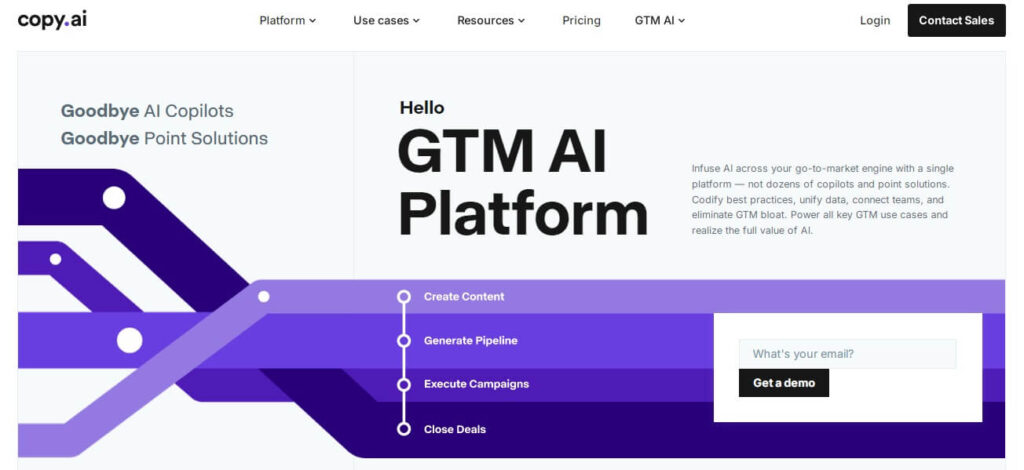
CopyAI was one of the early movers in the AI content writing space, gaining traction shortly after the launch of GPT-3.
The company’s mission is to simplify and accelerate the content creation process, making it accessible to users with varying levels of writing skills.
Founded in 2020 by Paul Yacoubian and Chris Lu, the platform leverages OpenAI’s GPT technology to generate written content.
Currently, millions of marketers, content creators, entrepreneurs, and freelancers, use CopyAI’s content writing software as an efficient way to create engaging text.
Key Features
Here is a breakdown of CopyAI’s key features.
- Designed for fast content generation you can input a prompt and get multiple suggestions in seconds.
- Provides suggestions and creative prompts to spark new content ideas if you’re experiencing writer’s block.
- Integrate with other content management tools or workflows, allowing seamless transfer of copy to other platforms.
- Supports content types beyond basic copywriting, such as long-form articles, landing pages, email sequences, and social media posts.
- You can create your own customized templates for repetitive tasks or niche content needs.
- Team collaboration, allowing multiple users to work together on content projects, share and refine ideas.
User Experience
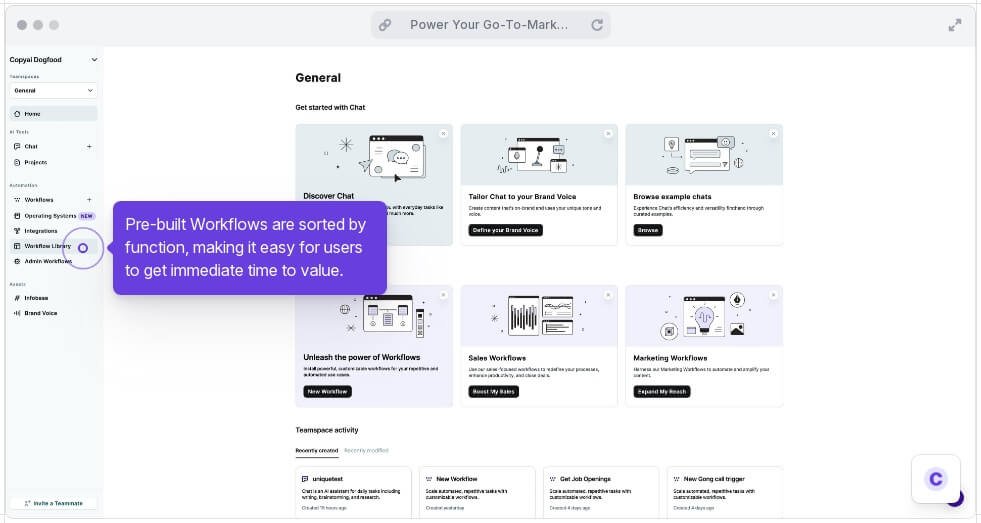
I find the platform easy to navigate and I am sure that beginners will also find the step-by-step approach to generating content straightforward.
It’s helpful for repetitive tasks, like writing blog articles, product descriptions or social media posts.
I can quickly generate multiple variations of the same content, reducing the overall time spent on content creation.
In addition, I can tailor outputs by providing more detailed prompts, giving me better control over the final content.
Advantages
Compared to other content generating tools, CopyAI offers several distinct advantages.
- Excels in producing creative ideas and variations on prompts, making it easier to brainstorm or experiment with different styles.
- Generates creative and engaging copy, great for social media managers, and advertisers who need to connect emotionally with their audiences.
- Once the content is generated, you can easily copy, paste, and edit it within the platform.
Limitations
While CopyAI’s content writing software has many advantages, it has some limitations too.
- If you want to autonomously generate comprehensive long-form content, it may not be as effectively as platforms like Jasper.
- Lacks advanced SEO features like keyword density analysis, meta descriptions, and internal link strategies.
Pricing
You can save 20% on your premium plan when you subscribe for annual billing.
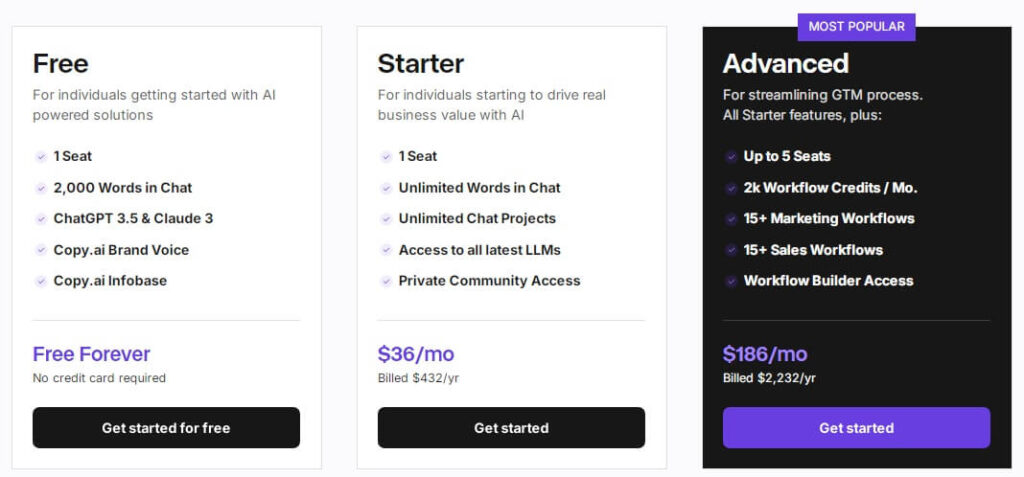
Free
- Word Limit: 2,000 per month
- Feature: 1 user seat, basic features and limited customer support.
- Best for: infrequent use or personal projects.
Starter
- Price: $36 per month
- Word Limit: unlimited
- Feature: 1 user seat, basic workflow automation and unlimited projects.
- Best for: freelancers and businesses producing content consistently.
Advanced
- Price: $186 per month
- Word Limit: unlimited
- Feature: 5 user seats, 2,000 workflow credits, advanced capabilities, workflow templates, and automation tools for marketing campaigns.
- Best for: teams that want to scale content production efficiently.
Enterprise
This is a tailored solution with custom pricing suitable for larger teams, companies or agencies.
3. Writesonic
Best For Blog Articles & Landing Pages
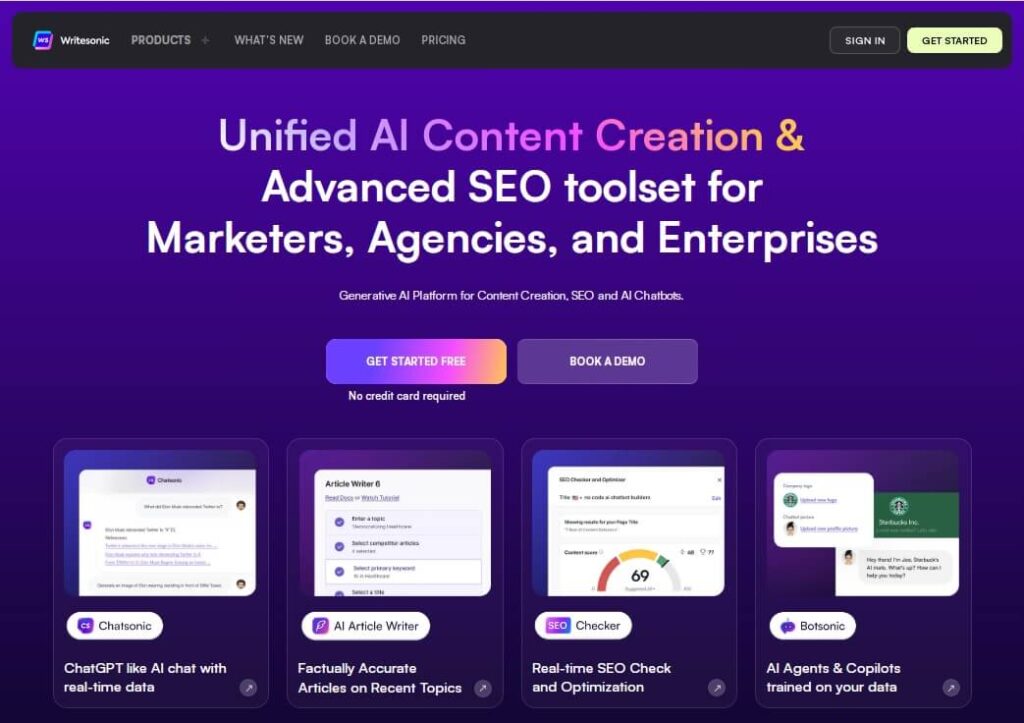
Writesonic uses GPT-3 technology, a leading AI model in natural language processing, to generate human-like text.
The platform offers a range of features, including an AI writing assistant that utilizes advanced algorithms to generate blog posts, promotional content, landing pages, and advertising material.
Launched in 2020, it’s quickly become popular among marketers, copywriters, and businesses.
The platform has 5 million registered users, showcasing its growing acceptance in the content creation space.
The company is regularly updating its features and algorithms based on user feedback to ensure that the software remains effective in the dynamic world of content writing.
Key Features
Writesonic features make it a comprehensive tool for individuals, marketers, and businesses that need to produce quality content across multiple formats.

- Advanced AI algorithms to help you generate high-quality content.
- Over 100 templates for different content needs, including: blog posts, product descriptions, social media content, ad copy, and landing pages.
- SEO features with keyword suggestions and optimization to improve search rankings.
- The content writing software supports over 25 languages, enabling you to write in different languages for global audiences.
- Generates full-length articles and suggests blog ideas based on input keywords or topics.
- AI Image generator, both text and visual elements for blog posts and social media.
User Experience
I was impressed with the range of templates available—you can generate everything from blog posts and ad copy to landing pages in just a few clicks.
The AI content I generated was impressively coherent, and needed minimal editing, which significantly cut down the time I spent on drafting from scratch.
All in all, Writesonic delivers a smooth, user-friendly experience and makes the content creation process much more efficient.
Advantages
Writesonic offers several advantages that make it a competitive option for users seeking efficient content generation.
- Creates conversion-optimized landing pages with engaging headlines, descriptions, and CTAs (calls to action) for marketing campaigns.
- Tailors ad copy for platforms like Google, Facebook, and LinkedIn, offering different formats to suit the specific needs.
- Provides API access for businesses that want to integrate Writesonic’s AI writing capabilities into their own apps or workflows.
Limitations
While Writesonic offers many powerful features, there are some drawbacks to consider.
- I found that the free version comes with limited credits, which aren’t enough to generate a substantial amount of content.
- It may occasionally generate inaccurate information on topics that require cultural awareness, or complex insights.
Pricing
Writesonic has a limited free plan if you who want to try out their content writing software.
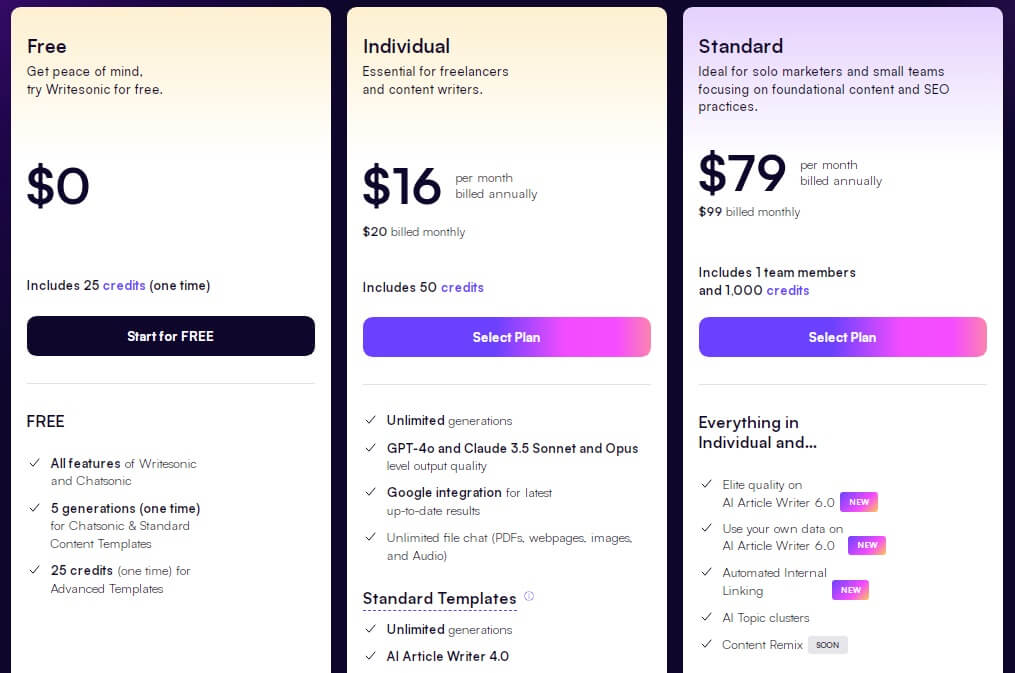
Free
- Word Limit: 10,000 per month.
- Features: limited credits, access to basic content generation tools, limited templates and languages.
Individual
- Price: $16 per month
- Word Limit: custom
- Features: premium tools and features, tailored for content creators, businesses, or individuals, article rewrites and 1 user seat.
- Best for: content creators, freelancers, or small business that need quality AI-generated content on a regular basis.
Standard
- Price: $79 per month
- Word Limit: custom
- Feature: 1 user seat, access to all templates, including AI article writer, SEO optimization tools and advanced features.
- Best for: freelancers, bloggers, and businesses with high content needs.
Writesonic has 2 more plans for teams: Professional ($199/month) and Advanced (399/month) as well as an Enterprise option for large companies starting at $9,999 per year.
4. INK
Best For SEO-Focused Content
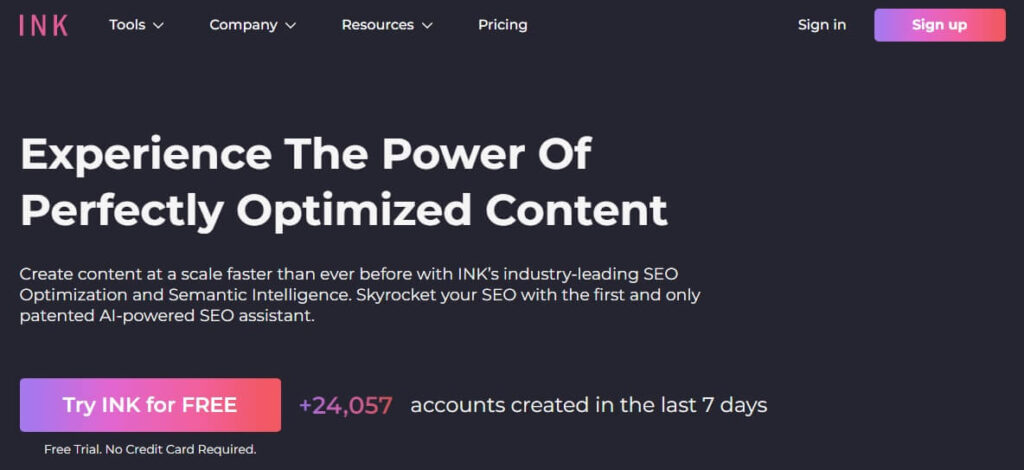
INK is an AI-powered platform created to bridge the gap between content quality and SEO requirements, addressing common frustrations writers face when producing optimized content.
It’s perfect for generating SEO-optimized content, including blog posts, articles, and other forms of web content.
The content writing software assists in crafting content that’s both engaging and highly optimized for search engines, integrating AI-driven insights to support better writing habits and more effective content strategies.
It has a strong emphasis on AI and machine learning, continuously innovating to keep up with changing algorithms and search engine standards.
Key Features
INK offers several features that assist with SEO-focused content creation and improve writing efficiency.
- Includes readability adjustments, keyword integration, and engagement optimization tools.
- Provides recommendations to improve tone, structure, and style based on the target audience.
- Allows for real-time feedback and edits, making it a useful tool for team environments.
- Detects and corrects grammar issues and spelling errors.
- Offers inspiration and ideas for topics, headlines, and paragraph structures, especially useful for brainstorming.
- Optimizes images by suggesting alt tags and file names that improve SEO, ensuring multimedia content also aligns with your SEO goals.
User Experience
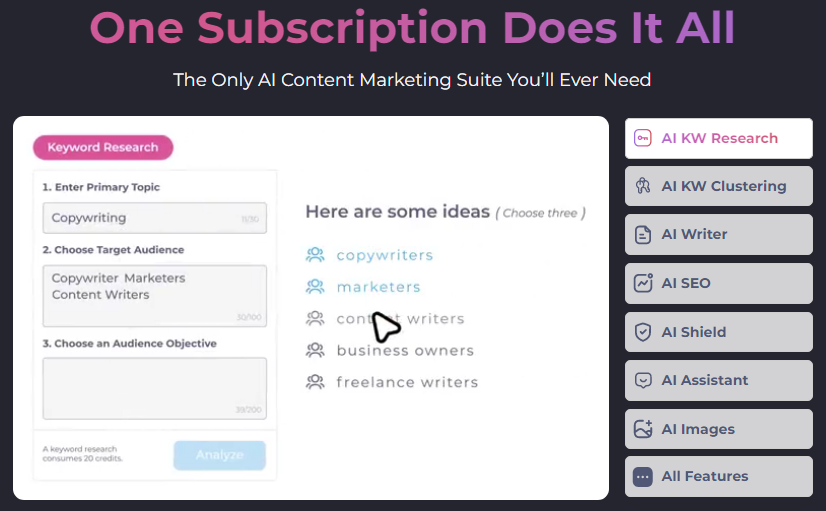
The platform feels thoughtfully designed, which enhances the overall user experience .
From the moment I started using it, the SEO scoring and recommendations guide worked seamlessly, showing me areas that need improvement in real time without overwhelming me with too many suggestions at once.
The content relevance score is a valuable indicator, offering a clear, actionable measure of how well the created content aligns with my SEO targets.
The keyword suggestion and readability features were also easy to integrate in my workflow, making it a breeze to create a well-optimized final output.
Advantages
INK’s content writing software advantages lie in its ability to support you at every stage of the content creation process, from writing to optimization.
- Provides keyword recommendations tailored to increase content visibility based on current SEO best practices.
- Assesses the content against various SEO criteria, offering tips on keyword density, meta tags, and more.
- Tracks content performance and engagement metrics, offering insights into what’s working and what need adjustments for better results.
Limitations
Understanding INK’s drawbacks can help you maximize the software potential.
- While it does a fantastic job with written content, it lacks support for some content formats, such as video scripts or social media posts.
- Compared to other platforms, INK doesn’t offer as many integrations with third-party tools or content management systems.
Pricing
INK offers 2 months free for annual subscriptions, providing savings for long-term users.
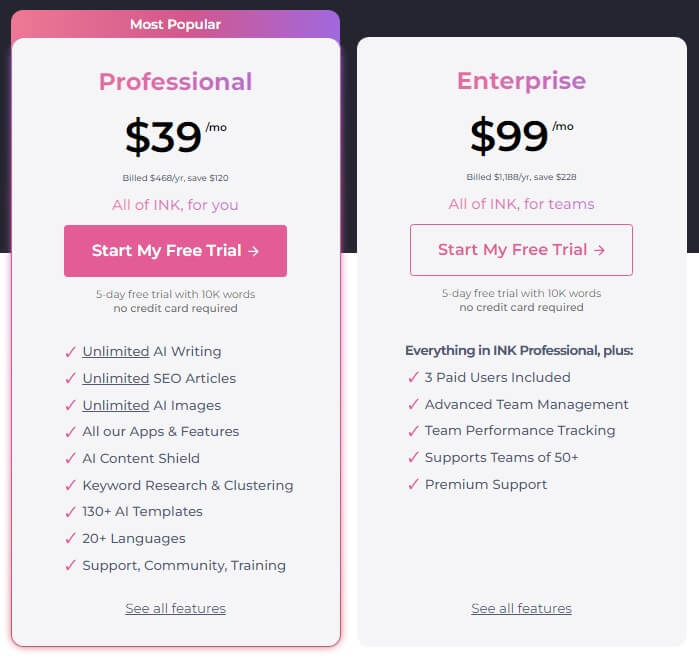
Professional
- Price: $39 per month
- Word Limit: unlimited
- Feature: unlimited access to features like: keyword research and clustering as well as AI writing tools, SEO articles, and AI Content Shield.
- Best for: content creators and businesses that need unlimited access to AI-generated content and advanced SEO tools.
Enterprise
- Price: $99 per month
- Word limit: unlimited
- Feature: everything in the Professional plan, plus performance tracking, advanced team management, and premium customer support.
- Best for: agencies and content teams that need collaborative features and tracking capabilities.
There is a 5-day free trial with a 10,000-word limit and a 15-days money-back guarantee, allowing you to assess the platform’s value risk-free.
5. Wordtune
Best For Paraphrasing & Improving Text Clarity
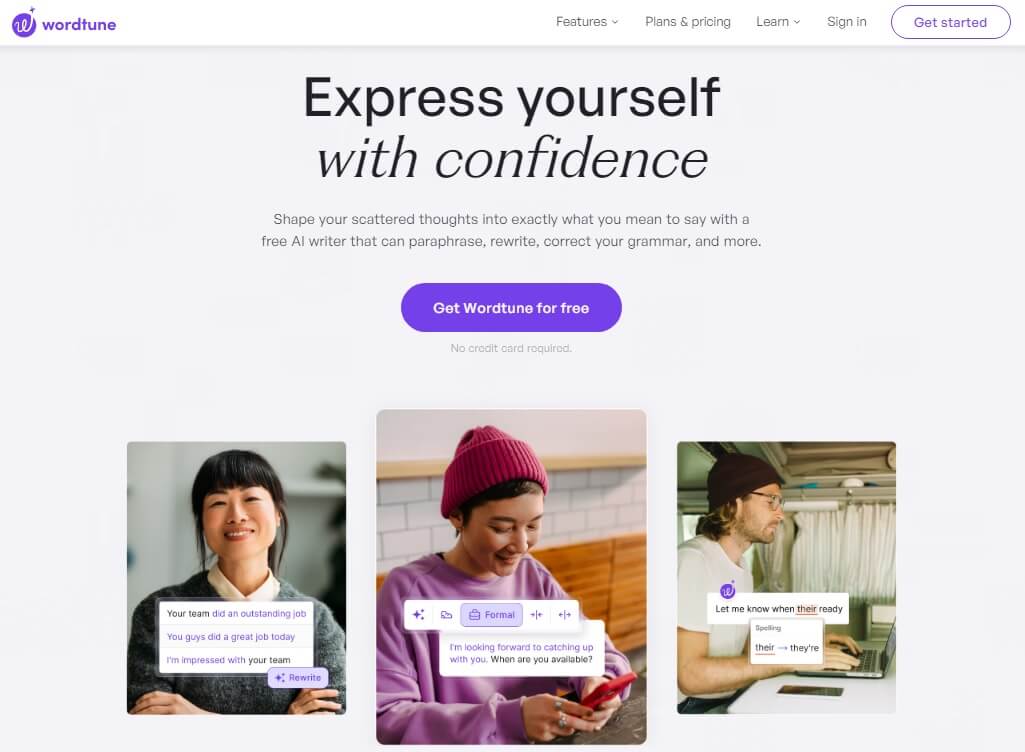
Wordtune is AI content writing software developed by AI21 Labs.
Launched in 2020, it helps you enhance writing by refining sentence structure, tone, and clarity for a range of uses—from business emails to academic writing and professional communications.
The software automatically generates citations for content that requires source recognition, such as academic papers or research-based articles.
Leveraging advanced natural language processing (NLP) technology, Wordtune offers real-time suggestions to improve and rewrite sentences, making it ideal for those looking to express their ideas more clearly and effectively.
Key Features
Wordtune’s features make it a flexible content generating tool for a wide range of writing needs.
- AI writing assistant.
- Different options for improving clarity and sentence structure.
- Tailor the tone of your writing to be casual, formal, concise, or expanded styles.
- Make sentences more concise or expand them for added detail, depending on the context.
- Adjust sentence length (shorter or longer) for readability or emphasis.
- Corrects spelling and grammar issues, enhancing sentence structure and overall readability.
User Experience
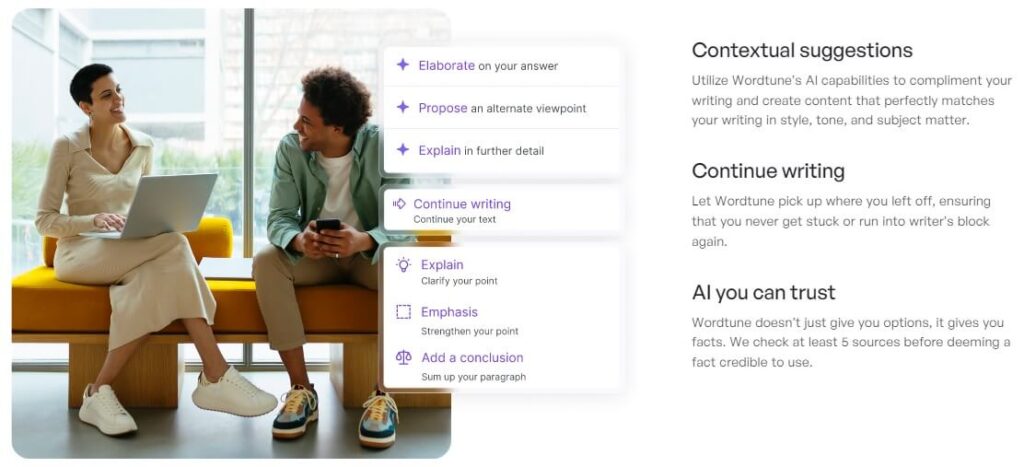
When using Wordtune, you can easily tell that it goes beyond paraphrasing and sentence structure, it creates content that’s clear, engaging and impactful.
The real-time suggestions save a lot of time, as you can try out different phrasing or word choices, offering high-quality, natural-sounding suggestions with just a click.
However, the feature I like the most is Wordtune Spices.
It’s a unique feature that suggests enhancements to your text, offering ideas for adding interesting facts, engaging statements, or even anecdotes to bring more depth to your writing.
Advantages
Wordtune stands out in the crowded field of content writing software for several reasons.
- Unlike other content writing tools, it provides multiple rephrasing for each sentence, helping you find the best way to convey you message.
- Spices feature suggests additional content elements, such as analogies, statistical facts, and quotes that enhance the richness of your content.
- You can use it directly within applications like Google Docs, Gmail, and Microsoft Word without switching between tools.
Limitations
Based on my experience with Wordtune, here are the software limitations I noticed.
- The grammar and spell-check catches basic errors but may miss some advanced grammar issues or style improvements.
- It’s great for sentence-level edits but could feel limited if you want to manage complex documents or layouts.
- The free version is restricted, which means upgrading to a premium plan is almost essential.
Pricing
Wordtune offers 50% discount on its annual Unlimited plan.
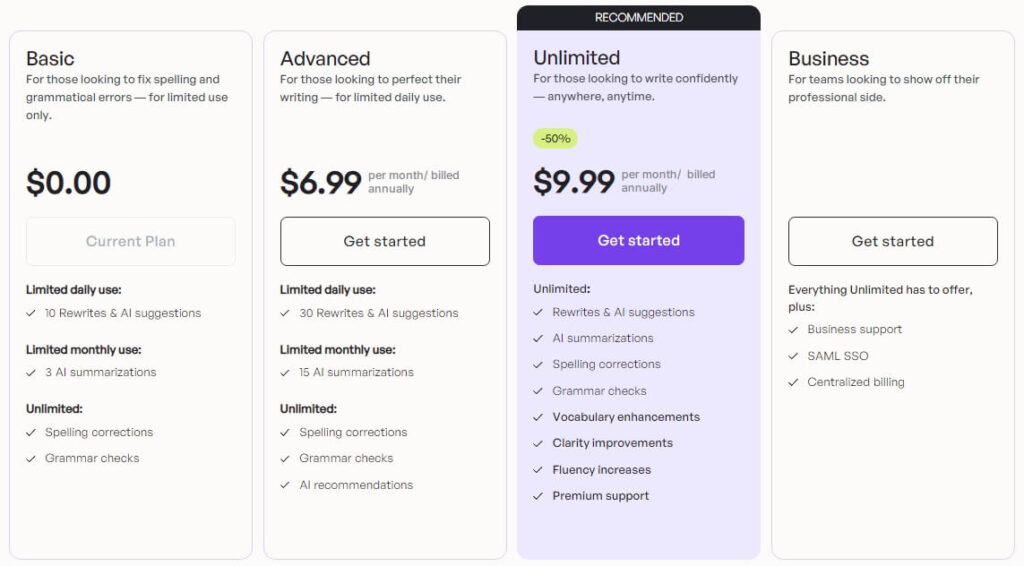
Basic
- Price: free
- Word Limit: 10 rewrites per day
- Feature: basic rewriting, and tonne adjustment options.
- Best for: casual users or those exploring the features.
Advanced
- Price: $6.99 per month
- Word Limit: 30 rewrites per day
- Feature: tone adjustment, length sentence control, conciseness, and expansion options, and AI recommendations.
- Best for: users who need more comprehensive writing enhancements.
Unlimited
- Price: $9.99 per month
- Word Limit: unlimited rewrites
- Feature: unlimited access to all features, including advanced rewriting options, Wordtune Spices, and priority support.
- Best for: users who frequently need AI-powered rewriting.
Business
The plan is tailored for businesses that require extensive use of AI writing software and dedicated support.
6. Shakespeare
Best For Creative Writing
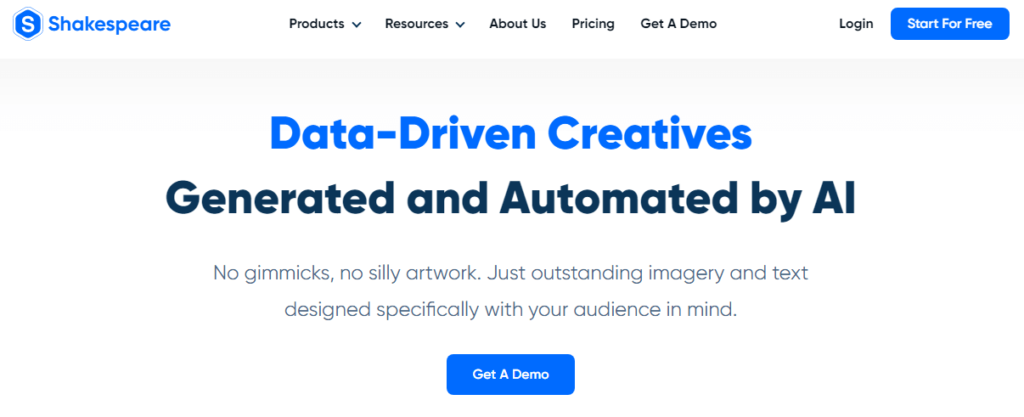
Shakespeare is a cutting-edge AI content writing tool that assists users in generating high-quality, creative content across a wide range of applications.
Built to support writers, marketers, and content creators, this content writing software leverages artificial intelligence to create blog posts, social media content, ad copy, product descriptions, and long-form articles.
Known for its user-friendly interface and robust AI capabilities, it simplifies content creation while still allowing for customization and creative input.
Shakespeare is a privately held company, giving them flexibility in their growth, development, and funding strategies.
Key Features
Shakespeare offers a variety of features if you’re seeking to improve efficiency and creativity in your content production.
- Generates a wide range of content types, including blog posts, social media captions, ad copy, product descriptions, and long-form articles.
- You can specify the tone, style, and purpose of the content, making it versatile for different audiences and platforms.
- SEO-focused suggestions to optimize your content for search engines, including keyword suggestions and formatting recommendations.
- Content templates including blog introductions, call-to-action phrases, listicles, and storytelling formats, which speed up content creation.
- Built-in grammar, spelling, and style checks to enhance content quality.
- Personalized content recommendations based on previous projects.
User Experience
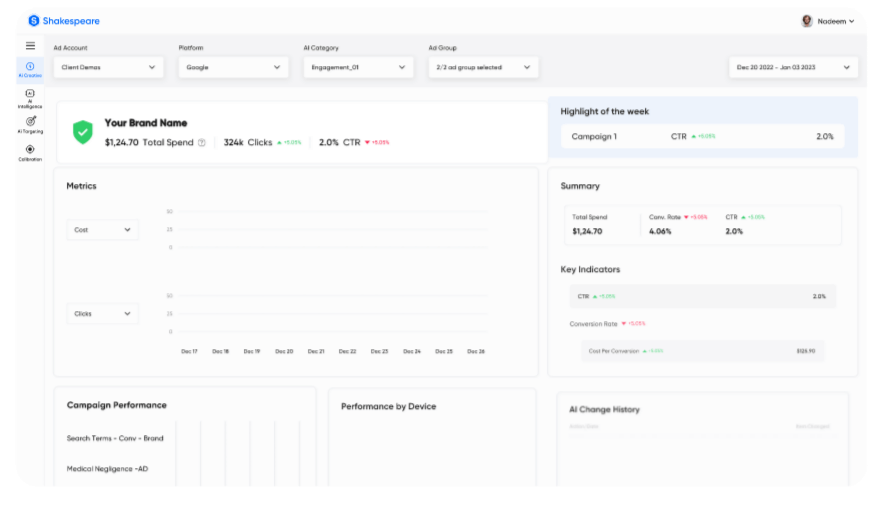
Upon logging in, the interface feels welcoming, with a well-organized layout that helps you easily navigate between various content templates and options.
Content generation is quick and streamlined.
After choosing the type of content you want to create, such as a blog post or social media caption, you can customize the tone and style, which adds a personal touch to the AI-generated text.
The platform’s AI is impressively adaptive, and it doesn’t feel like it’s just generating cookie-cutter content.
For example, when I use the blog post templates, the output is structured, relevant and flows naturally, with minimal need for edits.
Advantages
It truly feels like a well-rounded platform designed with the needs of modern content creators in mind.
- Simple and intuitive interface, making it easy for new users to start creating content right away.
- The AI engine behind the content writing software is trained to deliver text that’s not only accurate but also engaging and creative.
- Multiple content variations generated in a single click, a level of flexibility that most similar tools don’t offer.
Limitations
Shakespeare offers strong features and excellent ease-of-use, however its drawbacks could affect users with specific needs.
- Lacks advanced SEO functionalities, such as competitor analysis, detailed keyword analytics, and content score tracking.
- Extra editing is needed to make more compelling content, when working with highly specialized or niche topics.
- Collaboration tools aren’t as advanced compared to platforms designed for team collaboration.
Pricing
You can save 20% by subscribing for a yearly plan.
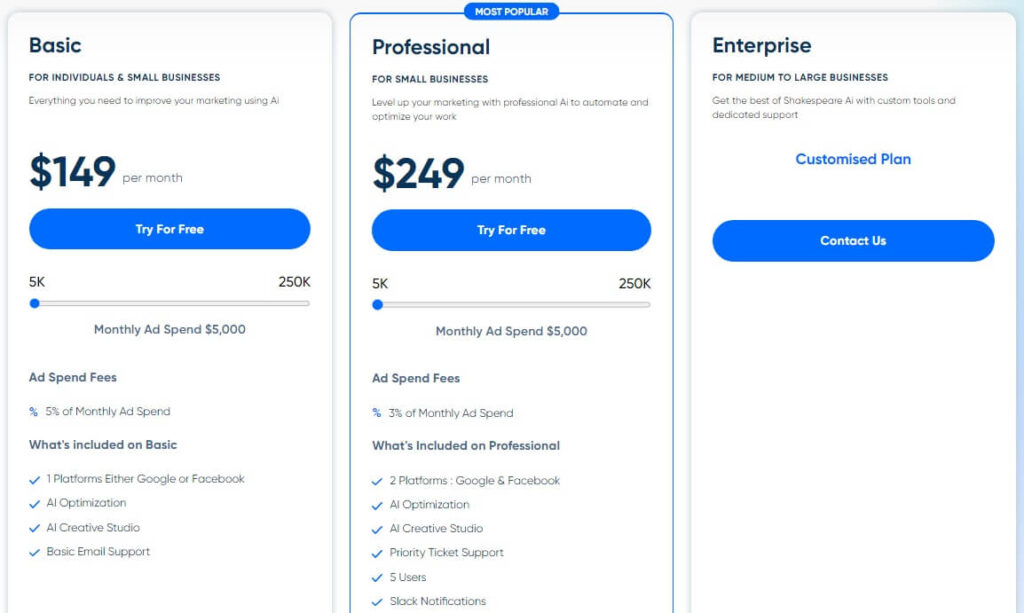
Basic
- Price: $149 per month
- Word Limit: 45,000 per month
- Feature: 1 user, limited number of templates, essential content generation tools and basic support.
- Best for: those who are just starting with AI content writing.
Professional
- Price: $249 per month
- Word Limit: 75,000 per month
- Feature: everything in the Basic plan as well as 5 users, access to all templates and content types and priority support.
- Best for: businesses that need higher volume of content with enhanced customization.
Enterprise
The plan is highly customizable and includes additional features not available in the standard plans.
You can also try Shakespeare for 7 days completely free.
7. Scalenut
Best For Planning Entire SEO Content Strategy
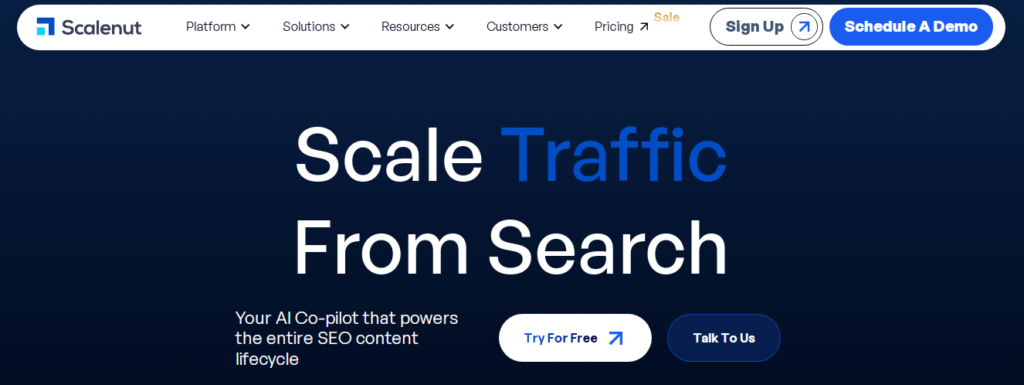
Scalenut is an AI-powered content writing software and SEO solution, founded to address the demand for high-quality content that also meets the complex needs of SEO.
Since its inception in 2021, it has attracted over 1 million users who aim to develop high-ranking blog posts and articles quickly, create data-driven content strategies, and conduct in-depth content research for effective SEO targeting.
In fact, Scalenut users report up to a 35% reduction in the time spent on content production and optimization, due to the automated insights provided by its AI models.
Key features
With array of features and focus on data-driven content, Scalenut is positioned as a comprehensive AI writing and SEO solution, helping your content achieves better engagement and visibility across digital platforms.
- The SEO Assistant crafts content that aligns with SEO best practices, providing insights into keyword usage, search intent, and readability.
- AI writing tool generates various types of content, including blog posts, ad copy, emails, social media posts, and product descriptions.
- Pulls information from top-ranking articles, helping you understand trending topics and preferred formats in your industry.
- Detailed analysis on topics, including keyword density, word count, and common subtopics.
- Access to information about competitors’ content, including headline structure, common keywords, and content length, to better strategize your content approach.
- Keyword recommendations based on search volume, competitiveness, and relevance.
User Experience
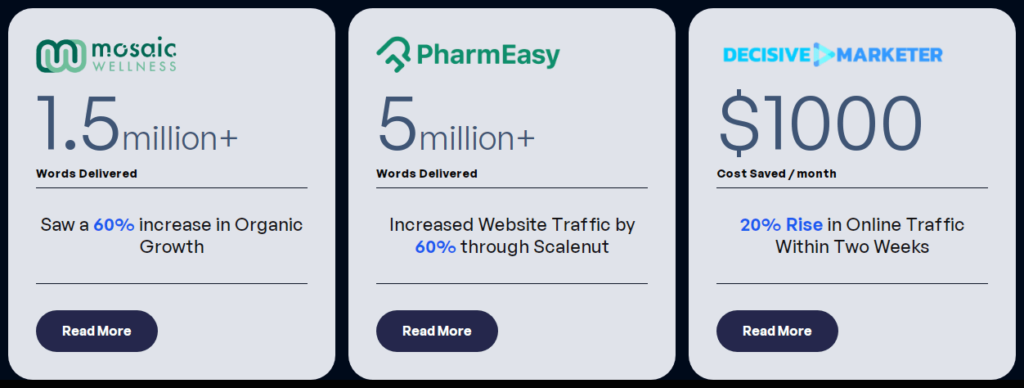
Using Scalenut’s content writing software is like having a full-service content and SEO partner.
The Content Research tool brings in data from top-ranking articles and provides detailed insights for creating optimized content.
I could easily analyze competitor pages and gather relevant information, saving me hours of manual research.
The SEO Assistant is remarkable.
The tool provides on-page optimization recommendations and shows how competitors content structure, so I could make real-time adjustments.
I especially appreciated the Content Grading system, which gives me an easy way to assess my content’s SEO effectiveness.
And last but not least, I found the AI-generated content surprisingly coherent and relevant.
Advantages
Scalenut’s advantages over it competitors make it a go-to choice for many content creators, marketers, and SEO professionals.
- Automating the research, content generation, and optimization tasks, reduces your time spent on creating high-quality, SEO-friendly content.
- Data-driven keyword suggestions and planning, so you can identify keywords with high-ranking potential.
- Content grading system scores the SEO effectiveness and readability of each piece of content, which ensures it’s optimized before publishing.
Limitations
From my experience, here are the areas where Scalenut’s content writing software can improve on.
- The comprehensive SEO features can present a steep learning curve if you have no SEO experience.
- For advanced users, the platform’s generated content could feel somewhat formulaic, and fine-tuning might be necessary to achieve a unique tone or creative flair.
Pricing
Save up to 50% when you opt for an annual Scalenut plan.
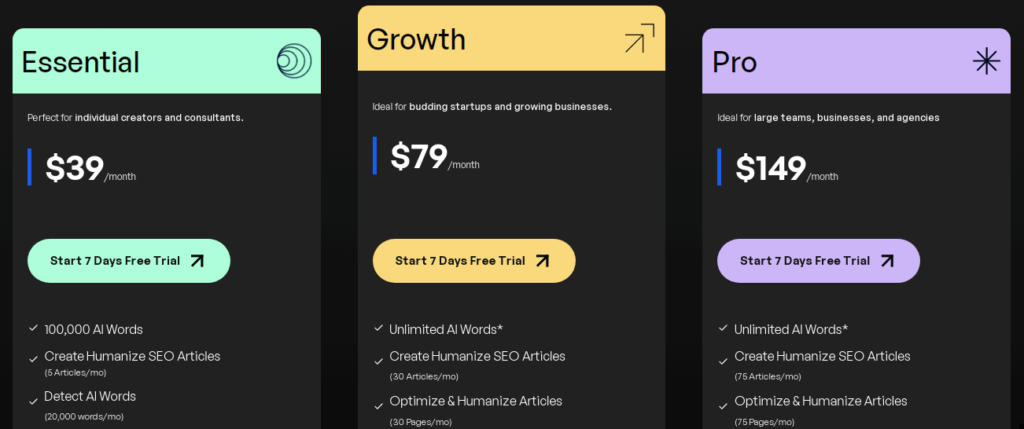
Essential
- Price: $39/month
- Word Limit: 10,000 per month
- Feature: basic AI writing assistant, limited SEO tools, basic keyword research capabilities, limited number of content briefs and 40 templates.
- Best for: content creators with basic content needs.
Growth
- Price: $79/month
- Word Limit: unlimited
- Feature: long-form content creation, comprehensive SEO tools, web page analyzer, keyword clustering, and SEO audits.
- Best for: competitive content analysis and SEO strategy formulation.
Pro
- Price: $149/month
- Word Limit: unlimited
- Feature: everything in the Growth plan plus team collaborations, and priority customer support.
- Best for: content-heavy teams that need top-tier SEO tools.
Scalenut offers 7 days free trial and add-ons that allow you to customize your plan’s functionality.
8. Anyword
Best For Marketing Copy
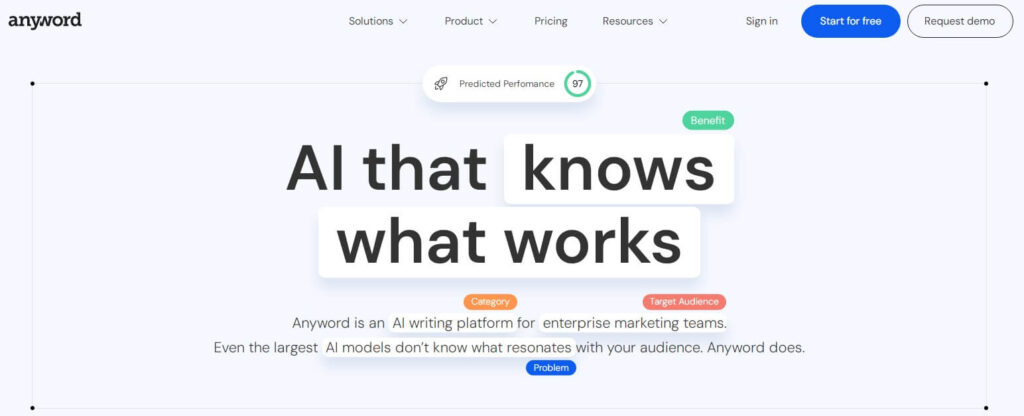
Anyword, formerly known as Keywee, is an AI-powered copywriting and content optimization platform built to improve marketing performance through data-driven copy suggestions.
The platform focuses on enhancing advertising and other digital copy by analyzing historical data and using predictive models to recommend the most effective phrasing and language.
Anyword’s content writing software has gained popularity among marketers and agencies that run campaigns on online platforms, social media, email, and ad networks.
In early 2021, the company rebranded from Keywee to Anyword.
This shift reflected a broader expansion from content distribution and optimization to a full-fledged AI-powered copywriting platform.
Key features
Anyword provides a suite of features aimed to help you create effective, data-backed content across various channels.
- Evaluates different text variations and provides a predictive score based on engagement potential.
- It can personalize copy recommendations based on different audience criteria, such as location, age, gender, and purchase intent.
- Offers pre-built templates for various content needs, including Facebook ads, Google ads, email subject lines, and blog posts.
- SEO-focused suggestions to help boost organic reach and visibility in search engines.
- A/B testing allows you to create multiple variations of copy and test them to see which performs best.
- Real-time feedback as you create content, suggesting alternatives and improvements.
User Experience
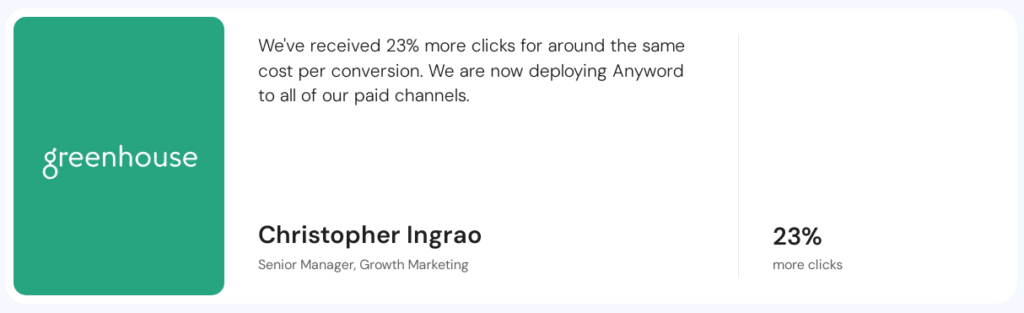
From my experience, Anyword feels more like a dedicated marketing assistant that creates high-performing copy than just content writing software.
The Predictive Performance Analytics is incredibly useful, if you’re looking to minimize trial-and-error in your campaign copy.
Each version of the copy comes with a score and an explanation, making it clear which wording will resonate best with your audience before you hit publish.
Templates are another high point.
They cover specific channels, so it’s easy to create optimized Facebook ads, Google ads, and email content without guessing the best format.
This is useful for keeping your message consistent across platforms, and the templates can also spark ideas when you’re low on inspiration.
Advantages
Anyword’s value lies in its ability to generate creative, high-performing content efficiently, saving time while improving the effectiveness of your campaigns.
- Goes beyond generic text generation by using proprietary data and analytics to offer recommendations, positioning itself as an analytical tool as much as a content generation tool.
- The AI learns from your preferences and data, improving over time to offer you more personalized suggestions.
- It can analyze competitor content and industry trends, providing insights into what’s currently working in the market.
Limitations
Anyword has a lot to offer, but like any tool, it does have some limitations.
- Its predictive models are trained on general data patterns, which may not always capture the nuances of highly specialized or niche industries.
- The SEO suggestions are fairly basic compared to dedicated SEO tools.
Pricing
You can save up to 30% of Anyword’s content writing software by signing up for an annual plan.
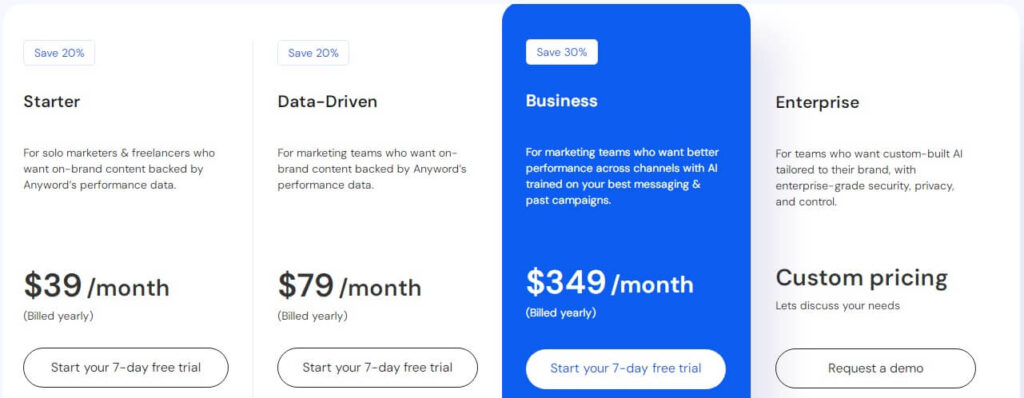
Starter
- Price: $39 per month
- Word Limit: unlimited
- Feature: access to basic AI copywriting tools, templates, limited predictive performance scoring, and general audience targeting.
- Best for: freelancers or businesses starting with AI copywriting.
Data-Driven
- Price: $79 per month
- Word Limit: unlimited
- Feature: includes all Starter plan features plus more advanced predictive performance scoring, audience segmentation options, and custom copy variations tailored to specific personas.
- Best for: users looking to optimize their copy using data-driven insights.
Business
- Price: $349 per month
- Word Limit: unlimited
- Feature: everything in the Data-Driven plan, as well as full access to audience targeting, custom integrations, team collaborations, and more frequent predictive model updates.
- Best for: businesses that need advanced tools to create high-volume content.
Enterprise
- A custom pricing plan, tailored for Enterprises with complex content and optimization needs.
Anyword offers a 7 days free trial to explore the platform and test its features.
9. Grammarly
Best For Enhancing Writing Clarity & Grammar
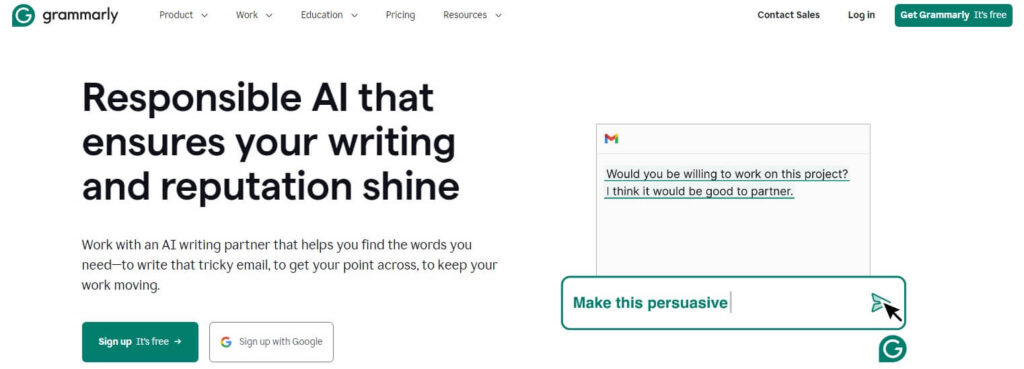
Grammarly is a widely-used AI content generating platform created to improve the quality, clarity, and effectiveness of writing by offering grammar, spelling, style, punctuation, and tone suggestions in real time.
Launched in 2009 by Alex Shevchenko, Max Lytvyn, and Dmytro Lider, it has grown into one of the leading digital writing assistant tools globally.
It now supports over 30 million daily users and has more than 30,000 enterprise clients using the content writing software, including companies like Zoom, Expedia, and Salesforce.
Grammarly is beneficial for content creators, marketers, students and business professionals who need accurate, clear, and polished content for emails, blogs, essays, reports, and more.
Key features
Grammarly’s features are well suited for anyone from casual to professional writers who rely on high-quality written content in their daily work.
- Offers vocabulary enhancement recommendations, helping you choose more precise or sophisticated words where applicable.
- Suggest rephrased sentences to improve clarity and flow, helpful for non-native speakers.
- You can set goals based on your audience, tone, formality, and intent, allowing Grammarly to tailor suggestions to fit specific writing needs.
- Formatting recommendations, like adding bullet points or breaking up long paragraphs, to improve readability.
- Gives insights into your writing habits, such as word count, readability score, and weekly progress, to encourage improvement over time.
User Experience
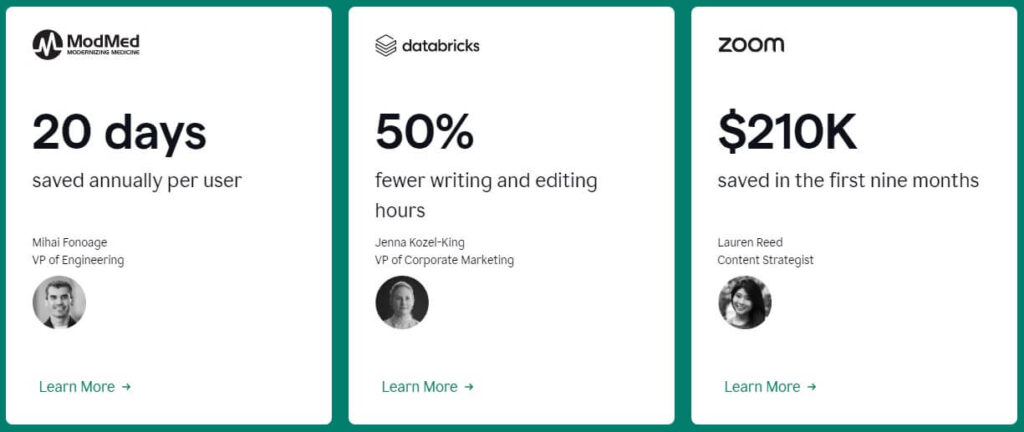
Using Grammarly’s content writing software has improved the accuracy and impact of my writing by 63%.
The real-time grammar and spelling checks are fast and spot even subtle issues, making it easy to catch mistakes before they go out.
The tone detection feature, which offers suggestions to match my intended tone, has been incredibly useful, when writing emails or formal documents.
I also appreciate the clarity suggestions, which help make my writing more concise and engaging.
Plus, the performance stats and writing insights have been valuable for tracking progress and understanding where I can continue to improve.
Advantages
The advantages that Grammarly offers make it a popular choice among AI-powered content writing tools.
- Real-time corrections for grammar, spelling, and punctuation errors, catching common mistakes as well as complex issues.
- Suggests ways to make writing clearer and more concise by removing redundancies, improving readability, and restructuring sentences.
- Scans text against billions of web pages and academic papers to identify instances of plagiarism.
Limitations
Grammarly’s limitations don’t overshadow its strengths but are worth considering if you want to get the most out of this content writing software.
- Sometimes it provides more in-depth recommendations on the desktop app than in Google Docs, which can impact you if you rely on Google’s ecosystem.
- Better suited for clear and concise professional writing rather than creative writing.
Pricing
Grammarly offers a free plan as well as 2 premium pricing tiers to its users.
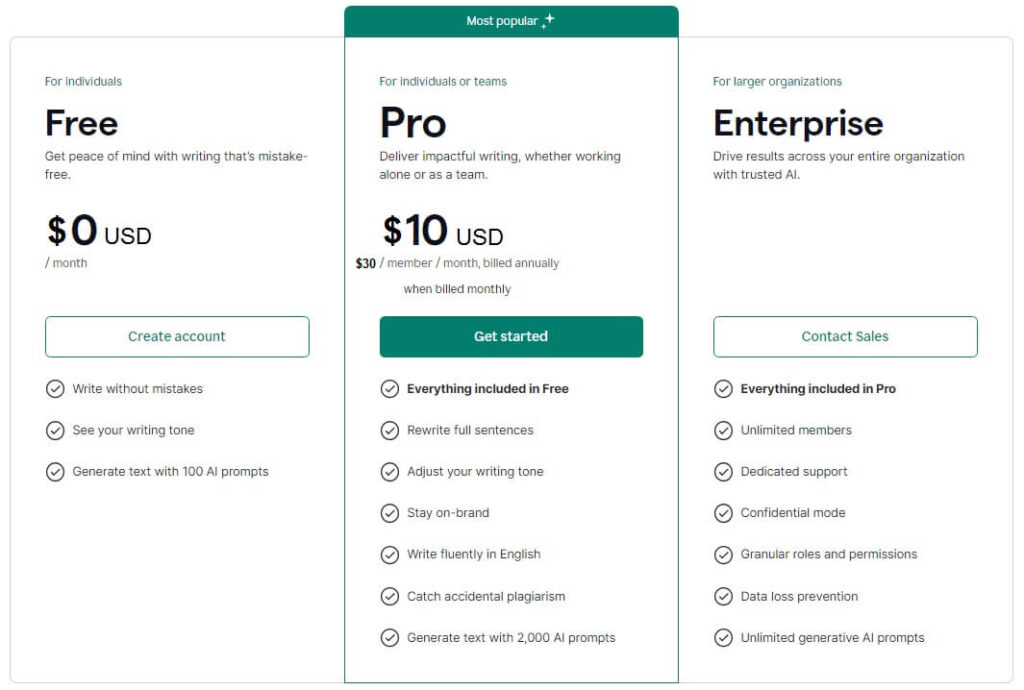
Free
- Word Limit: 100 AI prompts per month
- Feature: basic spelling, grammar and punctuation checks, basic tone detection.
- Best for: casual users with basic writing needs.
Pro
- Price:
- Word Limit: 2,000 AI prompts per month
- Feature: advanced grammar checks, sentence suggestions, clarity improvements, tone detection, vocabulary enhancement, plagiarism detection and readability scoring.
- Best for: anyone who writes regularly and needs comprehensive feedback.
Enterprise
This plan is ideal for large businesses and educational institutions that need to consistently generate high-volume of error-free content.
10. Sapling
Best For Optimizing Customer Service Communication
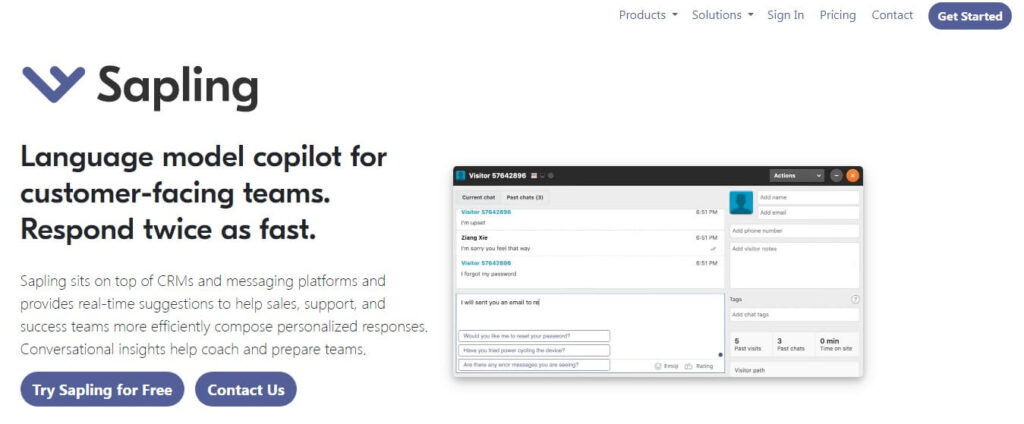
Sapling is an AI writing tool for business communication.
It’s tailored for customer service and sales teams, focusing on grammar and style correction, response suggestions, and auto-complete to improve communication efficiency and quality.
Founded in 2017, it combines advanced natural language processing with machine learning, enabling it to adapt to team-specific needs and improve customer interactions.
Sapling catches 60% more language mistakes than other tools due to its specialized machine learning models, which are focused on real-time, team-specific language patterns and contextual suggestions.
Key Features
Sapling’s content writing software offers a plethora of features, including:
- Real-time grammar, spelling, and punctuation corrections.
- AI-generated replies for common questions, helping streamline customer support interactions.
- Snippets that allow you to save and quickly insert frequently used responses or phrases.
- Tone and style suggestions to match the intended message.
- Analytics dashboard, providing insights into communication trends and areas for improvement.
- Seamless integration with CRM and messaging platforms like Salesforce, Zendesk, and HubSpot.
- Data privacy and security when handling customer data, compliant with regulatory standards.
User Experience
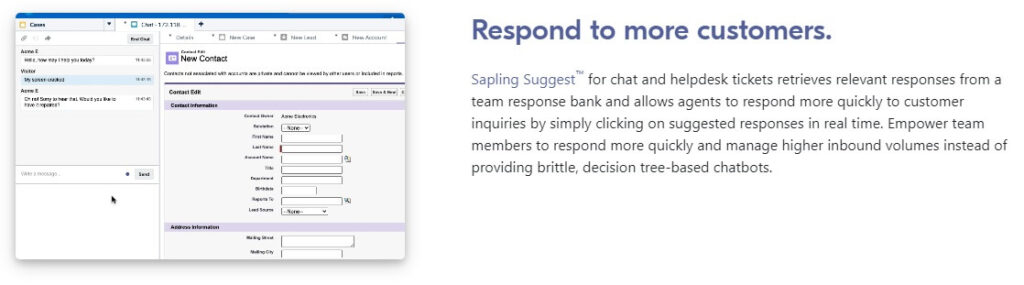
Using Sapling feels like having a smart communication partner.
The grammar and style checks are accurate and quick, catching errors as you type without being intrusive.
For me the auto-complete feature is a huge time-saver, predicting responses that feel natural and on-brand for customer conversations.
The response suggestions are useful for frequently asked questions, and snippets make it easy to add custom, pre-written replies for a faster workflow.
The analytics dashboard offers valuable insights into language trends and improvement areas.
Advantages
Sapling advantages make it a strong choice for businesses looking to enhance the speed, quality, and effectiveness of their customer communications.
- Unlike general content writing software, Sapling is optimized for customer-facing roles.
- Auto-complete, predictive text suggestions to speed up response time.
- Customizable models that learn from specific team data, tailoring suggestions to your team’s style.
Limitations
Sapling, while highly effective for customer support and sales, has a few limitations.
- It’s focused on customer service, making it less versatile if you’re seeking a broader content creation tool for creative tasks or marketing.
- Lack of long-form content generation features or advanced SEO capabilities.
- The software’s benefits are maximized within CRM platforms, hence users without such integrations may find its functionality less impactful.
Pricing
Sapling offers a 30 days free trial to test out its advanced features.
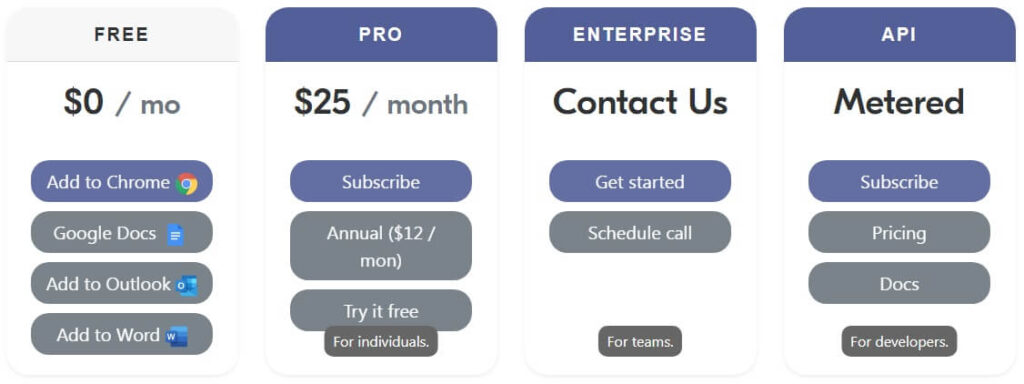
Free
- Feature: basic writing assistance, restricted grammar and spelling suggestions and limited access to snippets and templates.
- Best for: anyone who want to try out the tool.
Pro
- Price: $12 per month
- Features: full access to snippets and templates, tone adjustments, advanced writing suggestions and analytics.
- Best for: individual users or freelancers.
Enterprise
- Price: custom
- Features: team collaboration tools, CRM integrations, enhanced analytics, dedicated support, customized snippets and templates.
- Best for: larger organizations that need comprehensive writing support across multiple departments.
API
- Price: metered
- Features: custom solution that can be integrated into your own business applications or systems.
- Best for: companies that want to embed AI writing features within their platforms or workflows.
11. ProWritingAid
Best For Writing In-Depth Academic Content
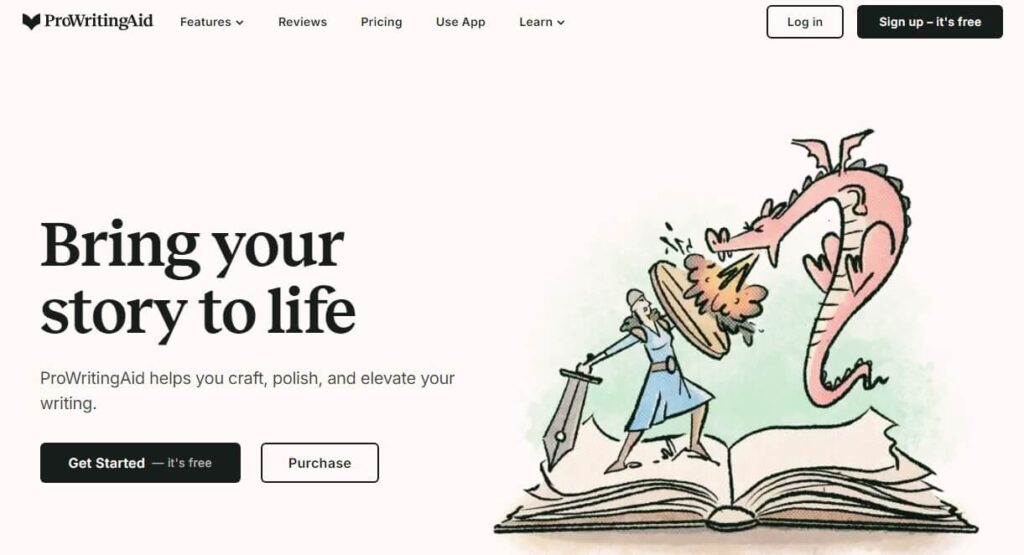
ProWritingAid is an AI content writer that excels at offering thorough, actionable feedback for improving all aspects of writing.
The tool focuses on a variety of writing aspects, including spelling and grammar checking, style suggestions, sentence structure, and plagiarism detection.
It’s widely used by professional writers, authors, editors, bloggers, students, and business communicators, helping them produce their best work.
Launched in 2013, the content writing software was created to address the need for an in-depth editing tool that goes beyond basic grammar checking.
And while company’s core branding has remained consistent over the years, the platform continues to evolve visually and in terms of functionality to reflect the growing needs of writers and content creators.
Key Features
With its versatile features, ProWritingAid is a powerful tool for enhancing content quality in various contexts, from professional writing to creative projects.
- In-depth grammar, spelling, and punctuation checks that help you identify and correct errors in real time.
- Detailed suggestions on writing style, including improvements for sentence clarity, concise language, and formal tone.
- Built-in readability score calculator.
- In-app thesaurus and contextual word explorer allow users to look up synonyms and improve vocabulary directly within the software.
- Plagiarism detection.
- Real-time editing option to receive immediate suggestions as you writes.
- Offers pacing analysis, dialogue checks, and sensory detail suggestions to enhance storytelling.
User Experience
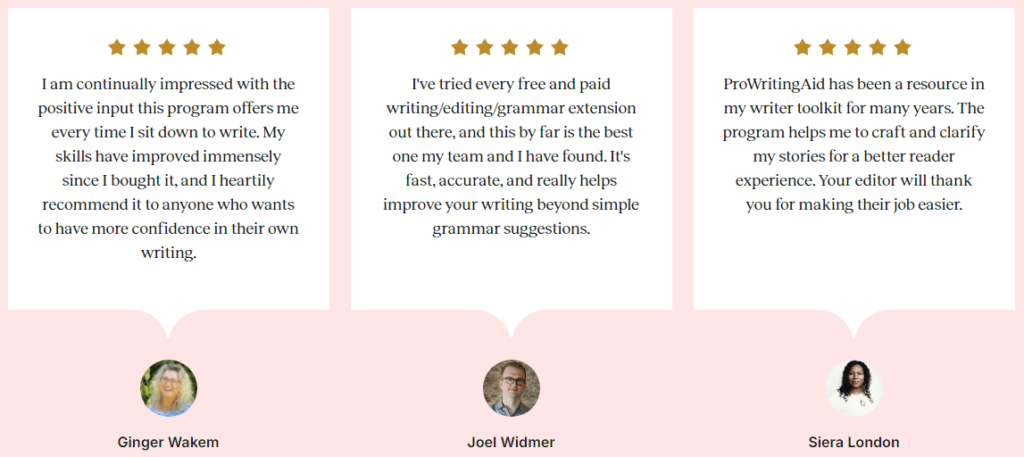
ProWritingAid delivers an impressive user experience with a strong focus on depth and customization.
The real-time editing mode offers on-the-spot suggestions for grammar, style, and readability improvements.
The way the content writing software flags issues and provides detailed explanations is both educational and empowering, giving me insights into how I can strengthen my writing.
The 25+ reports dive into different aspects, providing multiple layers of feedback on everything from sentence structure variety to pacing analysis.
I found the reports helpful for everything from blog posts to creative writing, as they provide targeted suggestions that improve not just accuracy but also the flow and tone of the writing.
Advantages
Praised for its deep analytical capabilities, ProWritingAid is recognized not only for its range of advanced features but also for being highly customizable.
- Handles long-form documents like blog articles, ebooks and reports efficiently and provides detailed feedback.
- 25+ writing reports, including: overused words, clichés, redundancies, sentence length variability, dialogue tags, and structure and transition analysis.
- The platform allows you to create custom dictionaries, adjust grammar and style preferences, and apply personal writing goals.
Limitations
Despite ProWritingAid being highly capable, there are a few drawbacks that come up when I was using the tool.
- The extensive customization is an advantage, but the setup can feel time-consuming.
- The plagiarism checker is only available in the premium plans.
- Can be resource-intensive when working with larger files, and older computers or slower processors might notice a performance dip.
Pricing
ProWritingAid’s annual plans offer a 67% saving compared to the monthly billing.
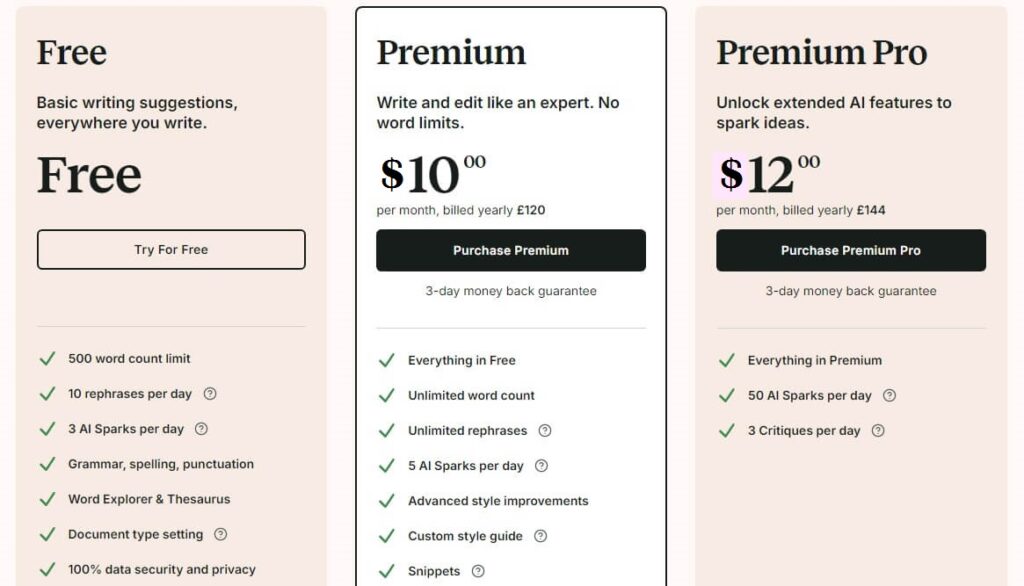
Free
- Word Limit: 500
- Feature: 10 rephrases per day, and limited spelling, grammar checks.
- Best for: casual users or just testing the content writing software.
Premium
- Price: $10 per month
- Word Limit: unlimited
- Feature: full access to editing features, reports, author comparison, customizable suggestions, integrations and document storage.
- Best for: writers, students, bloggers who need in-depth editing.
Premium Pro
- Price: $12 per month
- Word Limit: unlimited
- Feature: everything in the Premium plan plus plagiarism checks (up to 50 checks per year).
- Best for: anyone who needs grammar and style editing along with plagiarism detection.
There is also a lifetime license option for a one-time payment, which provides permanent access to ProWritingAid’s features and updates without ongoing costs.
Content Writing Software: FAQs
These are some of the most frequently asked questions about software for content writing.
Q: What is content writing software?
A: Content writing software is a tool or platform designed to assist writers, bloggers, editors, academics, marketers, and businesses in creating, refining, and optimizing written content.
These tools offer various functionalities, ranging from idea generation and grammar checking to SEO optimization, content structuring, and even full automation of text creation.
Typically powered by artificial intelligence and natural language processing, content writing software can enhance productivity, maintain tone consistency, and improve the overall quality of written work.
Here are some core features commonly found in content writing tools:
- Content Generation: Some advanced platforms use AI to generate original text based on prompts or keywords, helping writers create draft content quickly.
- Grammar and Style Checks: Tools like Grammarly or ProWritingAid provide grammar, punctuation, and style suggestions.
- SEO Optimization: Many tools, such as INK and Scalenut, offer SEO guidance to make content more visible on search engines by suggesting keywords, readability improvements, and meta descriptions.
- Content Structuring: These tools may provide templates or outlines for different types of content, such as blog posts, social media updates, product descriptions, or ad copy.
- Plagiarism Detection: Some platforms check for originality to ensure that content is unique, which is essential for ethical content creation and SEO.
- Tone and Audience Customization: Many tools allow users to adjust the tone and style to suit the intended audience, making the content more engaging.
Q: Which software is best for content writing?
A: Jasper is the best content writing software for bloggers, marketers, and content creators due to its versatility, customization features, SEO optimization, and ease of use.
It empowers users to produce high-quality content consistently, making it ideal for scaling content production and optimizing for SEO.
Here’s why Jasper is considered the best software for content writing:
1. AI-Powered Content Creation
Jasper uses OpenAI’s GPT model in its core, which is trained on vast amounts of data, making it highly proficient at generating relevant, engaging, and well-structured text.
It can generate entire articles, blog posts, product descriptions, social media captions, email marketing copy, and more, based on brief inputs from the user.
2. Ease of Use
The user-friendly and intuitive interface allows beginners to start generating high-quality content immediately.
3. Templates and Workflows
Jasper provides a rich library of templates tailored for different types of content, including blog posts, social media ads, product descriptions, and more.
4. Content Customization and Tone Control
The software enables users to set the tone, voice, and style of the content, making it flexible for various brand voices and audiences.
5. SEO Optimization Capabilities
Jasper’s content writing software integrates with Surfer SEO (in higher-tier plans), a tool that provides keyword optimization suggestions, helping users craft SEO-friendly content that ranks better on search engines.
6. Long-Form Content Creation
The “Boss Mode” feature is particularly advantageous for long-form content, giving users more control over content structure and flow.
Users can direct Jasper through commands to generate specific sections, expand on topics, or edit portions of text, creating an interactive writing experience.
7. Collaboration Features
The platform offers team collaboration, enabling multiple users to work on projects, which is helpful for businesses with content teams.
8. Plagiarism Checker
Jasper has a built-in plagiarism checker, ensuring the generated content is original and meets ethical standards.
9. Continuous Improvement
The company frequently updates the platform with new features, templates, and integrations, staying competitive and maintaining a high standard.
Ideal Use Cases for Jasper:
- Blogging and SEO Content: excellent choice for bloggers aiming to increase content output without sacrificing quality, thanks to the SEO tools and long-form capabilities.
- E-Commerce: its product description templates and sales copy functionality make it a valuable tool for e-commerce businesses.
- Social Media Marketing: with templates for ad copy and social media captions, it’s a favorite tool among marketers.
- Email Marketing: Jasper’s email copy templates are designed to boost engagement and conversions.
Q: Is there a free AI tool to write content?
A: Yes, there are several AI content writing software tools that have free plans as part of their offering, such as Writesonic and CopyAI.
Things to consider when using free AI tools to write content:
Free AI content writing tools can be great for those starting out or creating smaller amounts of content.
However, all free plans come with restrictions, such as word count caps, very limited features, and fewer customization options.
For more substantial or high-quality content needs, investing in a paid tool is beneficial as it will add flexibility, accuracy, unlimited use and support.
Q: Is there any tool for content writing?
A: Yes, there are numerous tools specifically designed for content writing.
These tools range from basic text editors to advanced AI-powered platforms that assist with drafting, brainstorming, writing, editing, SEO, and more.
When choosing a content writing tool, it’s essential to consider the type of content you need (e.g., blog posts, social media, ad copy, eBook), your budget, and any specific features (like SEO integration or tone adjustments) that will enhance your writing process.
Q: Is content writing dead after ChatGPT?
A: Content writing is far from dead after the introduction of ChatGPT.
Instead, it’s evolving.
While AI tools like ChatGPT have revolutionized how content is produced by making it faster and more accessible, they haven’t replaced the value of human insight, creativity, emotion, storytelling and strategy.
Content writers who adapt by combining AI content writing software with their unique skills will have greater demand for their content as they bring an irreplaceable human touch to the writing process.
Q: How do I get AI to write something for me?
A: Getting AI to write something for you is straightforward, and there are several tools available to help you create content with minimal effort.
Here’s a step-by-step guide on how to get started:
1. Choose an AI Writing Tool
Select an AI writing platform based on your needs and budget.
Some popular AI writing tools include: Jasper, CopyAI, and Writesonic.
2. Set Up Your Account
For most AI tools, you’ll need to sign up for an account.
Some offer free trials, while others have free versions with limited features.
Paid plans unlock more advanced capabilities and higher word limits.
3. Provide a Prompt or Input
In the AI writing tool, start with a clear and concise prompt.
For example:
Blog Post Prompt: “Write a blog post about the benefits of remote work.”
Product Description Prompt: “Describe a stylish, eco-friendly water bottle for an e-commerce website.”
Email Draft Prompt: “Draft a welcome email for new subscribers to a fitness newsletter.”
The more specific you are with your instructions, the better the AI output will be.
Try to include details like tone, length, keywords, and style if possible.
4. Customize the Tone and Style
Many AI content writing software platforms give you the option to adjust the tone and style such as friendly, professional, humorous, or conversational tone, depending on the purpose of the content.
5. Review and Edit the Output
AI-generated content sometimes needs a human touch.
Once the AI provides the text, review it for accuracy, clarity, and alignment with your goals.
6. Experiment and Iterate
You can refine the prompt or input if the initial output isn’t exactly what you’re looking for.
Small adjustments to your prompt can help you get more tailored responses.
Tips for better AI content generation:
- Be Specific: The more details you give the more accurate and relevant the AI output will be.
- Use Templates: Many tools offer templates for common content types like blog intros, product descriptions, and social media ads.
- Combine AI with Your Insights: Use the AI-generated text as a foundation, and then add your unique knowledge and style.
Using AI to write is simple once you’ve chosen a tool, crafted a clear prompt, and refined the output to suit your needs.
It’s a powerful way to speed up content creation and generate ideas, especially when paired with your own expertise and creativity.
Q: Do I need writing software?
A: Whether or not you need writing software depends on your writing goals, frequency, and the specific challenges you face.
Here’s a look at why people typically use content writing software and how it might help you:
1. Improving Grammar and Readability
If you often struggle with grammar, spelling, or clarity, tools like Grammarly or ProWritingAid can be invaluable.
They highlight errors, suggest fixes, and offer readability improvements, making your writing clearer and more polished.
2. Creating Content Quickly
AI-powered writing software, such as Jasper or Writesonic, can help generate content quickly and at scale.
These tools are ideal if you’re producing content regularly, like blog posts, product descriptions, or social media copy.
3. Ensuring SEO Optimization
Tools like INK offer SEO-focused writing assistance by suggesting keywords, improving structure, and providing optimization guidance to help your content rank higher in search engines.
4.Brainstorming and Ideation
Writing software can assist in generating ideas for content topics, article outlines, and even engaging headlines, valuable for brainstorming.
5. Editing and Style Enhancement
Style checkers provide suggestions not only for grammar but also for style consistency, tone, and sentence structure.
6. Collaborating with Teams
Some writing software offer collaborative features, allowing multiple people to work on a document simultaneously.
This can be useful for teams who need to review, edit, and update content together.
If you write frequently, whether for work, school, or personal projects, writing tools can enhance your productivity, quality, and efficiency.
While it’s not strictly necessary, content writing software can have an impact in areas like speed, scale, grammar, style, and SEO.
Content Writing Software: Final Thoughts
In conclusion, content writing software is an invaluable resource for writers, marketers, and businesses looking to enhance their productivity and output quality.
With a range of options available, from grammar and style checkers to AI-powered tools, there’s a solution tailored to every writing need.
These tools not only help refine your writing but also save time, improve SEO, and ensure consistency across your content.
Ultimately, selecting the right content writing software can elevate your writing process, making it more efficient, accurate, and impactful.
Disclaimer: This article contains affiliate links. If you sign up for a paid plan through my links, I may receive small affiliate compensation at no cost to you. You can read my affiliate disclosure by going to my privacy policy. This blog is for informational purposes only and does not constitute financial advice.
Content Writing Software: Recommended Articles
Here are some recommended articles on MonetizingOnline.com that you’ll find helpful.
- Learn how to start a blog for complete beginners.
- The best strategies on how to make money blogging fast.
- My review of the best web hosting services on the market today.
- Explore the best ways how to make money online.
- Best website builder, top 15 options for building a stunning website.



